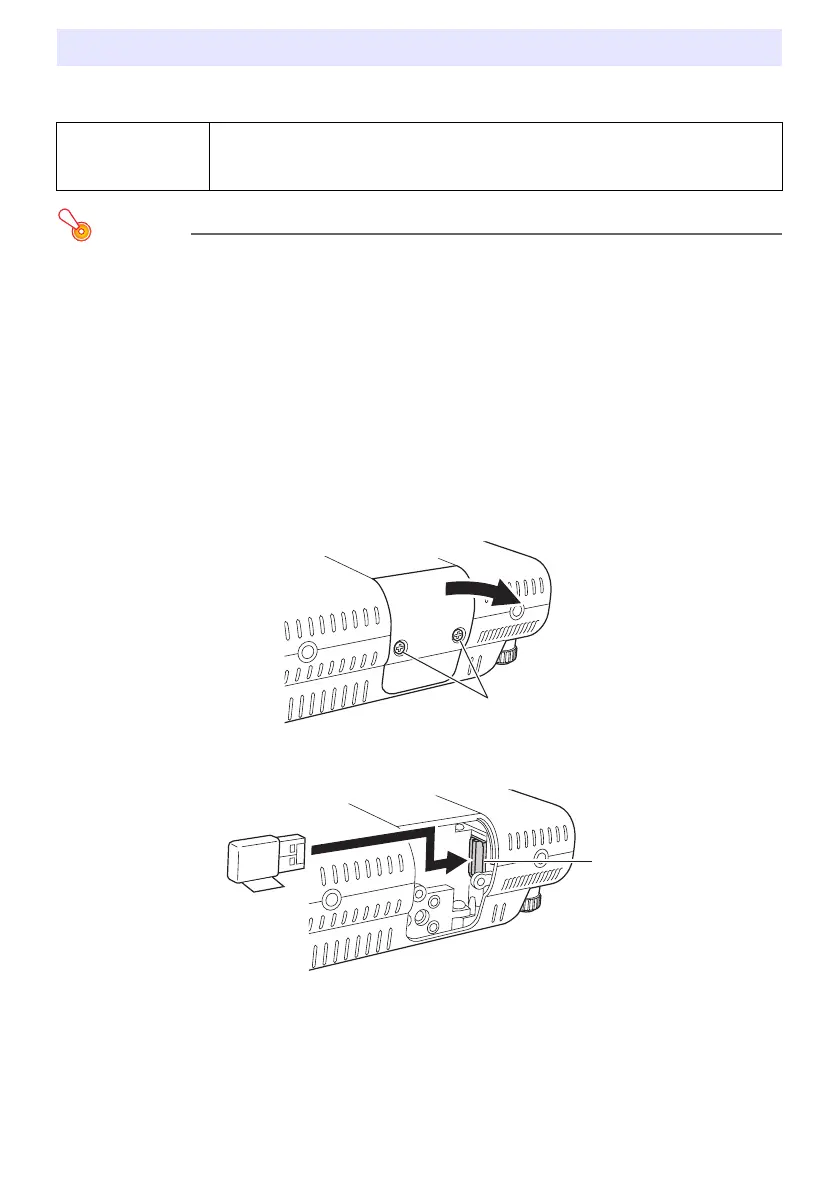41
The projectors come with wireless adapters YW-3. You can install and remove the wireless adapter as
required.
Important!
z Keep the wireless adapter in a safe place when it is not installed on the projector.
z Never try to use the wireless adapter that comes with the projector with any other type of
device.
z Never try to connect any other type of device to the special YW-3 port located under the
wireless adapter cover of the projector. Doing so can result in malfunction and other trouble
with the projector and/or connected device.
To install the wireless adapter on the projector
1.
Turn off the projector and unplug its power cord from the power outlet.
2.
Loosen the two screws
1
that secure the wireless adapter cover, and then pull
the top of the cover towards you to remove it.
3.
Plug the wireless adapter into the special YW-3 port
2
inside the cover.
4.
Replace the cover and secure it with the two screws.
Installing and Removing the Wireless Adapter
*
Caution
Keep the wireless adapter that comes with the projector out of the reach of
small children. Accidental swallowing of the product can interfere with proper
breathing and create a life-threatening situation.
1
2
