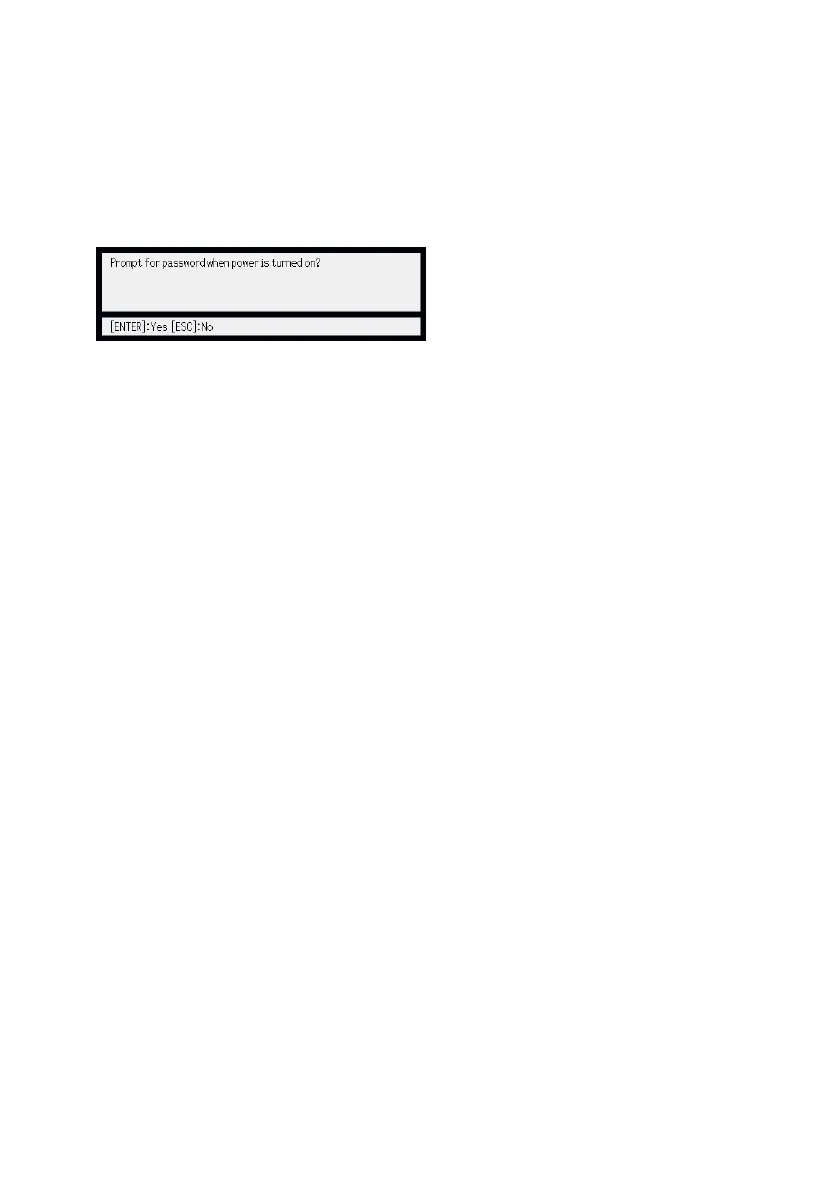26
To turn password protection on and off
1.
Display the Power On Password setting screen by performing steps 1 through 5
of the procedure under “To change the password” on page 25.
z At this time, make sure that “Power On Password” is selected on the Power On Password
setting screen.
2.
Use the [W] and [X] keys to select “On” or “Off”.
z Changing the power on password setting from “Off” to “On” causes the confirmation dialog
box shown below to appear.
Press the [ENTER] key to confirm that you want to turn on power on password protection, or
[ESC] to exit the dialog box without doing anything.
3.
After you are finished, press the [MENU] key to exit the setup menu.
Entering the Password when Turning On the Projector
When you turn on the projector while password protection is turned on will cause a password input
dialog box to appear on the projection screen. All projector operations will be accessible to you after
you input the correct password and press the [ENTER] key.
