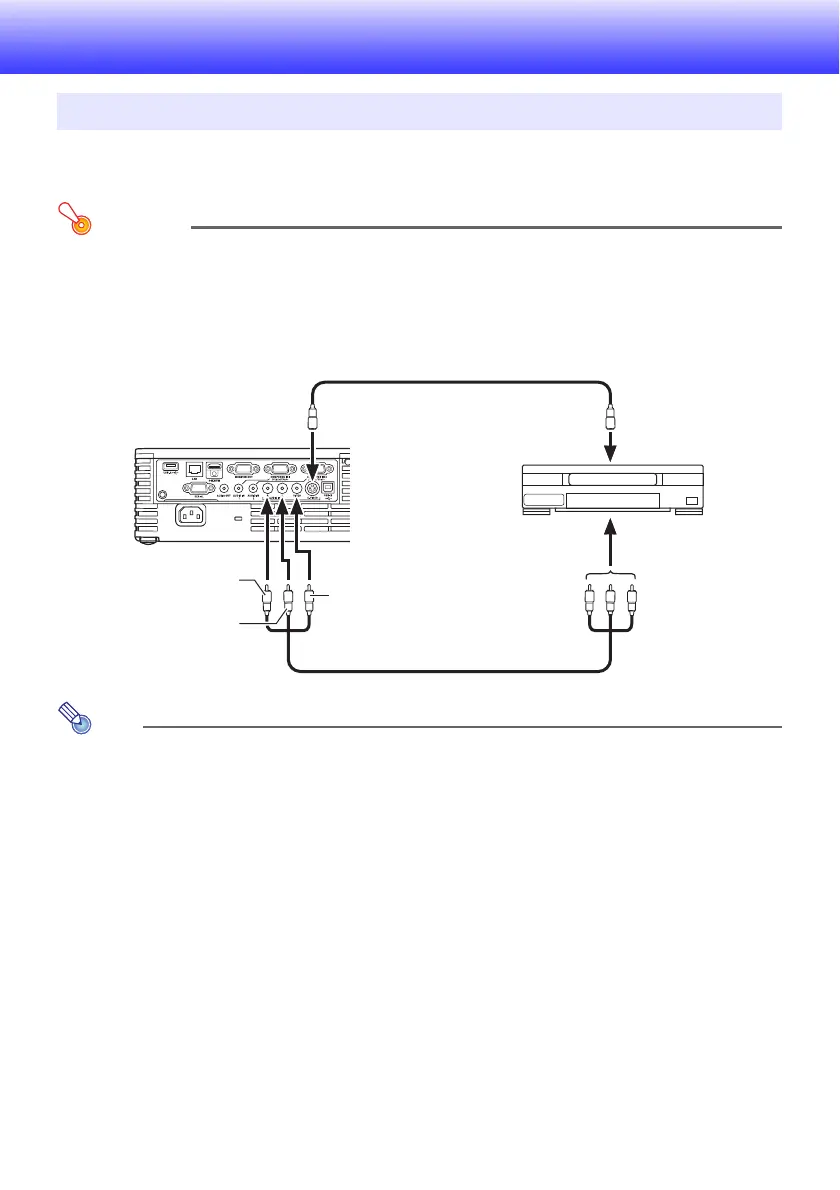44
Appendix
The projector is able to project images from the composite video output, S-video output, or
component video output of a connected video device.
Important!
Always turn off the projector and the video device before connecting them.
Connection to a composite video output or S-video output
Note
Note that regardless of whether the image being projected is being input via the projector’s
S-VIDEO terminal or VIDEO terminal, the projector outputs audio that is input via the projector’s
AUDIO IN L/R terminals.
Connecting to a Video Device
To S-video output terminal
To video/audio output
terminal
Yellow: To VIDEO terminal
To S-VIDEO terminal
Red: To AUDIO IN R terminal
White: To AUDIO IN L terminal
Projector
Video device
S-video cable (commercially available)
Pin plug type video/audio cable
(commercially available)
