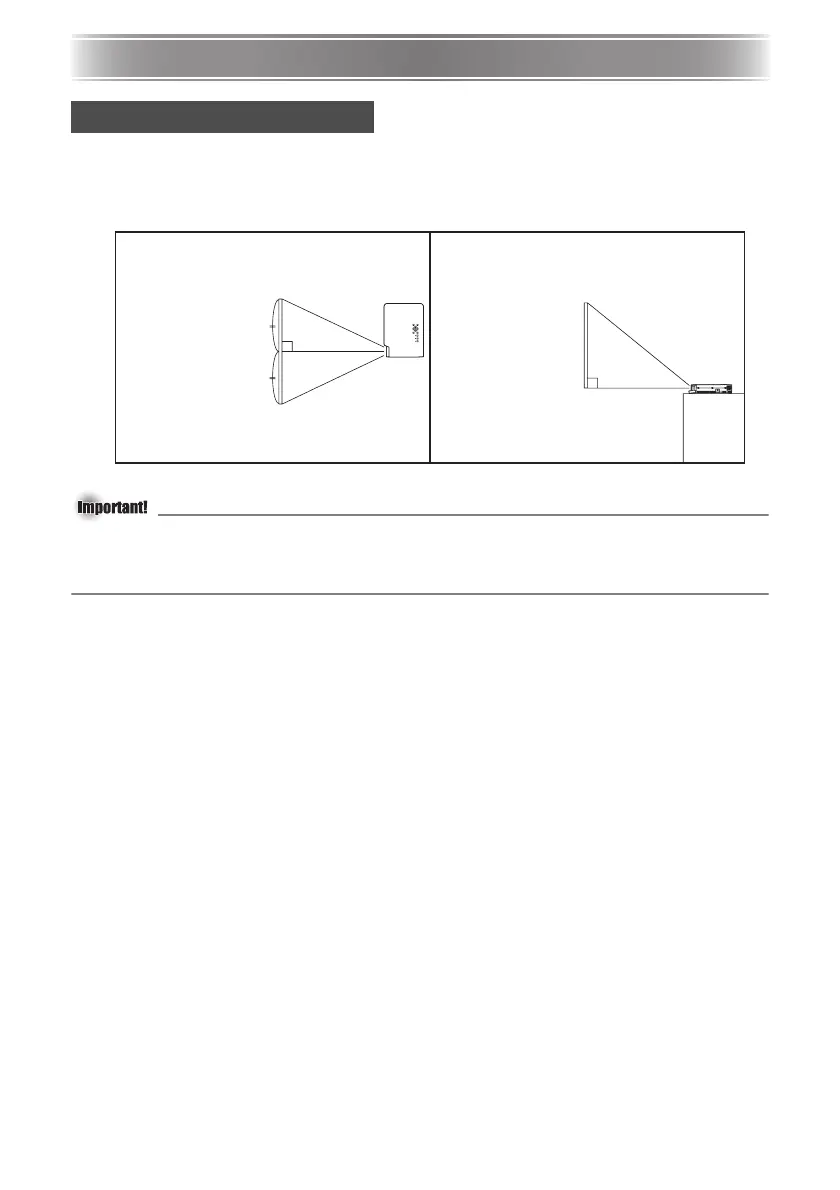E-14
Getting Ready
Getting Ready
Locate the projector on a desk, table, or stand that is firm and level. Make sure to allow
sufficient space around the sides and back of the projector for proper ventilation.
z The following illustrations show how the projector should be oriented for optimum projection
relative to the screen.
z You can place the projector on a surface that is angled up to 30 degrees upwards or
downwards during use. Never locate the projector on a surface that is angled more than 30
degrees, or angled at all to the left or right. Such conditions can cause the lamp to
explode or can shorten lamp life, and also creates the risk of malfunction.
Setting Up the Projector
Viewed from Above Viewed from the Side
The center of the
projector’s lens
should be aligned
with the horizontal
center of the screen.
Make sure the
projector is at a
right angle to the
screen.
Screen Screen