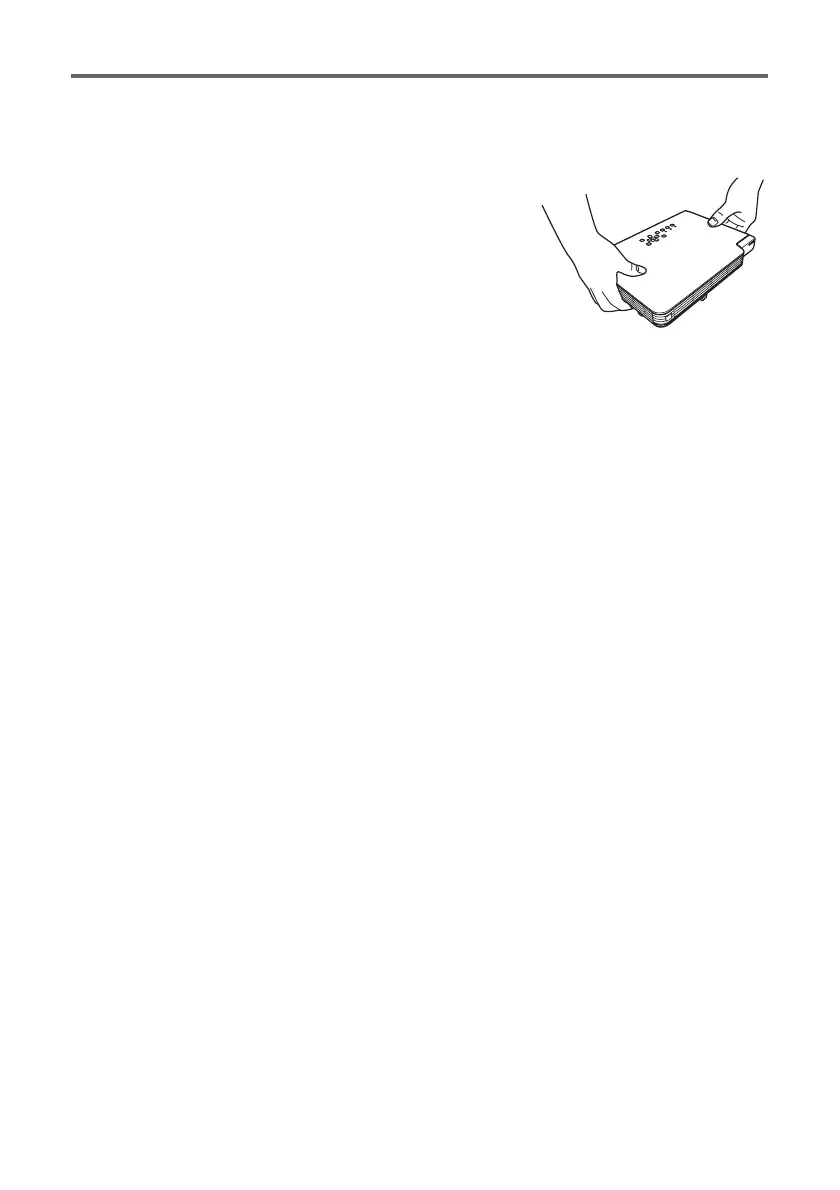Operating Precautions
E-8
● Even if your projector is still within the warranty period, you will be charged for repair if a
problem is due to running the projector non-stop for very long periods (like 24 hours) or if
the projector was set up and used without following the “Setup Precautions” on page E-15 of
this manual.
● Precaution when Handling the Projector after Use
The exhaust vents on the front of the projector and the top
of projector become very hot during operation, and will still be
hot immediately after turning off the projector. Because of this,
you should hold the sides of the projector as shown in the
illustration whenever moving it.
● Stowing the Projector in the Soft case
Make sure the projector is no longer warm before stowing it in the soft case.