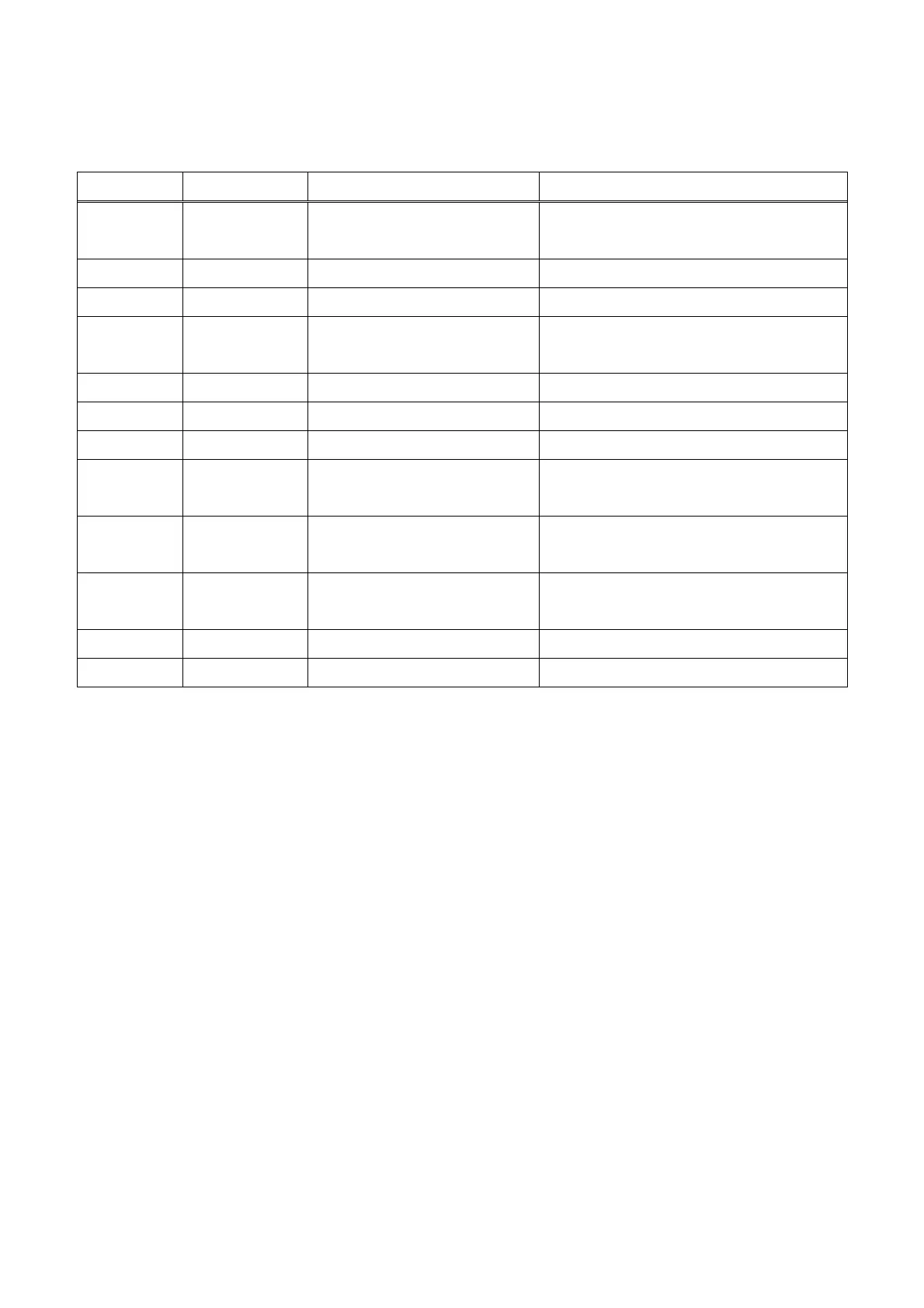3
The following shows input switching instruction and input switching query parameters and
their corresponding input sources.
Parameter Input Source Computer Terminal Setting Remarks
11 Computer1 Auto On the XJ-F21XN ,XJ-F211WN, the
input source is Computer
12 Computer1 RGB “
13 Computer1 Component “
14 Computer2 Auto XJ-UT312WN, XJ-UT352WN,
XJ-S400UN, XJ-S400WN only
15 Computer2 RGB “
16 Computer2 Component “
21 Video
31 HDMI1 On the XJ-UT312WN, the input
source is HDMI
32 HDMI2 XJ-F21XN,XJ-F211WN,XJ-UT352WN
, XJ-S400UN, XJ-S400WN only
43 CASIO USB
Tool
44 Network
45 Template
Image only mute is not supported by the AV mute instruction and AV mute state query
The cover open error and filter error are not supported by the error state query.
A projector name query returns the projector name specified on the Web Service Page. For
information about the Web Service Page, see "Using a Computer to Configure Projector
Network Settings" in your Projector's user's guide (Network Function Guide).
A manufacturer name query returns CASIO.
A device name query returns XJ-F21XN / XJ-F211WN / XJ-UT312WN / XJ-UT352WN /
XJ-S400UN / XJ-S400WN .
The password used for the connection authentication process is the same as the Setup page
password on the Web Service Page. The Projector can be configured to enable or disable
authentication. To do so, use [Network Settings]-[Network Settings]-[PJLINK
Authentication] on the Projector's Setup Menu.
Eable: PJLink connection authentication enabled. (Initial default)
Disable: PJLink connection authentication disabled.
For information about the functions of other commands, see the PJLink specifications issued by
JBMIA.