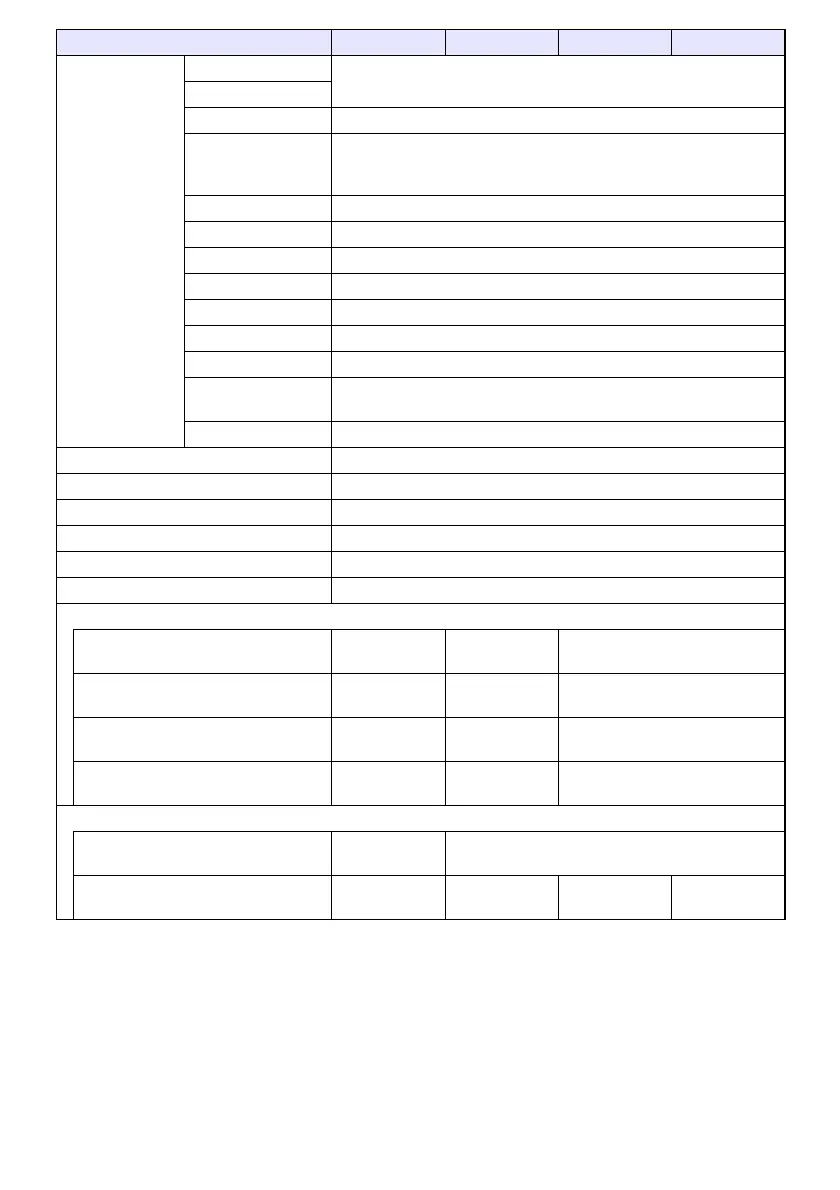61
Terminals RGB Input
COMPUTER terminal: RGB 15-pin mini D-Sub × 2
Used for both RGB input and component (YCbCr/YPbPr) input.
Component Input
RGB Output MONITOR OUT terminal: RGB 15-pin mini D-Sub × 1
Digital Video Input HDMI input terminal: HDMI type A terminal × 1 (XJ-UT331X,
XJ-UT311WN) / HDMI type A × 2 (XJ-UT351W, XJ-UT351WN),
HDCP support, audio signal support
Analog Video Input Composite (RCA) terminal × 1, S-video terminal × 1
Audio Input RCA R/L terminals, 3.5 mm stereo mini jack × 2
Audio Output 3.5 mm stereo mini jack × 1
Mic Input *
3
3.5 mm monaural mini jack × 1
USB Host USB type A × 1 (Network models only)
USB Device Micro-USB type B × 1: For firmware update and logo data registration
Control Terminal RS-232C (D-sub 9 pin) × 1
Power Supply Port DC 5V/2A × 1 (On XJ-UT311WN, XJ-UT351WN,
doubles as USB host port.)
LAN Terminal RJ-45 × 1 (Network models only)
Wireless Support *
4
IEEE 802.11b/g/n compatible (Network models only)
Speaker 16W × 1, Monaural
Operating Temperature 5 to 35°C (41 to 95°F)
Operating Humidity 20 to 80% (non-condensation)
Operating Altitude 0 to 3,000 meters (0 to 10,000 feet) above sea level
Power Requirements 100 to 240VN(AC), 50/60Hz
Power Consumption (100 to 240V)
Light Output 7 when “Light Control” is
“On”
– 160W 185W
Light Output 1 when “Light Control” is
“On”
– 90W 105W
When “Bright” is selected for “Light
Control Off Mode”
– 195W 225W
When “Normal” is selected for “Light
Control Off Mode”
– 170W 200W
Standby Power Consumption (100 to 120V)
When “Disable” is specified for
“Remote On” *
5
–0.12W
When “Enable” is specified for
“Remote On” *
5
– 1.9W – 1.9W
Model Name XJ-UT331X XJ-UT311WN XJ-UT351W XJ-UT351WN