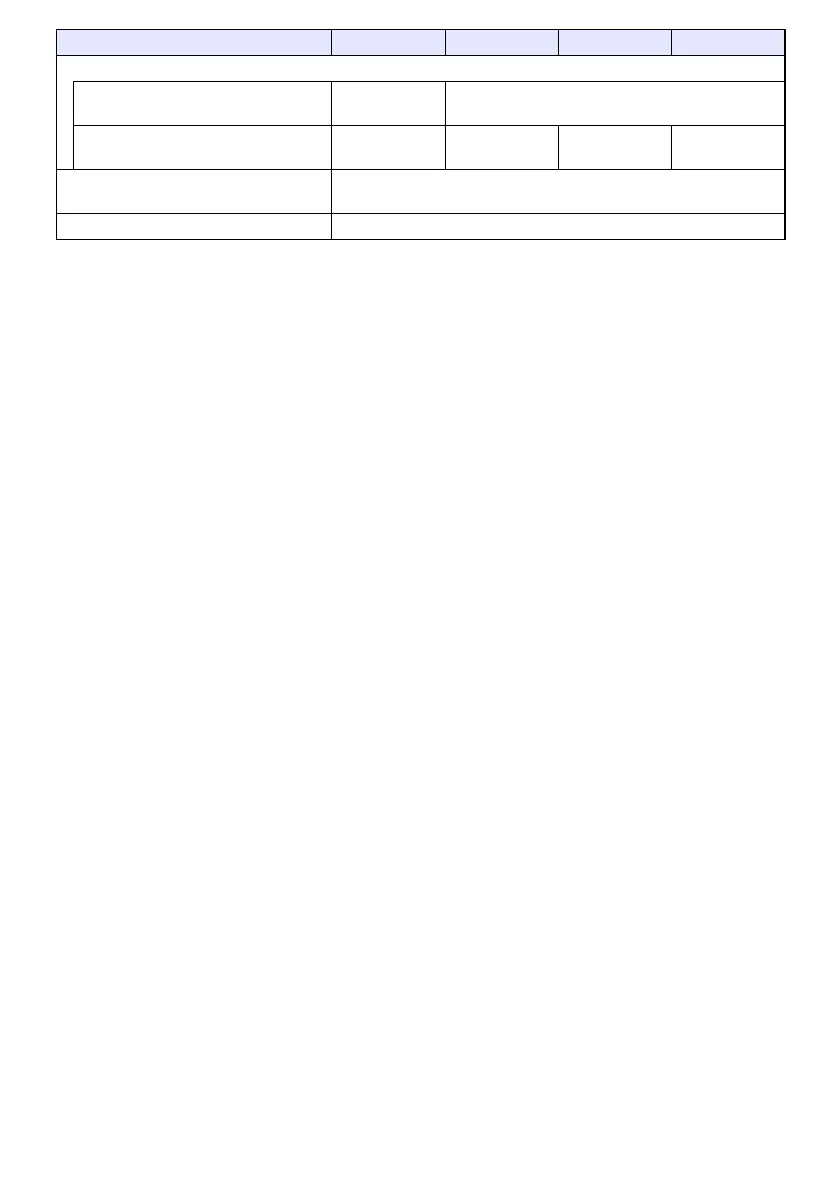62
Specifications are subject to change without notice.
Standby Power Consumption (220 to 240 V)
When “Disable” is specified for
“Remote On” *
5
–0.23W
When “Enable” is specified for
“Remote On” *
5
– 2.3W – 2.3W
Approximate Dimensions *
6
338 (W) × 333 (D) × 153 (H) mm (13.3" × 13.1" × 6")
(Including projections)
Approximate Weight *
6
5.7kg (12.6lbs)
*1 When the “Light Control Off Mode” setting is “Bright”. ISO 21118:2012 standard.
*2 Shows overall average value when the projector is shipped from the factory. This type of entry is
governed by ISO 21118:2012 data projector specifications. Measurement methods and conditions
are based on Appendix 2.
*3 Plug-in power type microphones are not supported.
*4 With connection of wireless adapter YW-40 to USB-A port on the back of the projector.
*5 For information about configuring the Remote On setting, see “Network Settings 3 Remote On”
(page 37).
*6 Excluding cable cover.
Model Name XJ-UT331X XJ-UT311WN XJ-UT351W XJ-UT351WN