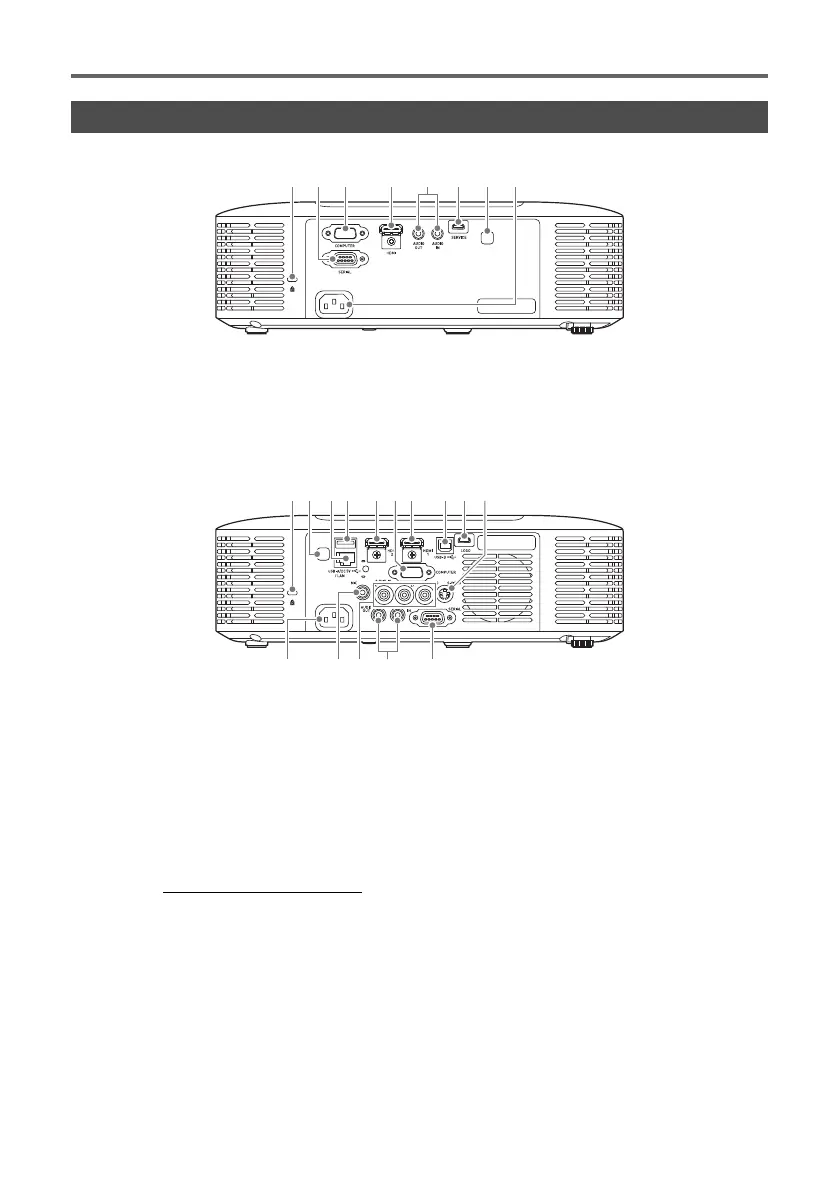EN-13
General Guide
XJ-V Series
XJ-F Series
* The anti-theft lock hole is provided for connection of an anti-theft chain. Visit the Kensington Lock
Website at https://www.kensington.com/
for more information.
Back Terminals
Anti-theft lock hole*
SERIAL terminal
COMPUTER terminal
HDMI terminal
AUDIO OUT / AUDIO IN terminals
SERVICE port
Remote control signal receiver
Power connector
Anti-theft lock hole*
Remote control signal receiver
LAN terminal (Network models only)
DC 5V port (XJ-F10X/XJ-F100W)
USB-A/DC 5V port (XJ-F20XN/XJ-F200WN/
XJ-F210WN)
HDMI 2 terminal
COMPUTER terminal
HDMI 1 terminal
USB-B port (Network models only)
LOGO port
S-VIDEO terminal
Power connector
MIC terminal (Network models only)
AUDIO IN R / AUDIO IN L / VIDEO terminals
AUDIO OUT / AUDIO IN terminals
SERIAL port
D
