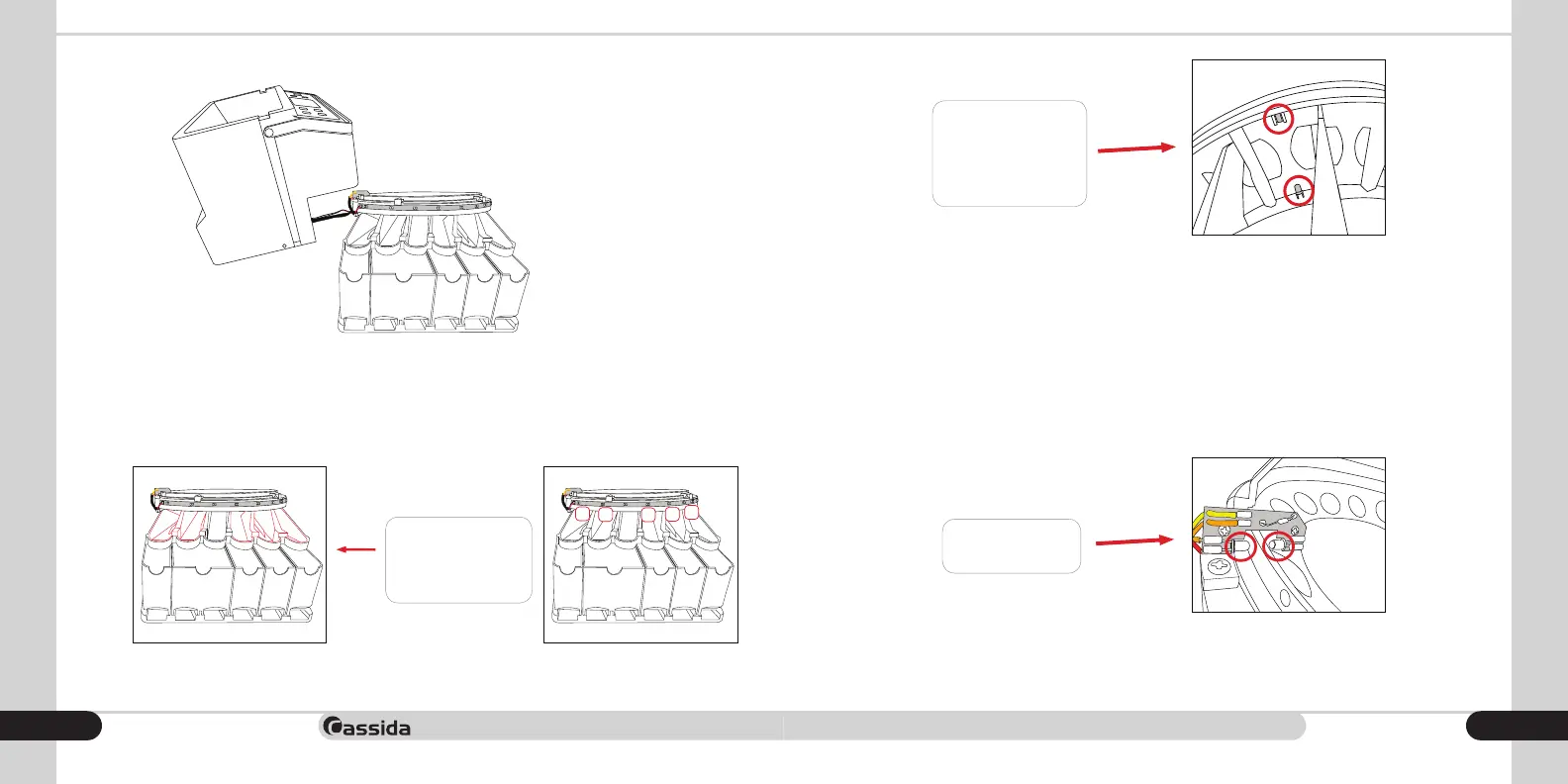Cassida C300 Coin Counter/Sorter/Wrapper
Moving money forward
20 21
COUNT SENSORS:
Positioned at the top
of the coin discharge
chutes
RUN SENSORS:
5. Using a special cleaning swab (or a microfiber cloth/swab lightly moistened with isopropyl
alcohol), clean the round end of each pair of counting sensors in each coin path. Next inspect
the coin discharge paths for any debris that might be obstructing the sensors (paper coin tube
wrappers, etc.).
6. Check if the sensors are aligned, if not, straighten them up gently. Too much force can damage
the sensors.
Run Sensor Cleaning (E9 Error Troubleshooting)
7. Locate the run sensor pair.
8. Gently wipe the run sensor pair with a special cleaning swab (or a microfiber cloth/swab lightly
moistened with isopropyl alcohol).
C. A pair of count sensors
D. A pair of run sensors
Coin discharge
chute position
(5 pairs of sensors)
3. Remove the housing by slowly lifting straight up.
Be aware, two cables will remain attached to the
housing. CAUTION: Do not pull or twist the cables.
B. Count sensors positionA. Coin discharge chutes
Count Sensor Cleaning (E1 to E8 Error Troubleshooting).
4. Refer to the pictures below to locate counting sensors (one dark, one clear) positioned at the top of
the coin discharge chutes which are placed under the distribution wheel.
4
5
3
2
1
5
4
3
2
1