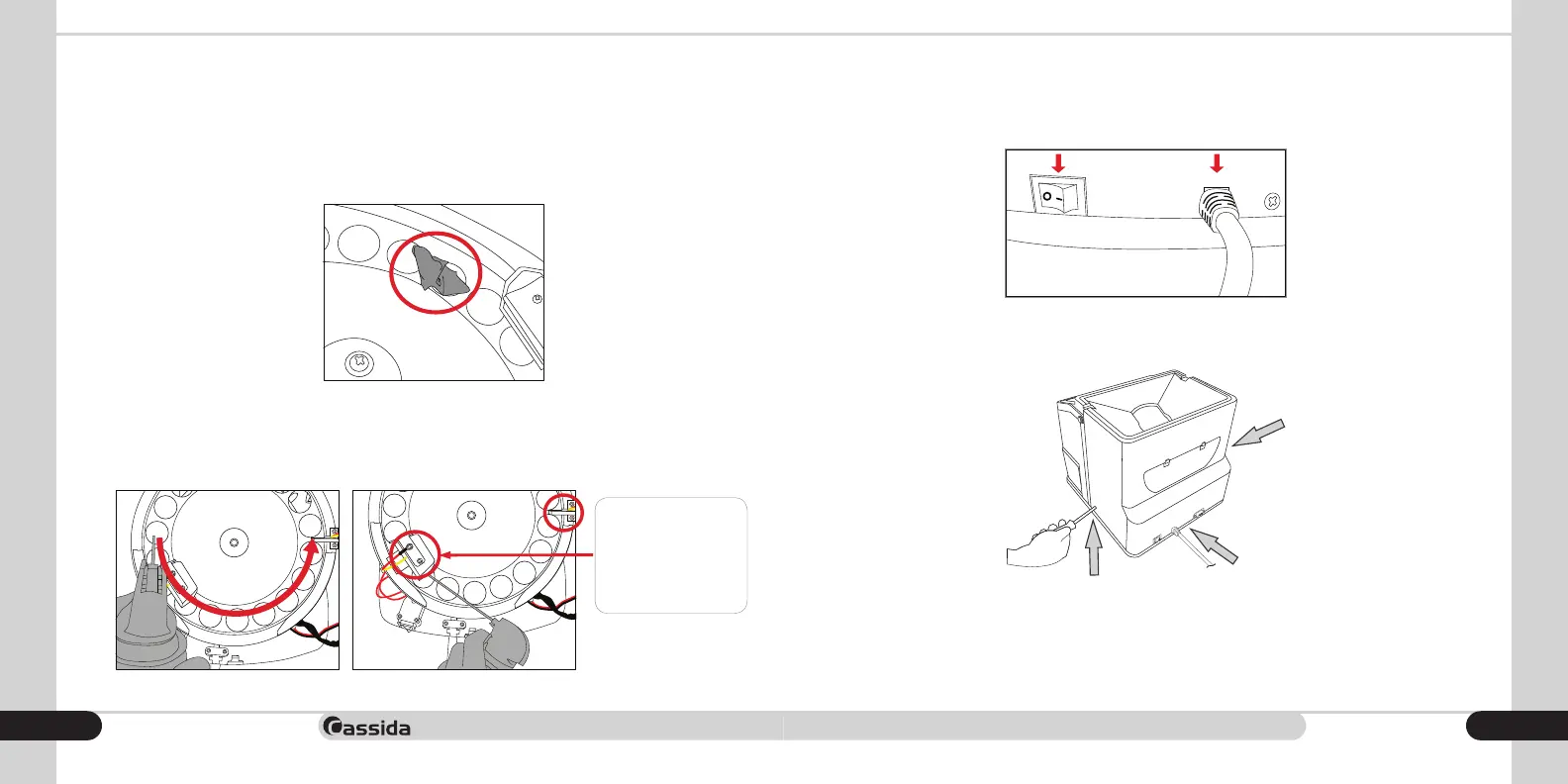Cassida C300 Coin Counter/Sorter/Wrapper
Moving money forward
2322
12. Reinstall the housing. Housing must be properly lined up with the AC power cord and
power switch at the back of the machine. Do not force the housing while placing it back, as
this could damage the coin feed mechanism built into the housing.
14. Ensure all cleaned parts are dry of the cleaning agent prior to use.
13. Reinstall all three cover screws removed in Section 3 Step 2.
COIN PRESENCE
SENSOR:
(Intensify spraying
under the sensor)
9. Check if the sensors are aligned, if not, gently straighten them up. Too much force can damage
the sensors.
EA Error Troubleshooting
10. Inspect the interior of the machine. Remove coins or any other foreign objects that may be
preventing the coin platter from rotating.
11. Clean the dust from the distribution wheel and sensors using an air duster. Spray the air duster
from left to right in a circular motion as shown below. Intensify the spraying around sensors.
* Be cautious and always keep the nozzle 1-2 inches away from the unit.