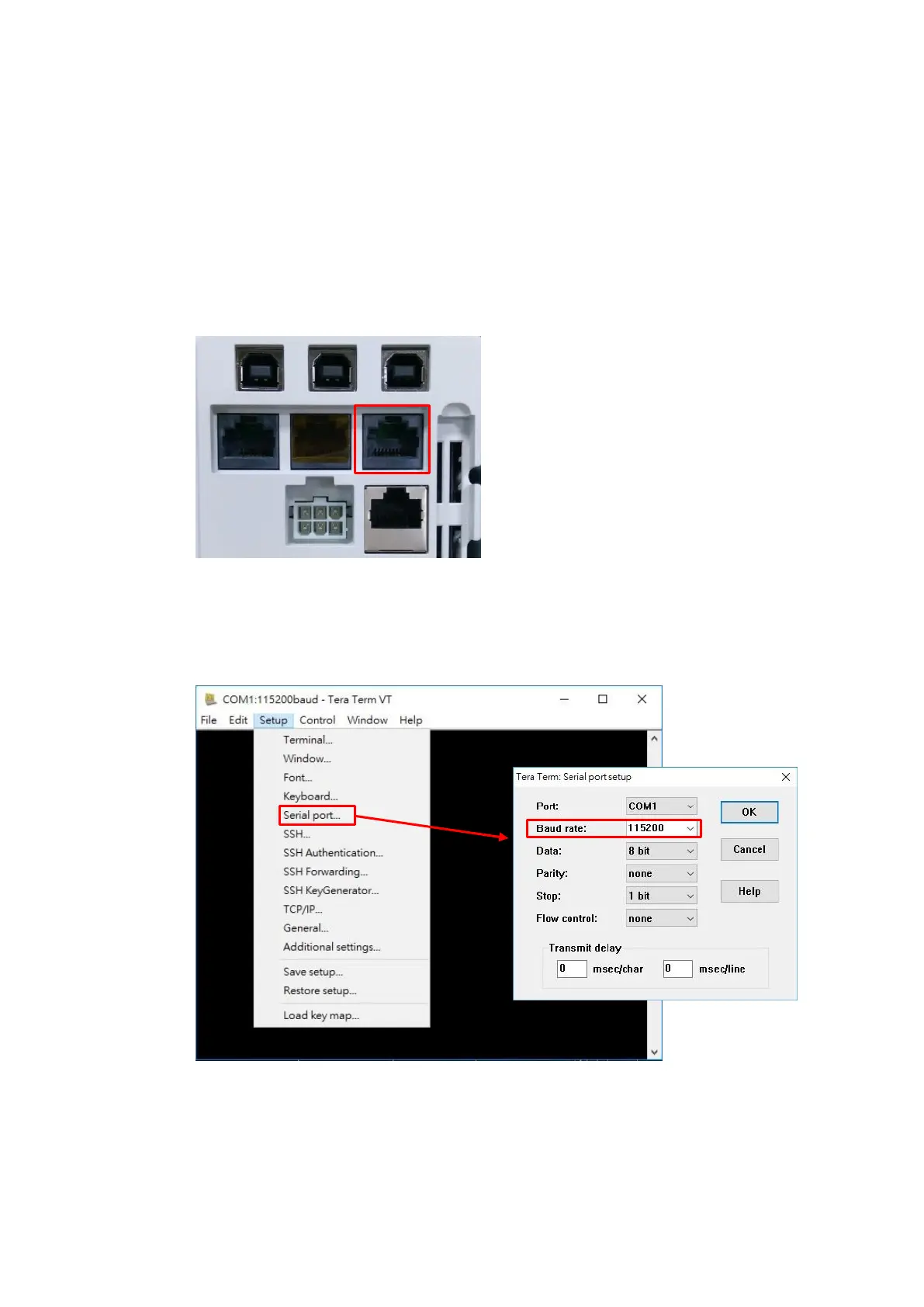Castles Technology Co., Ltd. Confidential • All Right Reserved. Pg. 9
3. Basic Operation
3.1. Program Manager
Since UPT1000F doesn’t have keypad. Therefore, it needs to connect to PC for
controlling.
Please follow the following steps to connect PC and UPT1000F.
Power on UPT1000F and connect COM Port 1 to PC.
Run the application program such as “TeraTerm” or “PuTTY” on PC.
Select “Serial port” to set the com port. The baud rate should be set to
“115200”.
