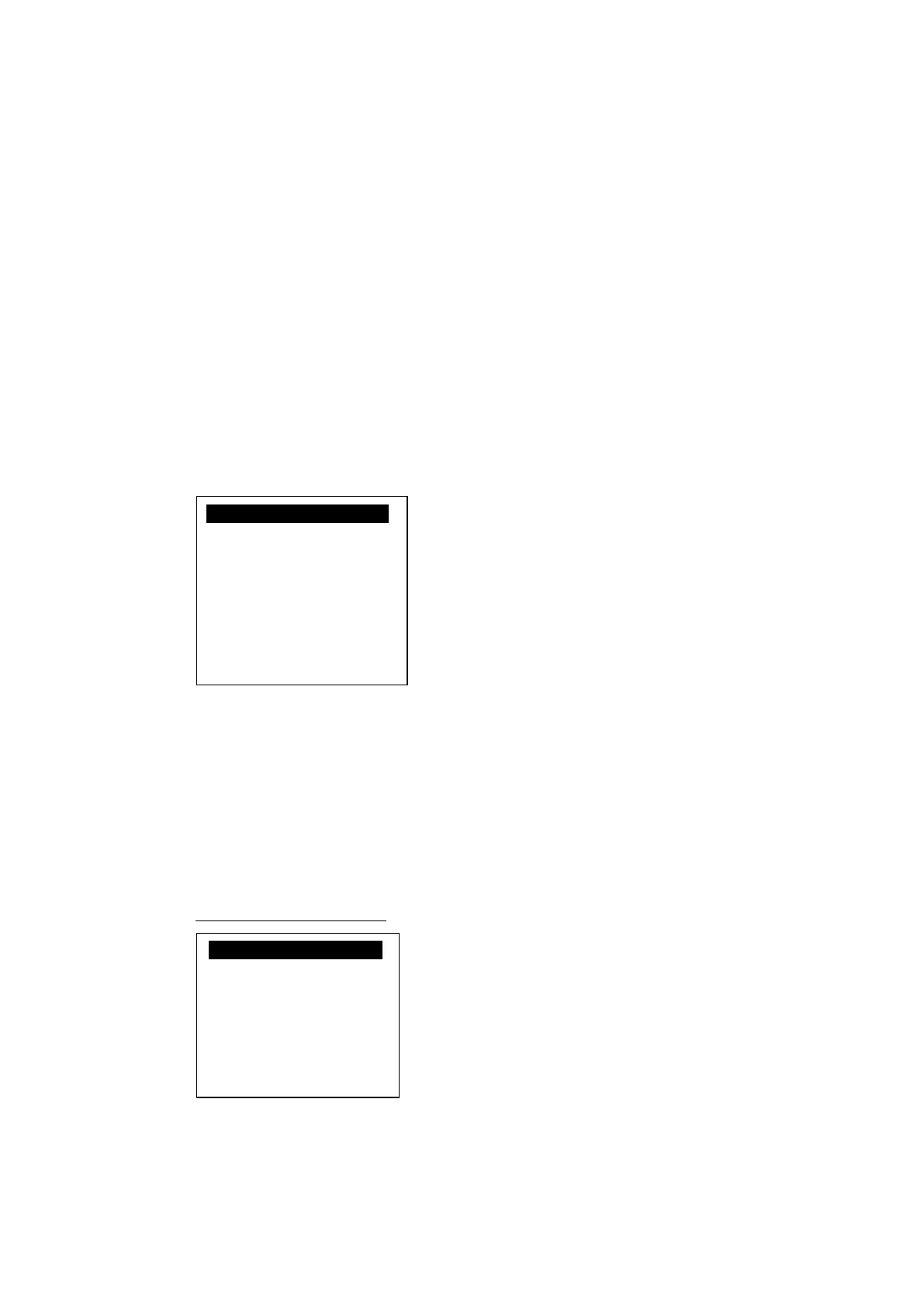Castles Technology Co., Ltd.
Confidential • All Right Reserved.
Main Menu 0014
15:Power Saving
16:Comm Menu
17.BT Test
18.Load Key Check
Press [7] and [OK] button to diagnose LED.
Press [8] and [OK] button to diagnose real time clock.
Press [9] and [OK] button to diagnose printer.
Press [1], [0] and [OK] button to view font.
Press [1], [1] and [OK] button to diagnose contactless reader in transparent
mode.
Press [1], [2] and [OK] button to diagnose contactless card.
Press [1], [3] and [OK] button to diagnose SD memory card.
Press [1], [4] and [OK] button to test Wi-Fi.
Press [.] button to next page.
Note: Default password for changing RTC is 8418.
Page 2
Press [1], [5] and [OK] button to enter Power Saving Test Menu.
Press [1], [6] and [OK] button to enter Communication Test Menu.
Press [1], [7] and [OK] button to enter Bluetooth Test Menu.
Press [1], [8] and [OK] button to check the ULD key.
Press [Power] button to previous page.
Press [X] button to exit.
Power Saving Test Menu
Press [1] button to Standby Mode.
Press [2] button to Sleep Mode.
Power Saving Test
1. Standby Mode
2. Sleep Mode
