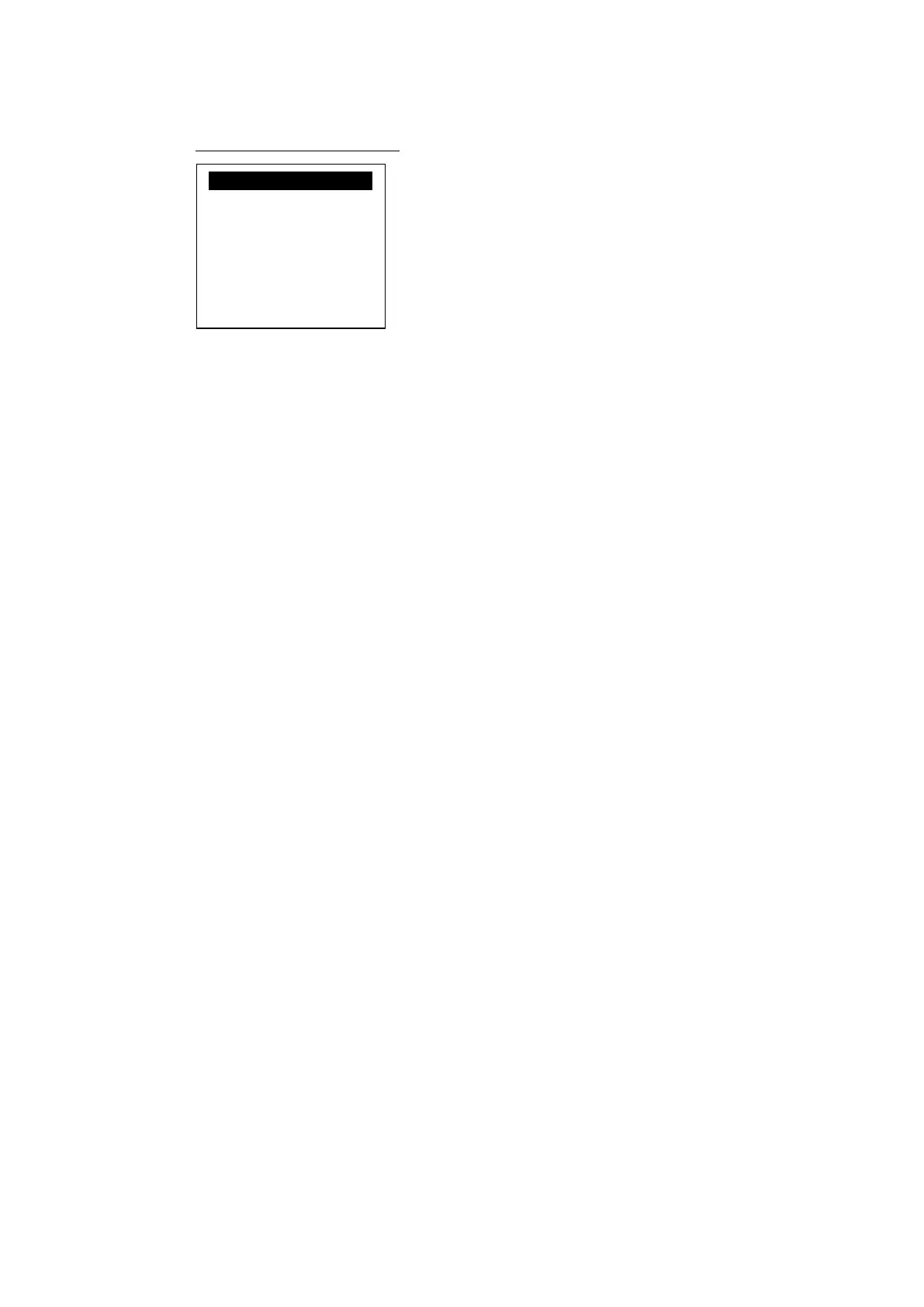Castles Technology Co., Ltd.
Confidential • All Right Reserved.
Communication Test Menu
Press [1] button to diagnose Com 1.
Press [2] button to diagnose Com 2.
Press [3] button to diagnose Com 3.
Press [4] button to diagnose Ethernet module.
Press [5] button to diagnose USB.
Press [6] button to diagnose modem.
Press [7] button to diagnose GPRS.
Press [8] button to diagnose all, from item 1 to 7.
Communicate Test
1. COM1 2. Com2
3. Com3
4. Ethernet Test
5. USB Test
6. Modem Test
7. GPRS Test
8. All Test
