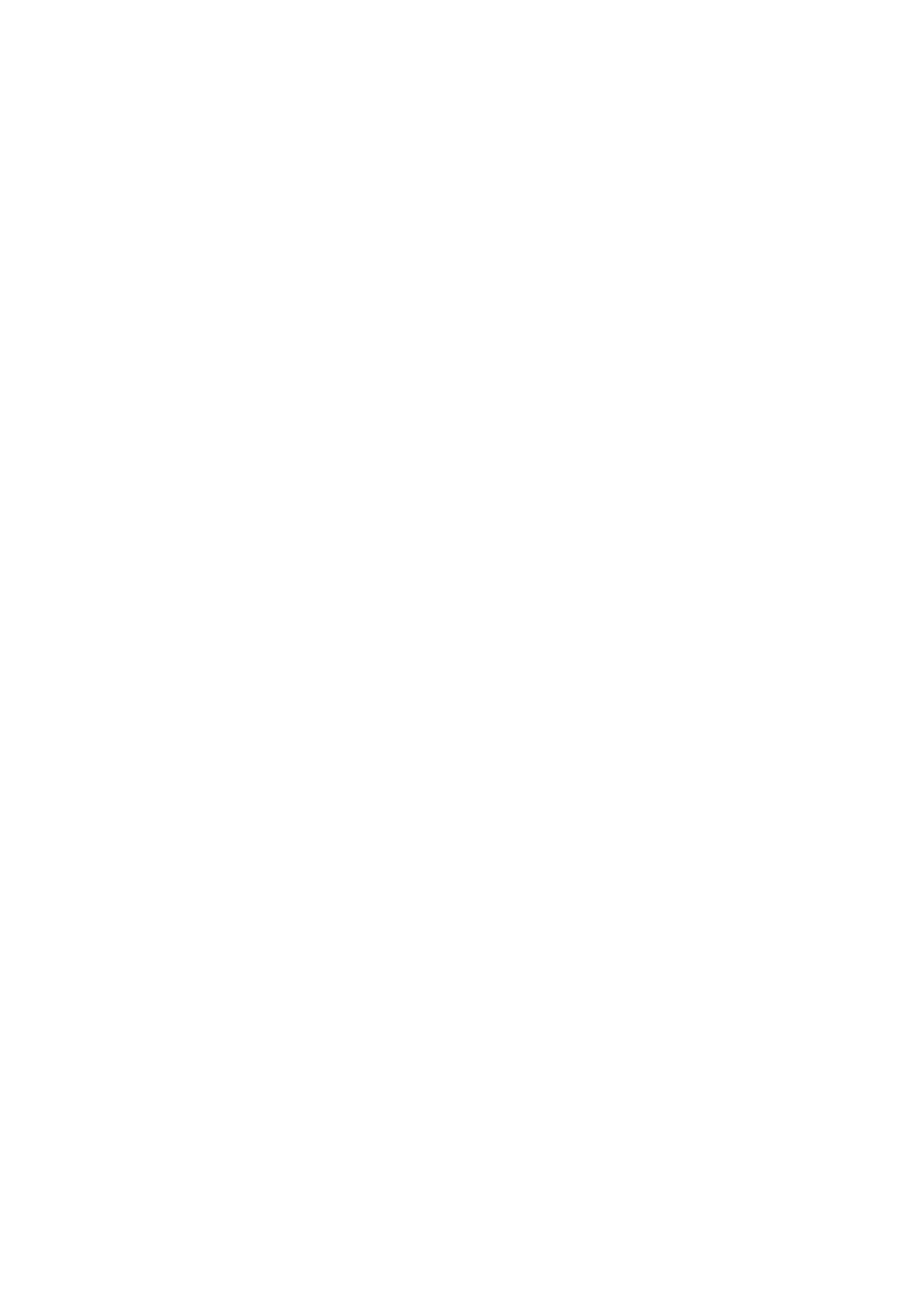CaterSense the Intelligent answer
CS-INST1-0.01
Model: CaterSense 01 Page 2 07-11
Product Overview
The CaterSense system is based on a range of products and ancillary equipment designed to meet the
ever changing requirements of the catering industry and associated regulations.
The system comes in four basic modes, you have selected
CaterSense -01 intelligent controller with remote CT monitoring
The controller has a unique “self-set” system which makes for easy system commissioning.
Contents
1.0 General Info
1.01 Opening the unit
1.02 Fixing details
1.03 Cable entry
1.04 Electrical connections
1.05 System mode and set-up (locations)
2.0 Set-up and commissioning
2.01 Initial Set-up
2.02 Mode Set-up
2.03 Functional Operation
2.04 Troubleshooting
1.0 General Information
1.01 Opening the unit
The CaterSense unit is made up of the following component parts. Please ensure that all
components are present before proceeding.
CS-01-PCB-B1 1 CaterSense-01 enclosure base including main PCB
CS-01-F1 1 CaterSense-01 enclosure facia including PCB
CS-CABLE 1 200mm ribbon cable
CS-SP-01 1 CaterSense enclosure side panel (left)
CS-SP-02 1 CaterSense enclosure side panel (right)
CS-SP-03 2 CaterSense enclosure side panel restraining clip
SCR-03 4
CaterSense facia fixing screw (No 8 x 3/4")