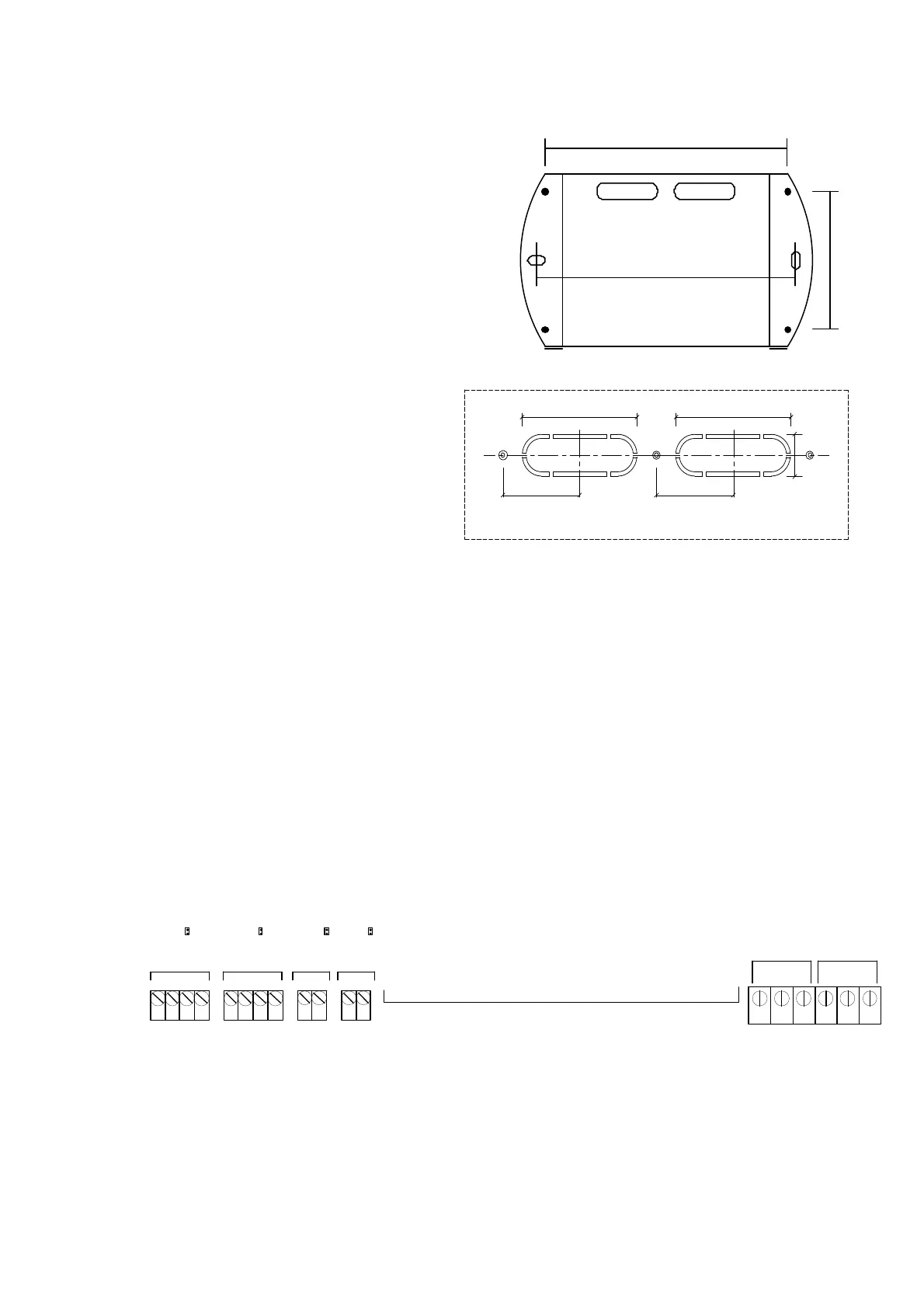CaterSense the Intelligent answer
CS-INST1-0.01
Model: CaterSense 01 Page 4 07-11
1.02 Fixing details
The CaterSense unit has six (6) mounting holes
which can be used (as shown below)
Note: Ensure that the enclosure is mounted on a clean
and level surface away from the direct cooking area or
surfaces.
1.03 Cable entry
The CaterSense unit has two knock-out
slots in the back of the enclosure (located at
the top) to enable back entry. The enclosure
has an area 190 x 25 mm which can be
drilled for conduit entry on the top edge of
the enclosure.
1.04 Electrical connections
The CaterSense system has two sets of terminals all mounted along the top edge of the main
PCB circuit board.
Terminals 1 to 22 are the smaller terminals (1.5 mm² cable) and are used for the
sensors, inter-locking devices, remote speed and on/off control.
(Screen Cable must be used)
Terminals 23 to 34 are the larger terminals (4 mm² cable) and are for the power
connections for the fans, gas valve and power supply to the unit.
The terminals are of the rising clamp type protection.
All cabling should be kept to the top of the unit within the designated area. No cables should
be placed or laid across the PCBs as they may cause damage.
SENSOR 1 SENSOR 2
FIRE
ALARM
REMOTE
KOPB
GAS VALVE
OUTPUT
POWER
SUPPLY
ENL
EN
L
1234 567 8 910 1112 131415 161718 1920 2122 23 24 25 26 27 28 29 30 31 32 33 34
REMOVE JUMPER LINK TO ACTIVATE DEVICE
J27 J26 J23 J25
4 Amp Max
24v 0vS+ S- 24v 0vS+ S-
NOT USED
168
230
244
BOTTOM
TOP
1
2
3
4
5
6
41mm
60mm
41mm
22mm
DETAIL OF SLOT KNOCK-OUTS
60mm