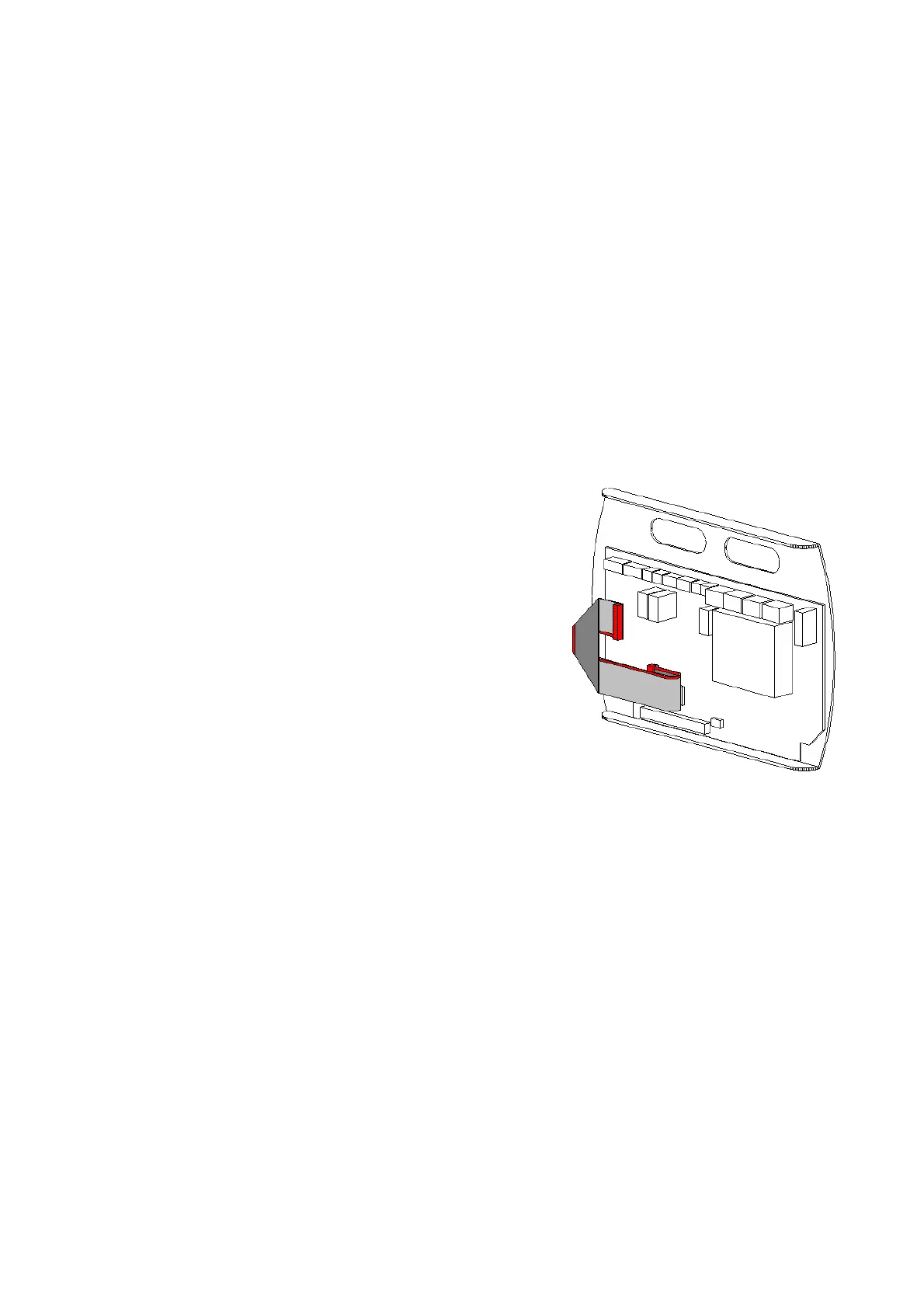CaterSense the Intelligent answer
CS-INST1-0.01
Model: CaterSense 01 Page 7 07-11
2.0 Set-up and Commissioning
The set-up and commissioning of your CaterSense system is in two parts, Initial and Mode.
2.01 Initial Set-up
Once all of the wiring has been completed and tested and the system is ready to be set-up
and commissioned, the following sequence MUST be followed to ensure the CaterSense and
system operate correctly.
a) DIL Mode switch, Ensure the correct system code has been selected on the DIL
switch. This code is detailed on the wiring diagram for your installation.
b) Input Jumpers, Ensure that the correct input jumpers have been removed as
detailed on the System Mode page for your installation.
c) Sensor Links, If you are using four wire sensors in place of three wire type, remove
Link J3 & J5 as detailed on the System Mode page for your installation.
d) Ensure that fire alarm and knock-off switches (if
fitted) are all in the operational position.
When all of the above stages have been completed, re-
assemble the CaterSense unit by reversing the
sequence described above in section 1.01.
NOTE: Ensure the ribbon cable is plugged in correctly
with the key pin (red stripe) at the top on the main PCB,
and at the bottom on the facia (see diagram).