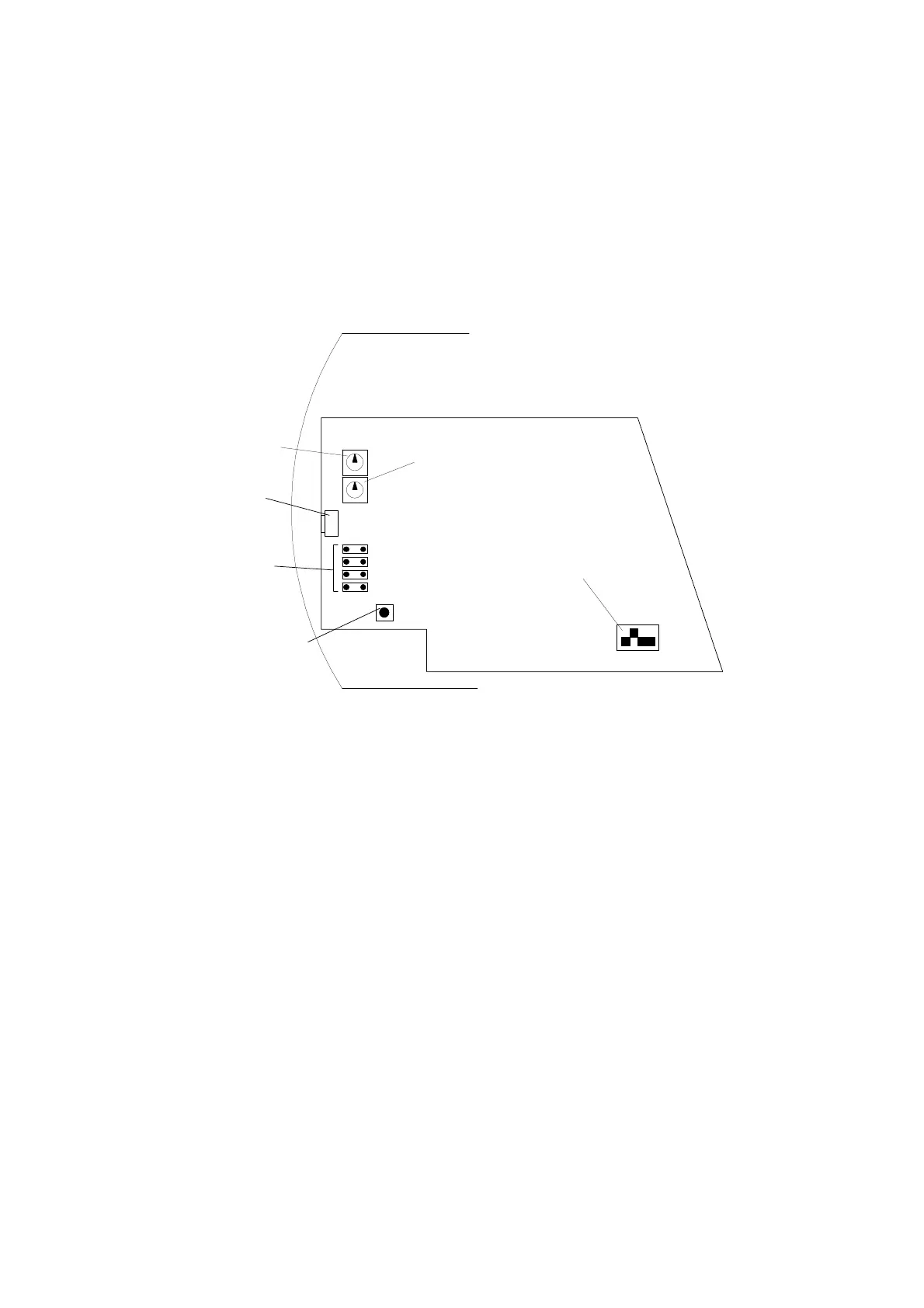CaterSense the Intelligent answer
CS-INST1-0.01
Model: CaterSense 01 Page 6 07-11
1.05 System mode and set-up
The CaterSense unit is a number of intelligent control solutions in one controller. Each of the
solution types has a “Mode Code” which is set via a DIL switch mounted on the main PCB
circuit board. The CaterSense also has a unique “Self-set” system commissioning tool which
makes for easy system commissioning.
These devices are located on the left hand side of the main PCB, under the side cover, as
detailed below.
Follow the instructions in the next section for your model of CaterSense.
OFF
ON
1234
SSP-1
SSP-2
SENSOR 1
SENSOR 2
KNOCK-OFF
FIRE ALARM
RESET
SET-UP
CONTROLLER
MODE DIL SWITCH
SYSTEM
SET-POINT 2
SYSTEM
SET-POINT 1
ENGINEERS
SYSTEM RESET
INPUT SELECTION
JUMPERS
ENGINEERS SYSTEM
SELF-SET BUTTON
MAIN PCB