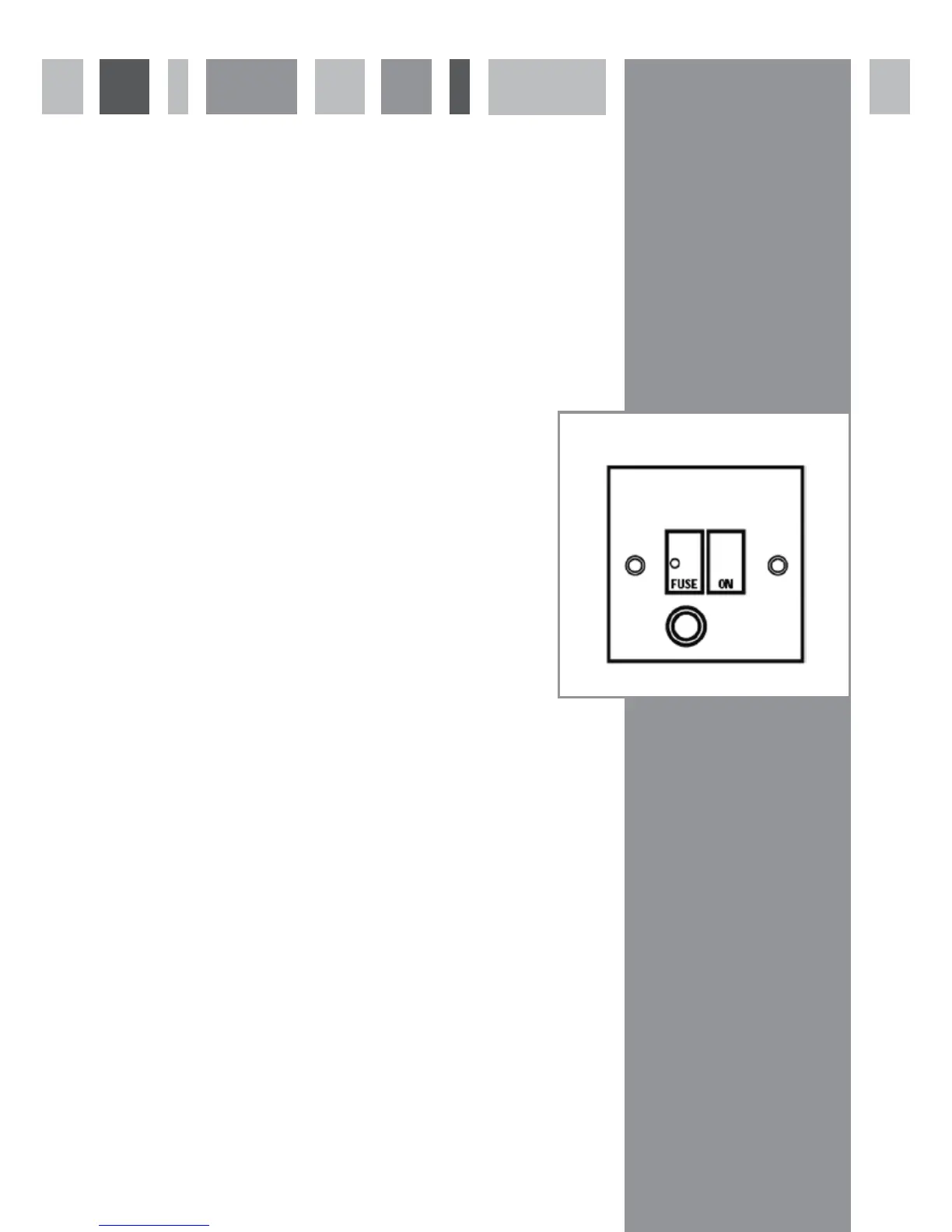6
DOUBLE POLE SWITCHED
FUSED SPUR OUTLET
USE A 3 AMP FUSE
Mains Electricity Connection
THIS APPLIANCE MUST BE CONNECTED TO THE MAINS SUPPLY BY
A COMPETENT PERSON, USING FIXED WIRING VIA A DOUBLE POLE
SWITCHED FUSED SPUR OUTLET AND PROTECTED BY A 3A FUSE.
We recommend that the appliance is connected by a qualified electrician,
who is a member of the N.I.C.E.I.C. and who will comply with the I.E.E. and
local regulations.
The wires in the mains lead of this appliance are coloured in accordance with
the following code:
BLUE = NEUTRAL, BROWN = LIVE.
As the colours of the wires in the mains lead for the appliance may not
correspond with the coloured markings identifying the terminals connecting
to the fused spur, proceed as follows:
• The wire which is coloured blue must be connected to the terminal
marked N (Neutral), or coloured black.
• The wire which is coloured brown must be connected to the terminal
marked L (Live), or coloured red.
NOTE: USE A 3A FUSE
Assembly and electrical connection should be carried out by competent
personnel.
When installing this product we recommend you seek the help of another
individual.
IMPORTANT: THIS APPLIANCE IS A CLASS II APPLIANCE (DOUBLE
INSULATED) AND IS NOT INTENDED TO BE EARTHED. DO NOT FIT
AN EARTH LEAD TO THIS EXTRACTOR.
Do not mount the isolation switch behind the chimney section. It is a
requirement that you must be able to isolate the extractor from the mains
electrical supply after installation.
This appliance is intended to be connected to the mains electrical supply by
means of an isolation switch and fused spur and is intended to be protected
by a 3A fuse. The use of a 13A fuse can cause damage to the internal wiring
in the event of a fault, and may also invalidate the warranty.