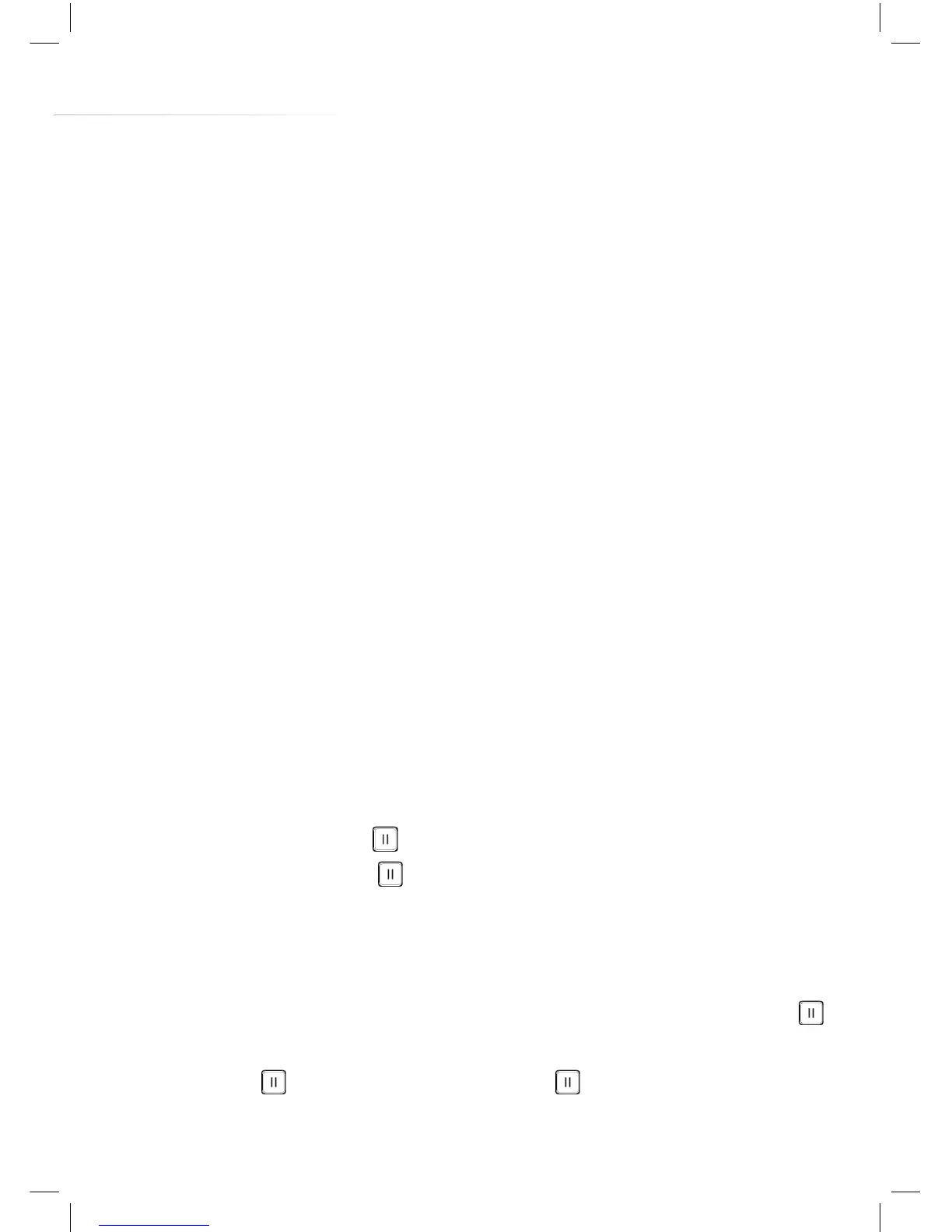11
Please note: the power level can be adjusted during the countdown
using the slider control
To cancel the timer
• Touch the zone display for the required zone, and then the timer
display. The timer display will show “0-” and the LED will flash for
approximately ten seconds, then the timer will switch o.
Please note: Cancelling the timer will not switch o the zone. You
should switch the zone o manually if required.
The timer can also be used as a minute minder when the hob is not in
use. Turn the hob on, and then follow the steps for setting the timer
without first switching on a zone.
Pause/restart
The hob is also equipped with a pause/restart function which pauses
cooking and timer countdowns temporarily without switching the
power o completely. The hob can be paused for a maximum of ten
minutes before automatically switching o.
To pause the hob, touch
.
To restart cooking, touch
and then any zone display.
Recall
If the hob is switched o accidentally, it is possible to switch the hob
back on quickly and return to the previous cooking settings. Touch
within six seconds of the hob being switched o. If recall is available,
the LED over will be illuminated. Touch within six seconds and
the previous cooking programmes will resume.
