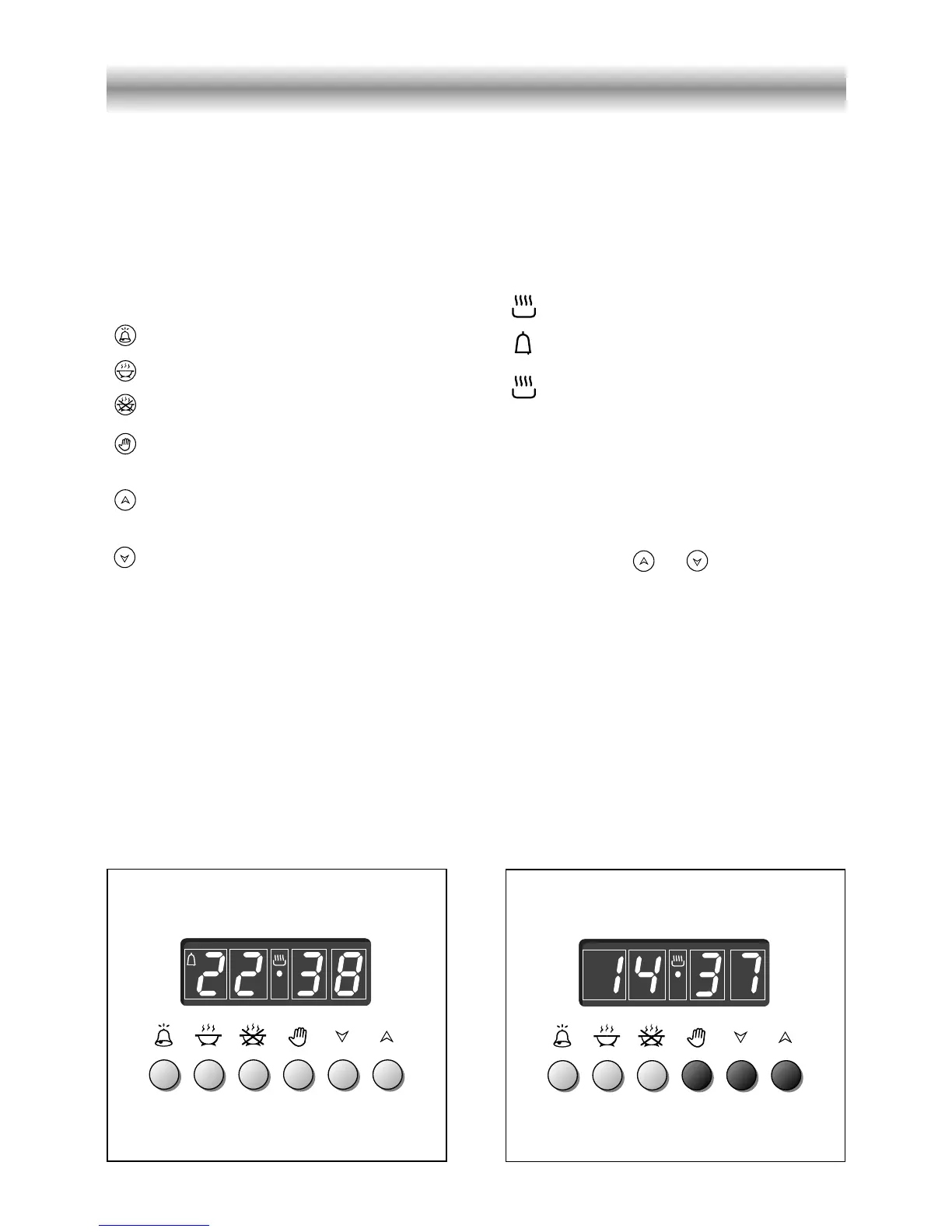Fig. 5
Fig. 4
Description of the buttons:
Timer
Cooking time
End of cooking time
Manual position and cancellation of
the inserted cooking programme
Advancement of the numbers of all
programmes
Turning back of the numbers of all
programmes and changing the fre-
quency of the audible signal.
Description of the lighted symbols:
AUTO - flashing - Programmer in auto-
matic position but not pro-
grammed
AUTO - always lighted - Programmer in
automatic position with pro-
gramme inserted.
Automatic cooking taking place
Timer in operation
and AUTO - flashing - Programme
error.
(The time of day lies between the
calculated cooking start and end
time).
Note: Select a function by the respective
button and, in 5 seconds, set the required
time with the / buttons (“one-
hand” operation).
A power cut zeroes the clock and cancels
the set programmes.
The electronic programmer is a device that groups together the following functions:
– 24 hour clock with illuminated display
– Timer (up to 23 hours and 59 minutes)
– Programme for automatic oven cooking
– Programme for semi-automatic oven cooking.
