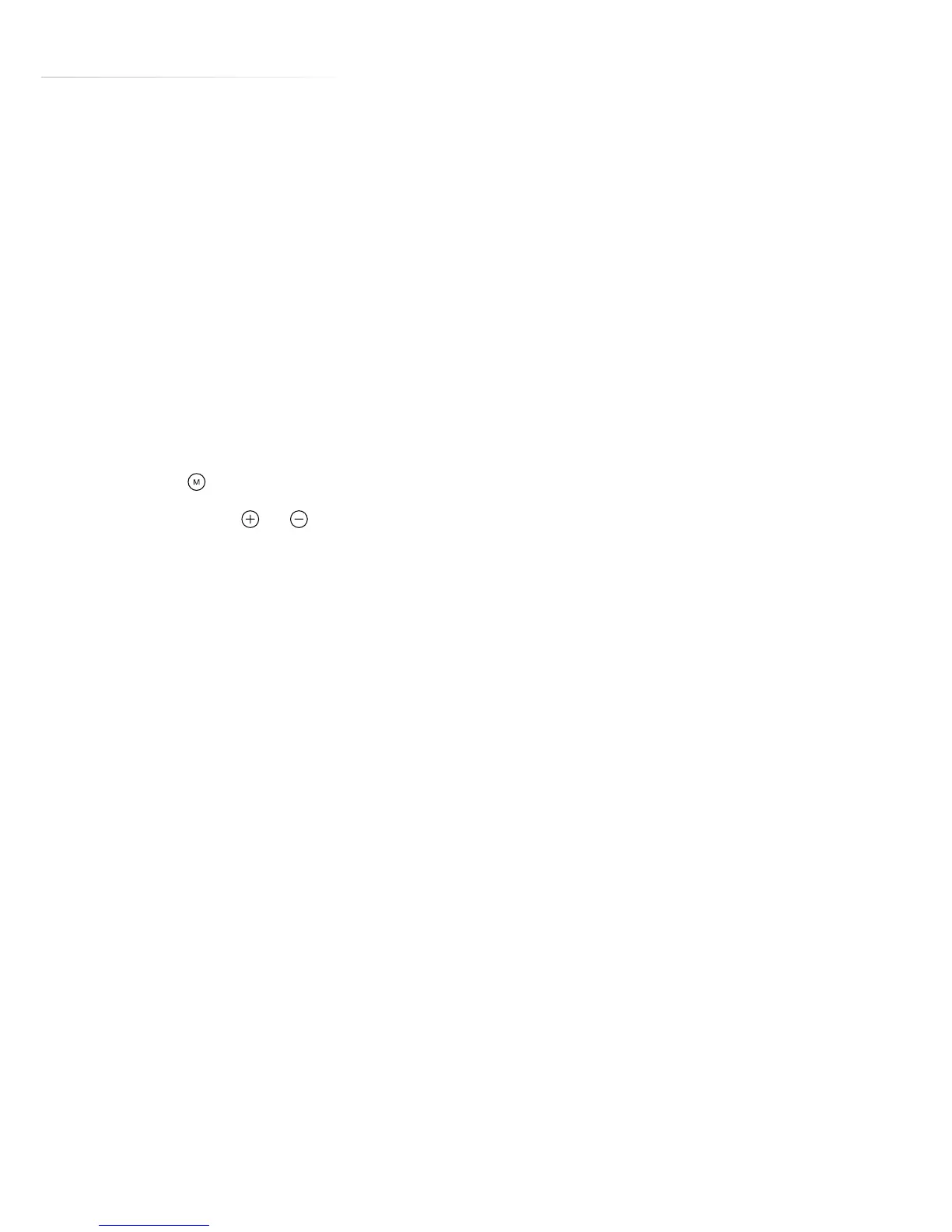11
Please note:
At the end of the cooking programme, remember to turn o the oven
manually.
Automatic cooking
The main oven can be set to switch on and o automatically at preset times
up to a maximum of 10 hours.
To set an automatic cooking programme, follow the steps for setting a semi-
automatic programme above, and then:
• Touch until the end of cooking time indicator ashes.
• Then touch or to select the required end of cooking time. When the
correct time shows on the display, wait for approximately ve seconds.
The cooking time and end of cooking time indicators will remain lit to
conrm the automatic programme is on.
• The oven will switch o until the automatic programme starts. When the
programme starts, the cooking time indicator will switch o
• When the cooking time is complete, there will be an alert beep which will
continue for two minutes and the end of cooking time indicator will ash.
To switch o the alert beep, touch any key.
Please note:
At the end of the cooking programme, remember to turn o the oven
manually.