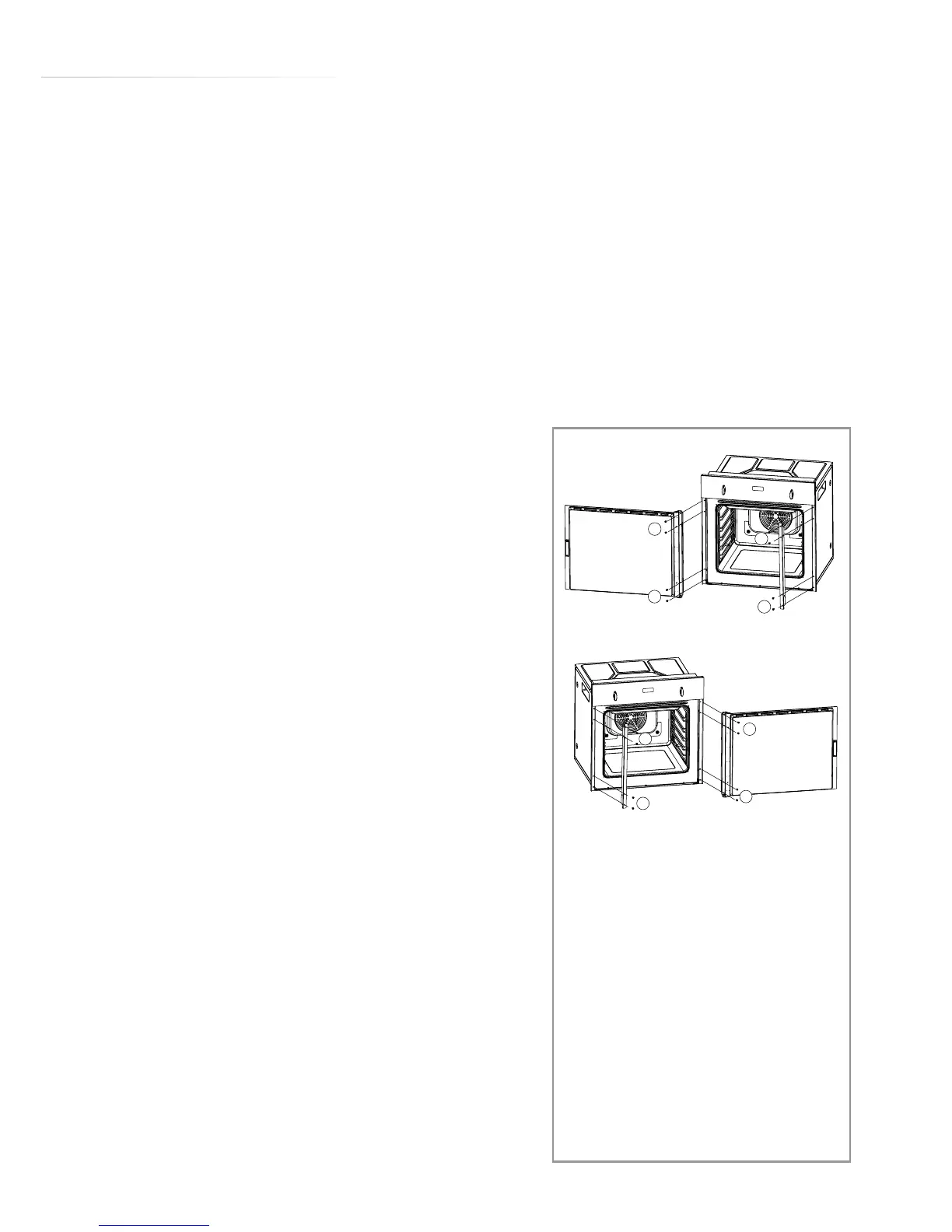15
IMPORTANT
Never replace the bulb with bare hands as contamination from
your ngers can cause premature failure. Always use a clean cloth
or gloves.
Please note:
The bulb replacement is not covered by your guarantee.
Reversing the Door
This oven can be converted from left
hand hinged to right hand hinged
if necessary. Door reversal should
be performed as part of the oven
installation.
• Fully open the door.
• Remove the four A fixing screws from
the door hinge.
• Rest the door on a soft surface.
• Remove the four B fixing screws from
the trim plate and remove the trim
plate.
• Turn the trim plate 180⁰ and reattach it
on the opposite side using the four B
fixing screws.
• Turn the door 180⁰.
• Secure the door in its new position
using the four A fixing screws.
fig. 3
A
B
B
A
A
B
B
A
PLEASE NOTE: Ensure that
the pivot pins and trim plate
are correctly in position, and
that the oven door can be
closed and opened.