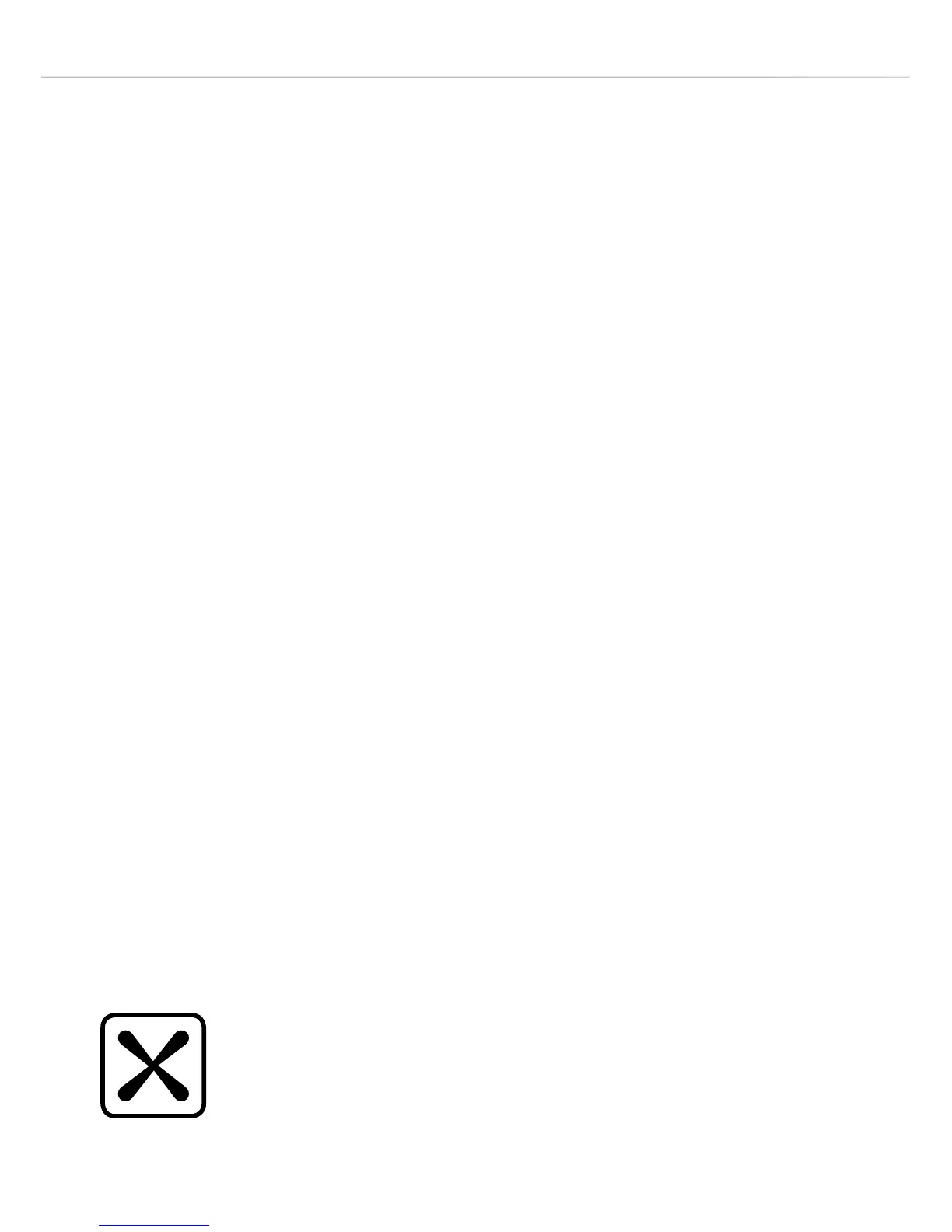6
depending on the duration, temperature and type of cooking
programme used.
• The oven light remains on for every cooking function.
• Do not switch o the oven if you have set a programme for semi-
automatic or automatic cooking as this will cancel the programme.
Oven Controls and Use
Temperature knob
• To set the temperature, turn the temperature knob clockwise to the
required temperature.
• Once the oven has reached the required temperature, the
temperature indicator lamp on the control panel will switch o.
• The temperature indicator lamp will light up when the oven
elements are in operation.
Cooking function knob
To set the function, turn the cooking function knob to the required
function.
Each of the oven functions uses dierent elements within the oven to
oer you the best choice of cooking every time. These are
explained below:
Please note, the oven light will operate on all functions.
Defrost
Using the fan only this oven function circulates the air
around the oven cavity, speeding up the natural defrost
process (1kg takes approximately one hour, depending on
the type of food).
