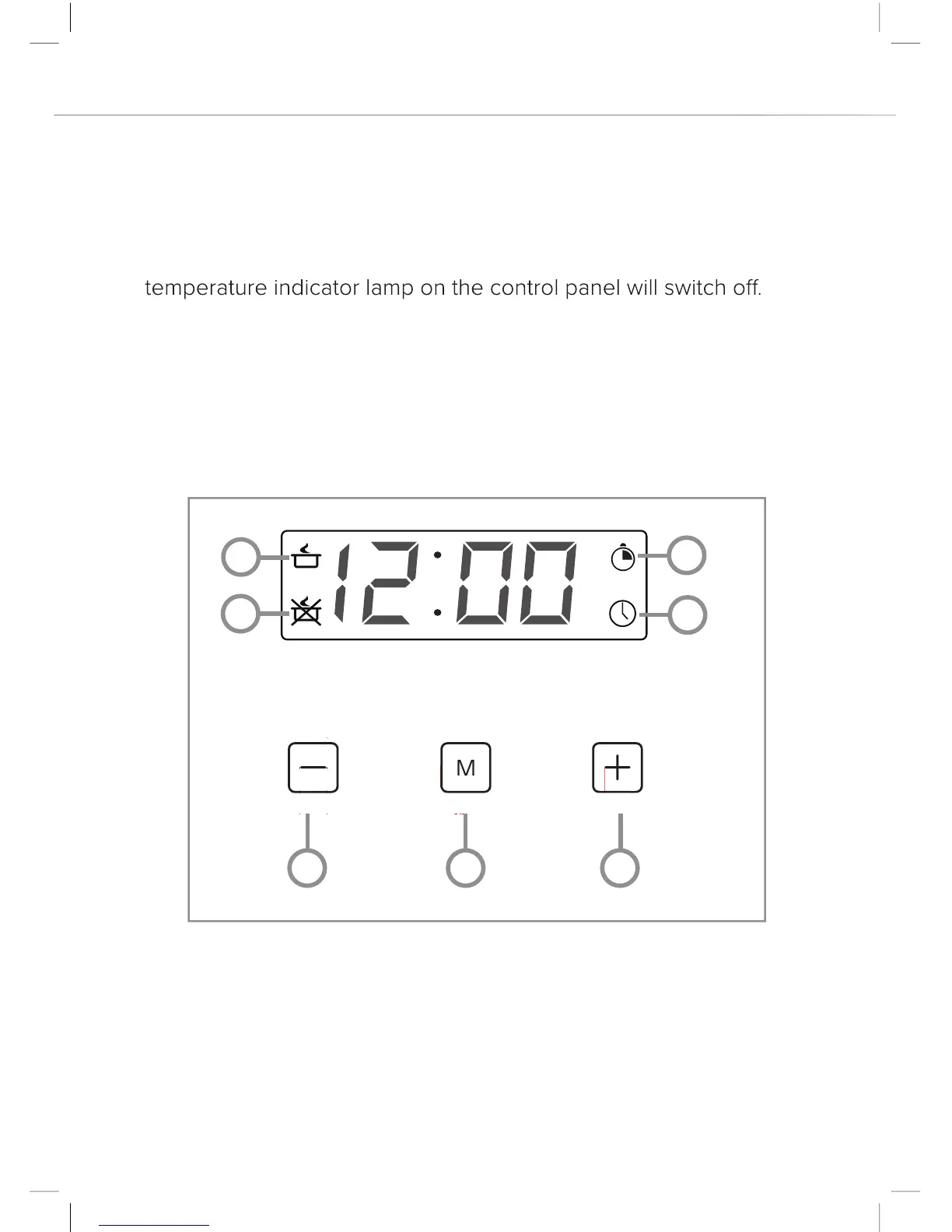12
Temperature knob (A)
• To set the temperature, turn the temperature knob clockwise to the
required temperature.
• Once the oven has reached the required temperature, the
• The temperature indicator lamp will light up when the oven
elements are in operation.
Electronic programmer/timer
1 - Cooking time indicator 5 - Decrease key
2 - End of cooking time indicator 6 - Mode key
3 - Minute minder indicator 7 - Increase key
4- Current time indicator
1
2
3
4
5
6
7
Fig. 2