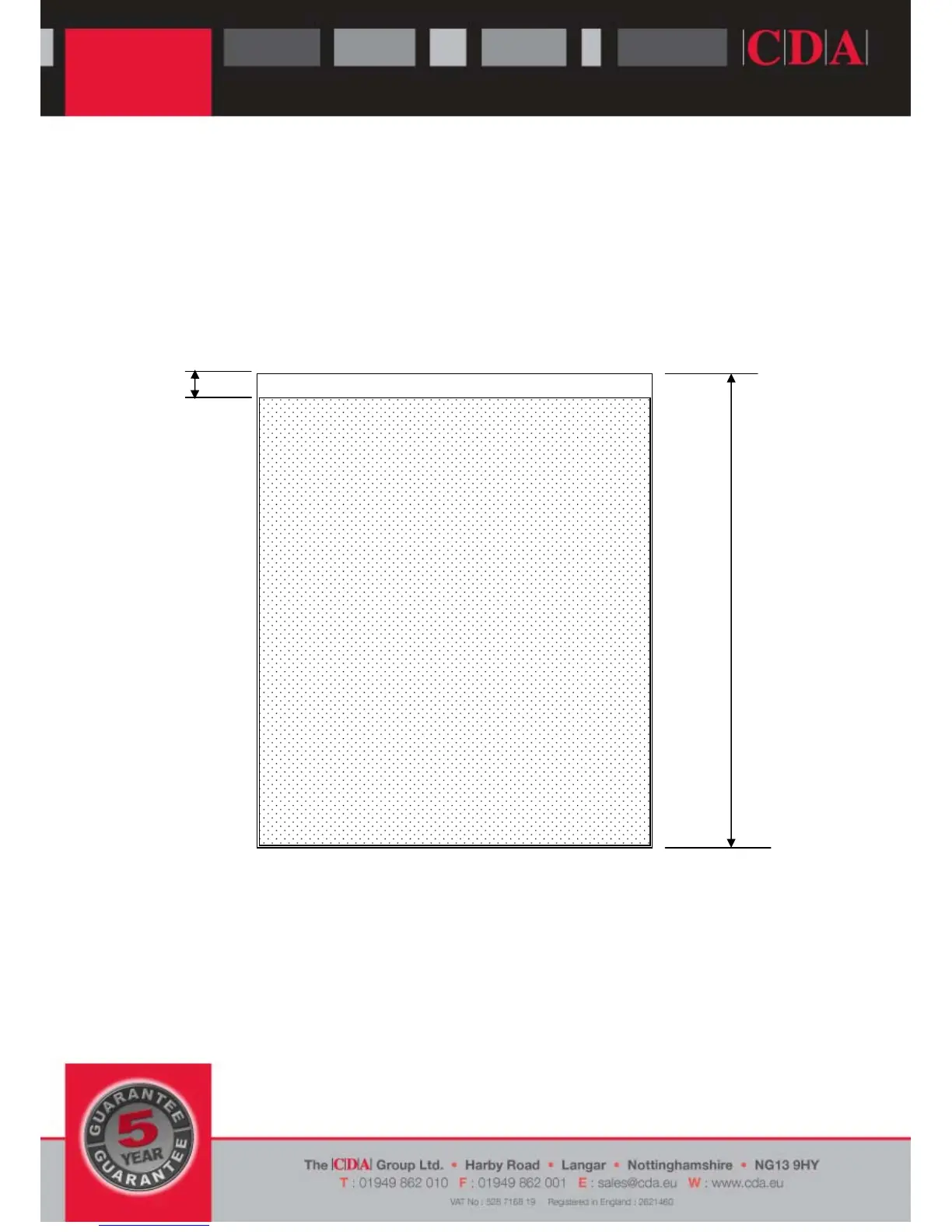CDA Dishwasher – Oversized Fascia Door Mounting Information
Scope of Document:
Where non-standard integrated appliance doors are supplied, additional fitting instructions are required
to ensure compatibility with this product.
Instructions:
The machine is supplied with a fitting template and these instructions should be followed as normal.
However, the fitting template needs to be located lower down the fascia door; this is shown below: -
The amount of offset, Y, depends on the height of the fascia door and can be calculated as: -
WC140: X-723mm
WC350, WC360: X-725mm
For example, if you have a 731mm tall fascia door and are fitting a door to a WC140,
then Y = 731 – 723 = 8mm
MT 11/06/09
Fittin