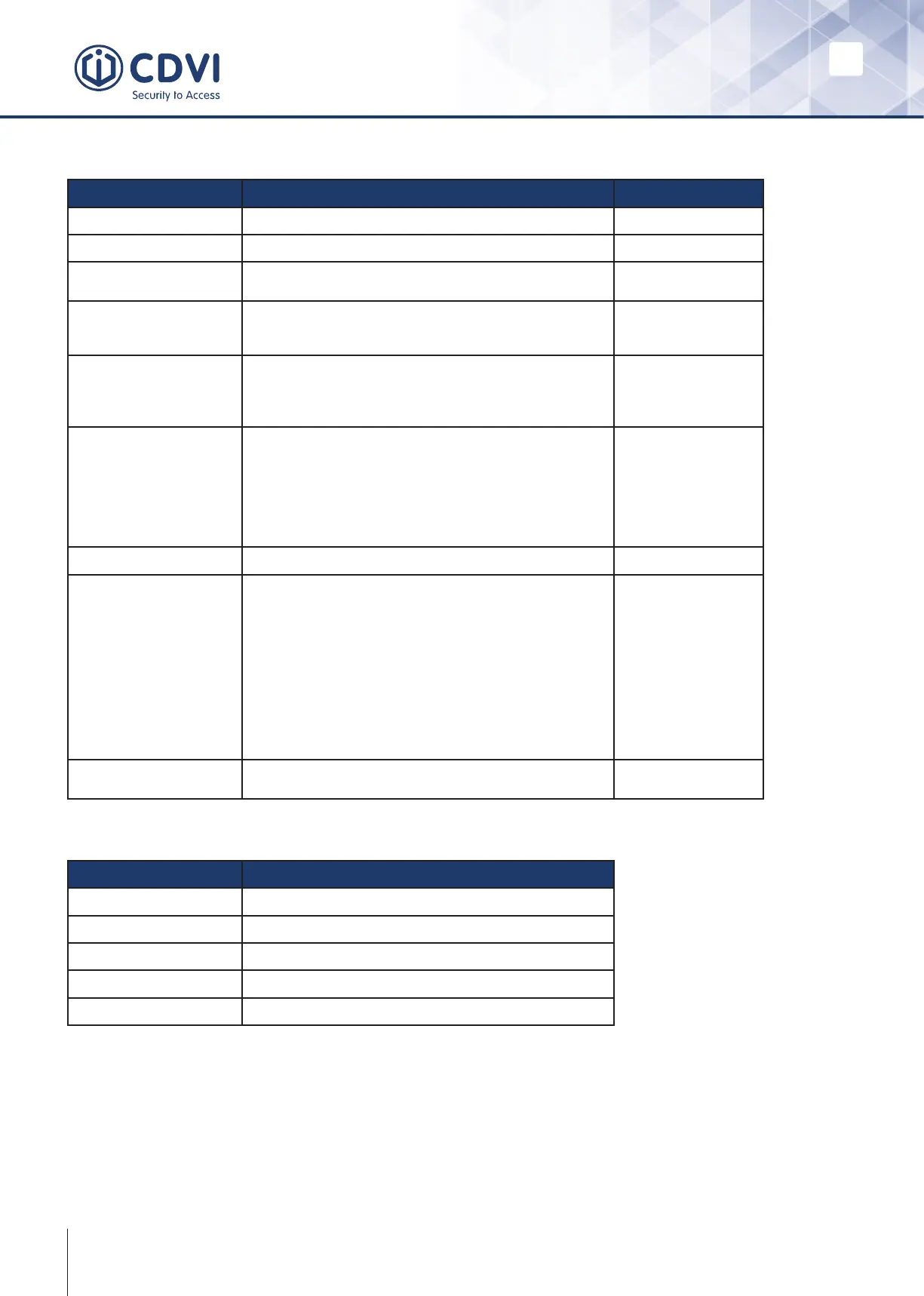EN EN
10
CDV-DDP-F, CDV-DDP-RH
2EASY 2-wire Video Door Station with Built-in Reader
2. Setup
Item Description Factory Setting
Language Reserved. 0
Tone Select Select the tone of the door station when calling. 01
Tone Volume Adjust the tone volume for door station when calling:
Range 01 to 15
3
Unlock Code To change unlock code in Common Code Unlock
mode, in 4-digits format. 1111 is the default unlock
code.
1111
Work Mode 0: Standard work mode;
1: DJ work mode;
2: Router work mode;
3. Gateway work mode.
0
Clock... To set date and time.
Date format:
• If set to 0 date format is DD/MM/YY.
• If set to 1 date format is MM/DD/YY.
Time format:
• If set to 0, time format is 24 hour standard.
• If set to 1, time format is 12 hour standard.
Setup Code To change the Program Code. [88888888]
About... 1. Hardware version: To show the Door Station
(including ACS) hardware information
2. Software version: To show the Door Station
(including ACS) software information
3. Manufacture Date: To show the manufacturing
date
4. Dialing Counts: To show the call operation counts
5. Calls Counts: To show the established calling
counts
6. Unlock Counts: To show the unlock operation
counts
Default... Restore all Setup parameters to factory settings. This
operation is irreversible.
2. Card Manage
Item Description
Add Card To add the user card
Delete By Card To delete card by user card
Delete by M. Code To delete card by room code
Card Information To show the details about cards
Format To format card details
