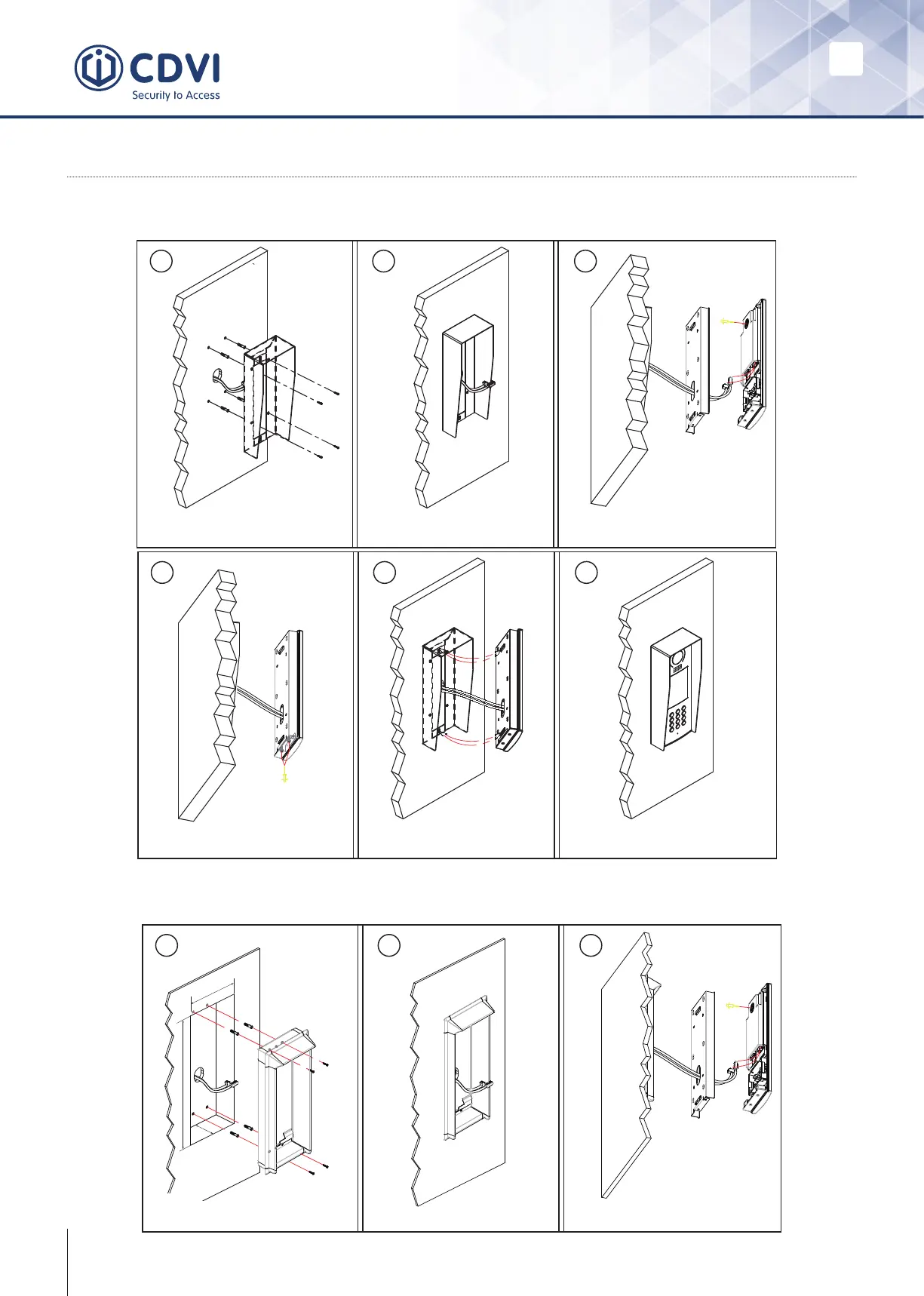EN EN
4
CDV-DDP-F, CDV-DDP-RH
2EASY 2-wire Video Door Station with Built-in Reader
4] INSTALLATION
Surface Mount - CDV-DDP-RH
Flush Mount - CDV-DDP-F
1 2
Drill holes in the wall to match the size of
screws and attach the rainy cover to the wall.
Attach screws to fix the
metal box
Attach the unit to the rainy
cover correctlly
The last view for all mounting
The view for rainy
cover after mounted
Adjust the camera angle and attach the
metal to the panel and wire correctly.
Camera
angle
3
4 5 6
Drill holes in the wall to match the size of
screws and attach the rainy cover to the wall.
Attach screws to fix the
metal box
Attach the unit to the rainy
cover correctlly
The last view for all mounting
The view for rainy
cover after mounted
Adjust the camera angle and attach the
metal to the panel and wire correctly.
Camera
angle
3
Drill holes in the wall to mach the size
of the wall plugs and mount the surface
housing to the wall.
Surface housing after mounting.
Adjust the camera angle. Attach the back
box to the panel and wire correctly.
Screw the back box to the panel. Attach the unit to the surface housing
correctly.
1 2 3
Drill a hole and attach the
rainy cover to it
Attach screws to fix the
metal box
Attach the unit to the rainy
cover correctlly
Attach the baffle to protect
the unit from droping
The last view for all mounting
The view for rainy
cover after mounted
Adjust the camera angle and attach the
metal to the panel and wire correctly.
Camera
angle
1
47
m
m
3
95
m
m
4
2mm
Drill holes and mount the ush housing
to the wall.
Adjust the camera angle, attach the
back box to the panel and wire correctly.
