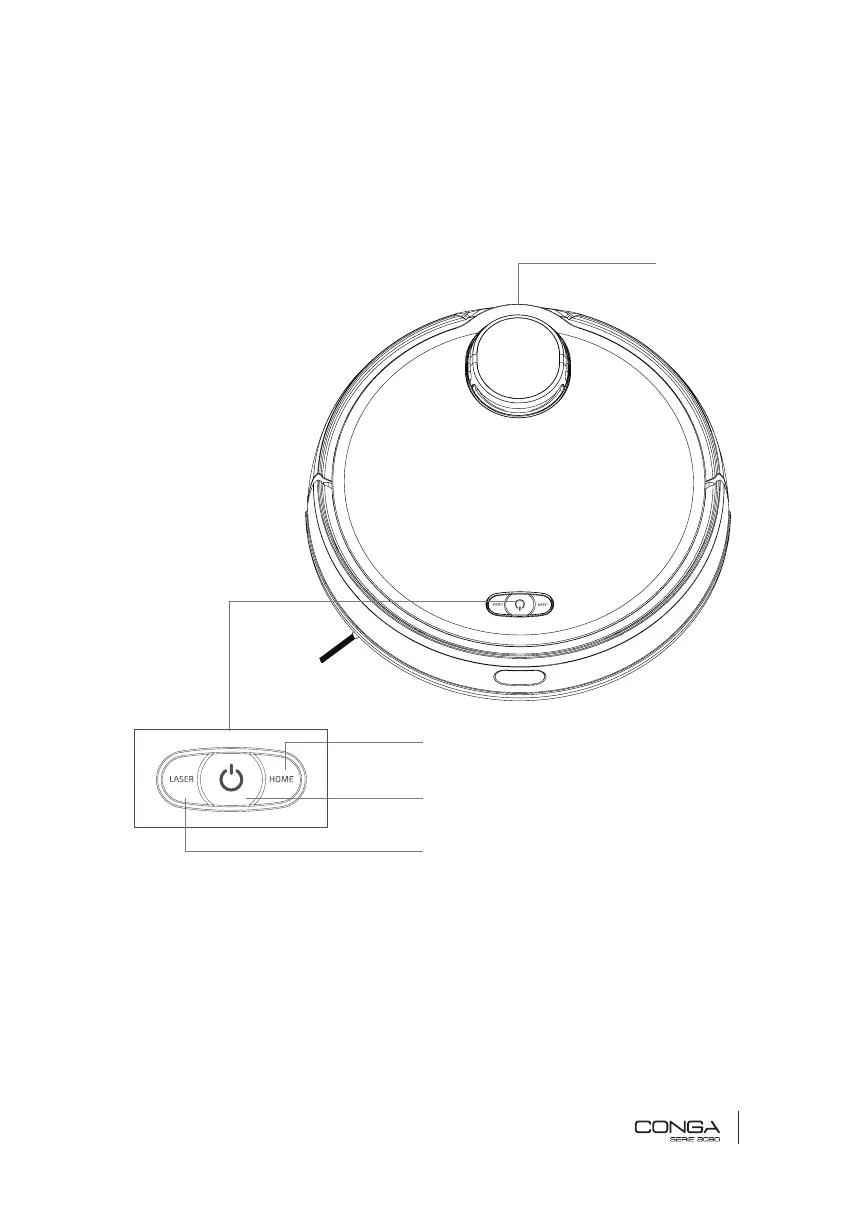ENGLISH
19
1. PARTS AND COMPONENTS
Main body
1. Cover
2. Back home : Home
3. Power button/Automatic cleaninga
4. Spot cleaning: Laser
Light indicator
5. Operating: steady blue light
6. Recharging/low power: yellow light blinks slowly
7. Charging: yellow light oscillates
8. Network configuration: blue light flashes slowly
9. Start-up/firmware update: blue light oscillates
10. Error: red light flashes quickly
1
2
3
4
Conga Serie 3090_Manual_GE.indd 19 1/8/18 10:44
