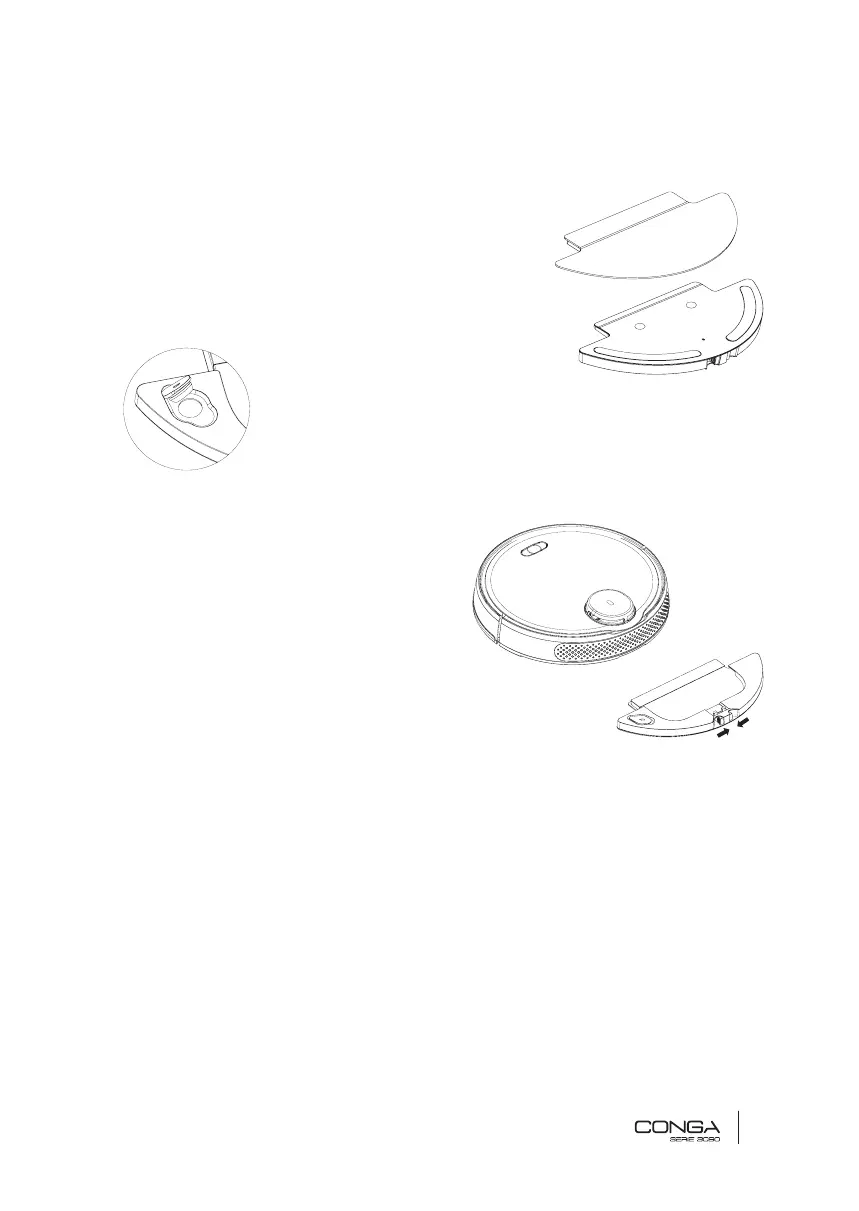ENGLISH
23
3. Install the water tank
Note: it is not suggested to use the scrubbing function for the first-time use.
1. Attach the mopping cloth to the bottom part of the
water tank and fix it properly.
2. Open the water tank’s rubber lid, fill it up with
water and close it again.
3. Add some cleaning agent if
considered necessary.
Warning: the excess of cleaning agents might cause filter damage.
4. Align the water tank with the robot’s
bottom part and push it into its
correct position until you hear a click
indicating it is properly fixed.
5. To remove it, press the water tank
release button and pull from the water
tank.
Note: remove the water tank when the
robot is charging or not in use..
Warning: in order to achieve perfect scrubbing, it is suggested to moisten the mop before
using it.
4. OPERATION
• Once the robot’s light indicator changes from blinking yellow to steady blue, the battery is
fully charged and the robot is ready to operate.
• Once the App is installed, the robot can be operated directly from the remote control.
• The robot cannot operate with low battery.
• Remove all cables and obstacles from the floor before operating the robot in order to
avoid accidents and damage.
Conga Serie 3090_Manual_GE.indd 23 1/8/18 10:45