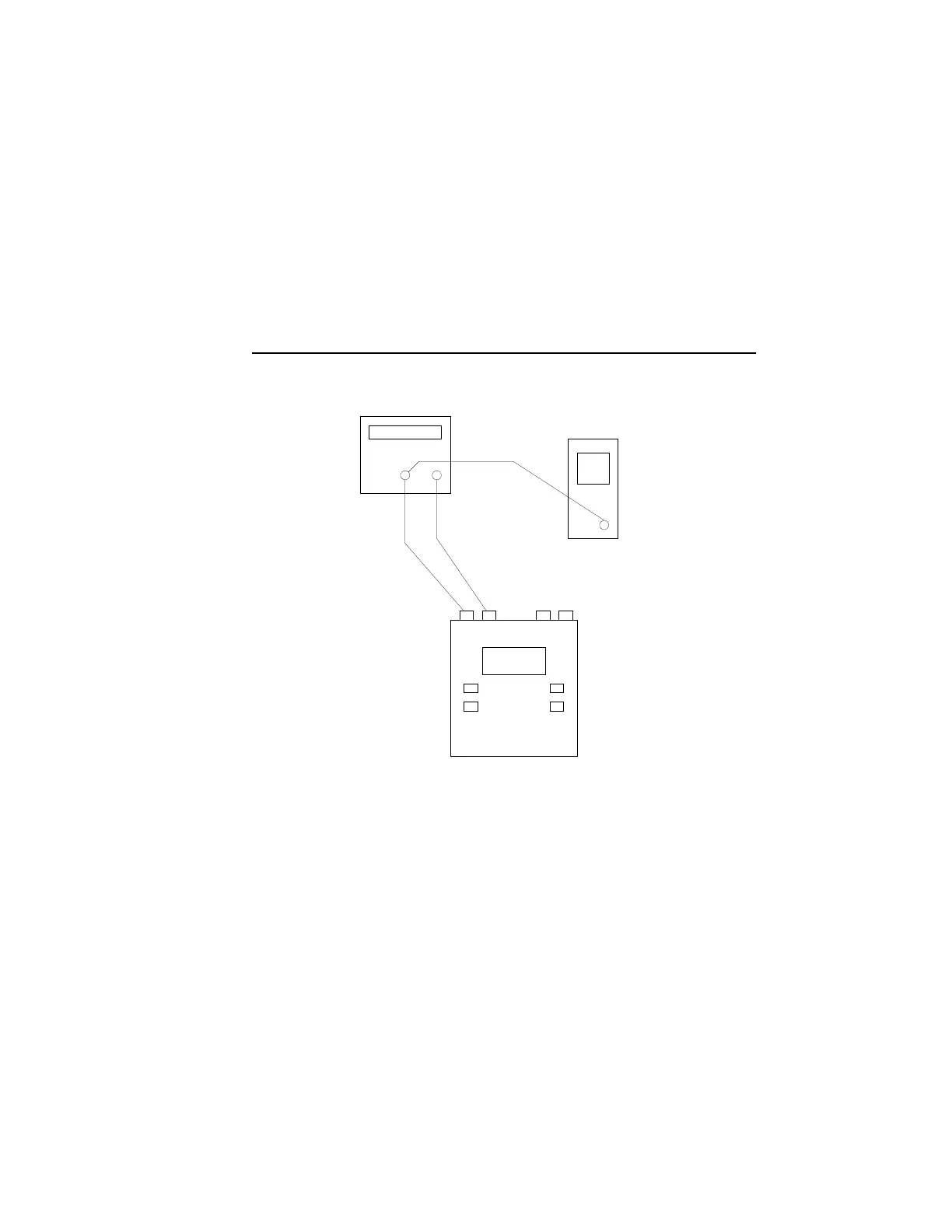Routine Servicing
Vibrex 2000 and Vibrex 2000 Plus User Guide 133
Test Setup
6.3.5.4 Procedure:
1. Connect the test equipment to the unit under test as depicted in
Figure 1.
2. Power up the Equipment Under Test (EUT)
3. Press STATUS context key and insure battery voltage reported is
>3.5 Vdc.
4. Configure the 8904 as follows:
• Channels 1 and 2 Float OFF,
• Channel 1 19 mV, 40 Hz, Phase 0 deg, Sinewave,
• Channel 2 1V, 40 Hz, Phase 180 deg, Squarewave,
• Adjust the amplitude of the sinewave on channel 1 so that 13.44
Vrms (+/- 0.01 Vrms) is shown on the True RMS meter.
5. Press “TRACK & BALANCE” from the main menu of the EUT.
6. Acquire a balance measurement on channel 1A, and record the
measurement parameters on the data sheet.
7. Press Spectrum Analysis from the main menu.
8904
Fluke True RMS
Vibrex 2000 Plus
1 A 2 B
8278
10502