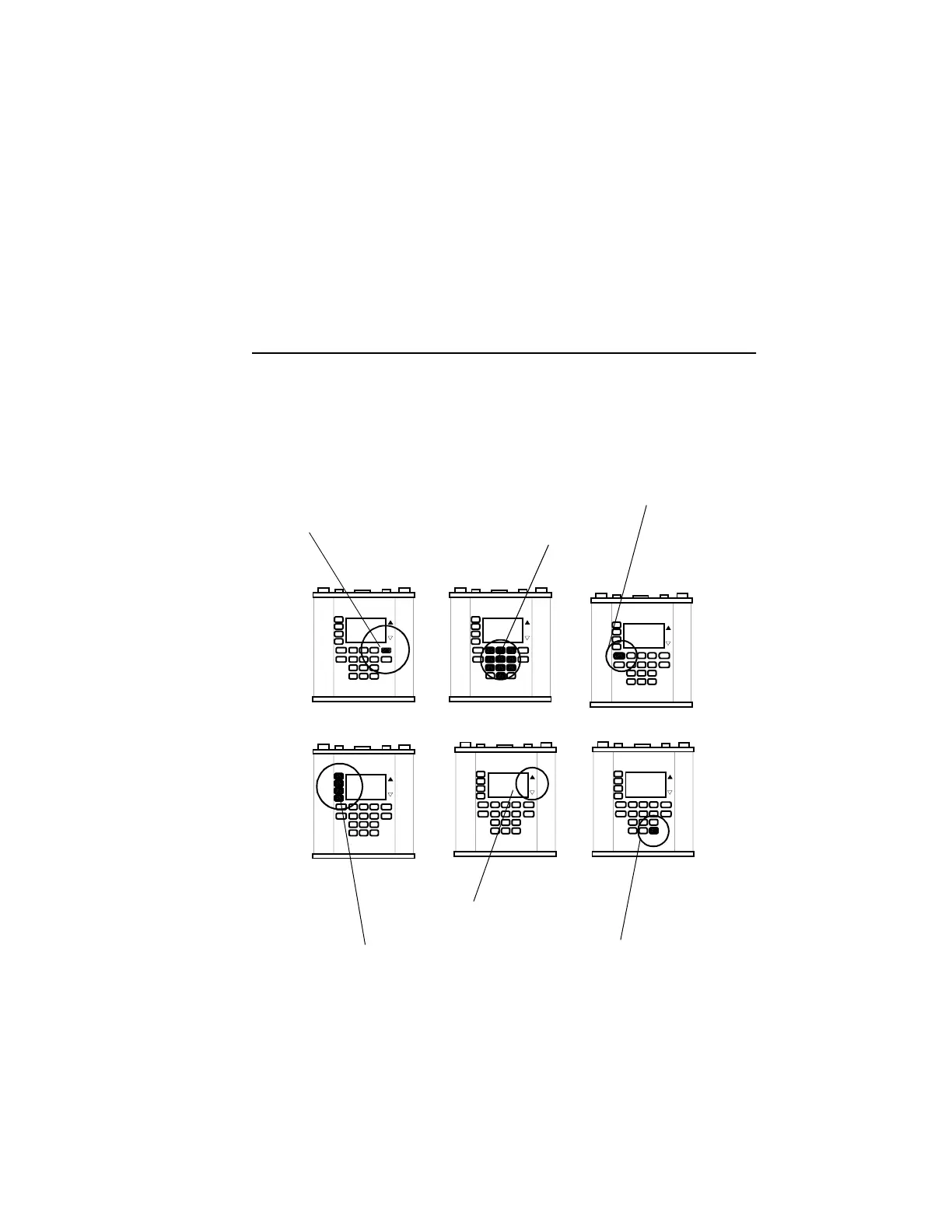Basics of Operation
Vibrex 2000 and Vibrex 2000 Plus User Guide 65
5.3 Basics of Operation
Operate the Vibrex 2000 and Vibrex 2000 Plus, using the front panel. The
illustration below shows views of this panel, with the most important keys
and their locations called out.
Basic operation of the Vibrex unit is user friendly, and the user follows the
simple prompts on the display’s screens, step by step, to achieve the
desired result.
START
KEY
CONTEXT KEYS
CONTRAST KEYS
KEYSALPHA NUMERIC
GO BACK
KEY
ON/OFF KEY
ALPHA-NUMERIC KEYS
CONTEXT KEYS
START KEY
GO BACK KEY
CONTRAST KEYS
ON/OFF KEY