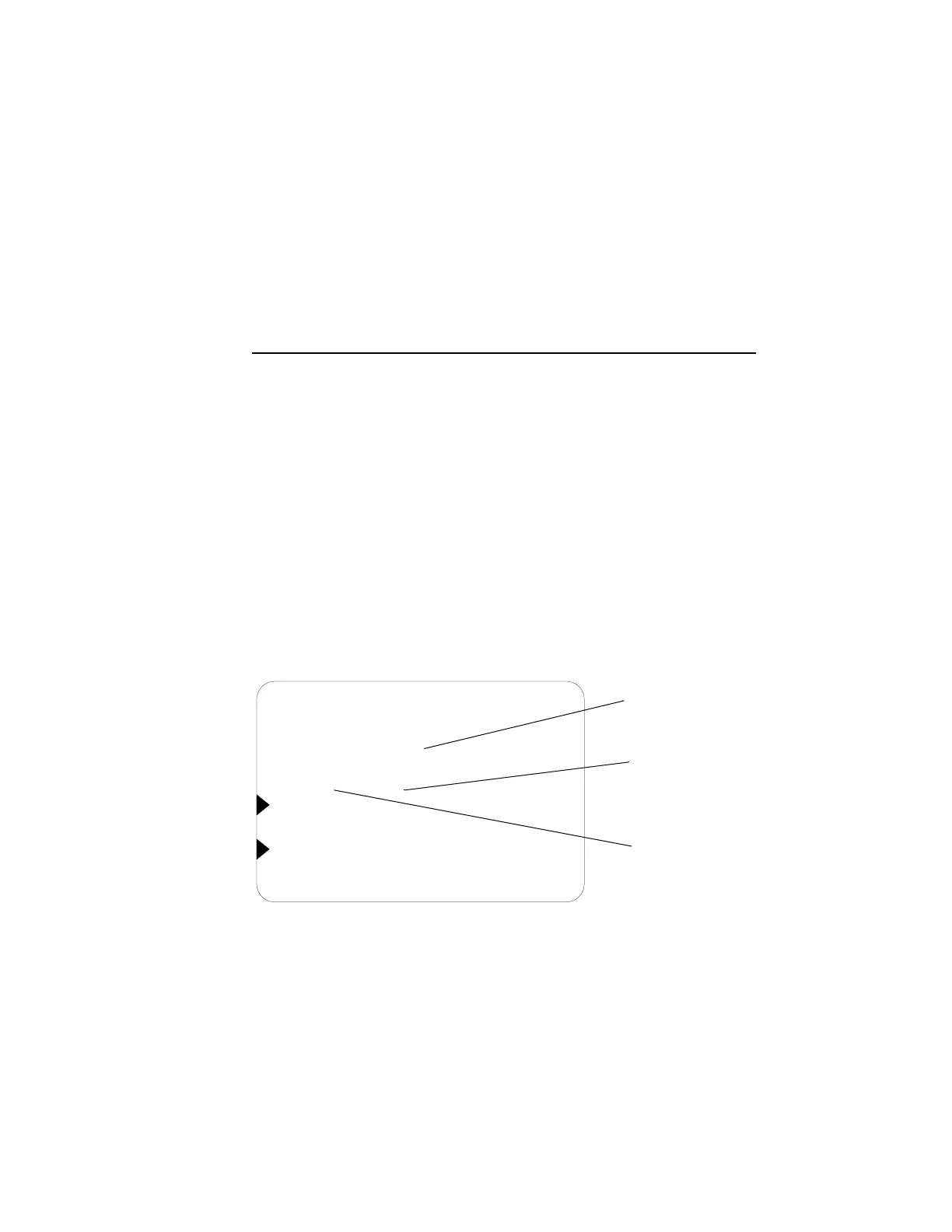Propeller Balancing
Vibrex 2000 and Vibrex 2000 Plus User Guide 79
5.4.2.1 Annotating the Reading
If the reading is correct and the user wishes to make a special annotation,
press the
ANNOTATE
context key. These entries may be any kind of note
to one’s self, for example, that this is a before-balancing run or the last
balancing run. Make any desired entry here, then press
START to enter
the note and to advance to the next screen.
5.4.2.2 Balance Quality Indicator
The Vibrex unit offers a balance quality graph, allowing the user to read
out how well the user has achieved balance on a given propeller. This
graph displays on a screen that contains a horizontal bar labeled BETTER
on the left end of the bar and WORSE on the right.
The illustration below shows an example of the Prop Balance Quality
screen.
An X-mark displays on a better/worse scale bar, showing the level of
balance the user has achieved (see above). In addition to the bar graph,
there is a text label under the graph that indicates the general balance and
vibration level achieved (good in the example above).
BETTER |==X===| WORSE
0.15-->good
DONE
INSTALL PERMANENTLY
PROP BALANCE QUALITY
to solve, push START
BALANCE LEVEL
GRAPH
BALANCE
QUALITY LABEL
MEASURED
IMBALANCE IN
IPS