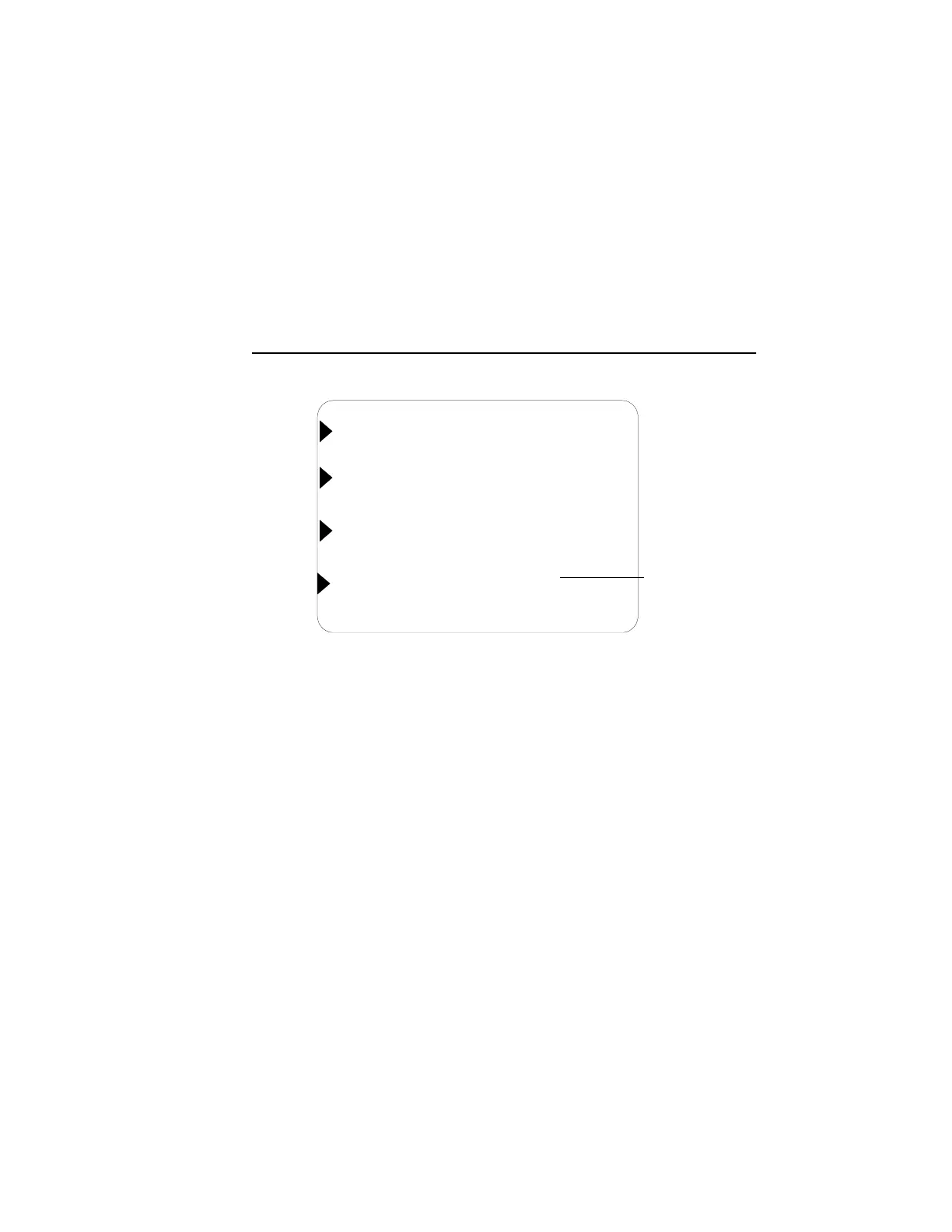Propeller Balancing
Vibrex 2000 and Vibrex 2000 Plus User Guide 87
The Review Menu screen displays (see the example below).
Read this screen, as follows:
• The number before the slash mark (
/) for each category of
measurement represents the number of histories stored for the
current run.
• The number displayed after the slash mark represents the total
number of readings stored for each category of measurement.
NOTE: The user may store up to 10 propeller balance runs with
their corrective actions, 25 balance readings without corrections,
and 25 spectra with order analysis.
5.4.5.1 Reviewing Propeller Balance Measurements
Review propeller balance measurements, as follows:
1. From the Review Menu screen, press
PROP RUNS
. The following
information displays:
• Run number in the screen’s upper right corner
• Annotation in the screen’s lower right corner
• Aircraft ID in the screen’s upper left corner
• Number to the left of the colon (:) is the job number (several
balance jobs may be stored separately)
NOTE: A day/date code also displays to identify the run uniquely
from any other run. The day/date coding is performed automatically
at the time the reading was taken. The channel from which the
reading was taken displays immediately after the day/date code.
BAL MEAS 1 / 50
SPECTRUMS 0 / 25
<STATUS> REVIEW
PROP RUNS 5 / 25
99 on
Vibrex Plus