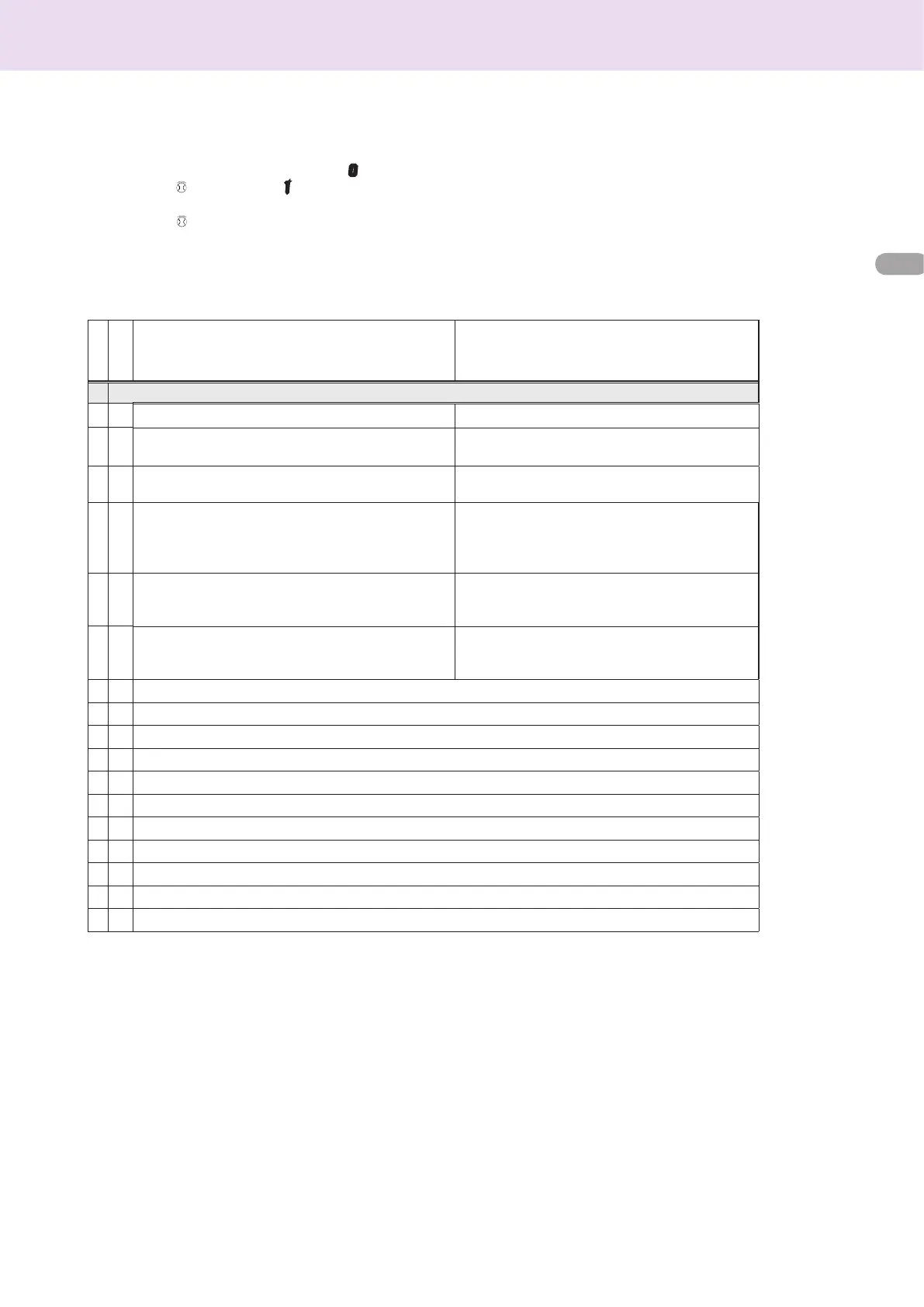23
User's manual
GB
MENU 1- SET TIMERS
The boiler can be set to follow a weekly programme which ensures the operation of the appliance ts your requirements and your lifestyle.
The 2 heating areas or the hot water can be programmed as required. (see menu 105).
To access menu 1 proceed as follows:
-
press the MENU/OK button, the display will ash 000,
- turn the CH knob to select menu
100,
- press the MENU/OK button, to access to menu 1
- Turn the CH knob
to scroll through the parameters which may be set through menu 1; the various parameters are indicated by the text
shown on the display (see table below).
- press the M
ENU/OK button to access the parameter.
For information relating to changing or scheduling the parameters, please read the contents of the following pages.
menu
sub-menu
description
“Display text”
1
SET TIMERS
1 01 Party Function “Party period” from 15 minuties to 6 hours
1 02 Temporary deactivate of Central Heating
“Reduced Temperature”
from 15 minuties to 6 hours
1 03 Holiday Function
“Holiday Period”
from 0 day
to 3 month
1 04 Set timer to display
“Display Zone Timer function”
Heating Zone 1
Heating Zone 2
Hot water (*)
No Zone
1 05 Selection of the zone to be programming
“Select Zone To Program”
Heating Zone 1
Heating Zone 2
Hot water (*)
1 06 Pre-set Timer
“Pre-set Timers”
Pre-set Timer 1
Pre-set Timer 2
Pre-set Timer 3
1 07
Personal or pre-set programming every day of the week “Monday->Sunday”
1 08
Personal or pre-set programming for working days “Monday -> Friday”
1 09
Personal or pre-set programming for non-working days “Saturday->Sunday”
1 10
Personal or pre-set programming “Monday”
1 11
Personal or pre-set programming “Tuesday”
1 12
Personal or pre-set programming “Wednesday
1 13
Personal or pre-set programming “Thursday”
1 14
Personal or pre-set programming “Friday”
1 15
Personal or pre-set programming “Saturday”
1 16
Personal or pre-set programming “Sunday”
1 17
Copy programming from day to day “Copy day to day”
N.B.: Hot water (*) Selected only with the solar Clip-in Kit connected.