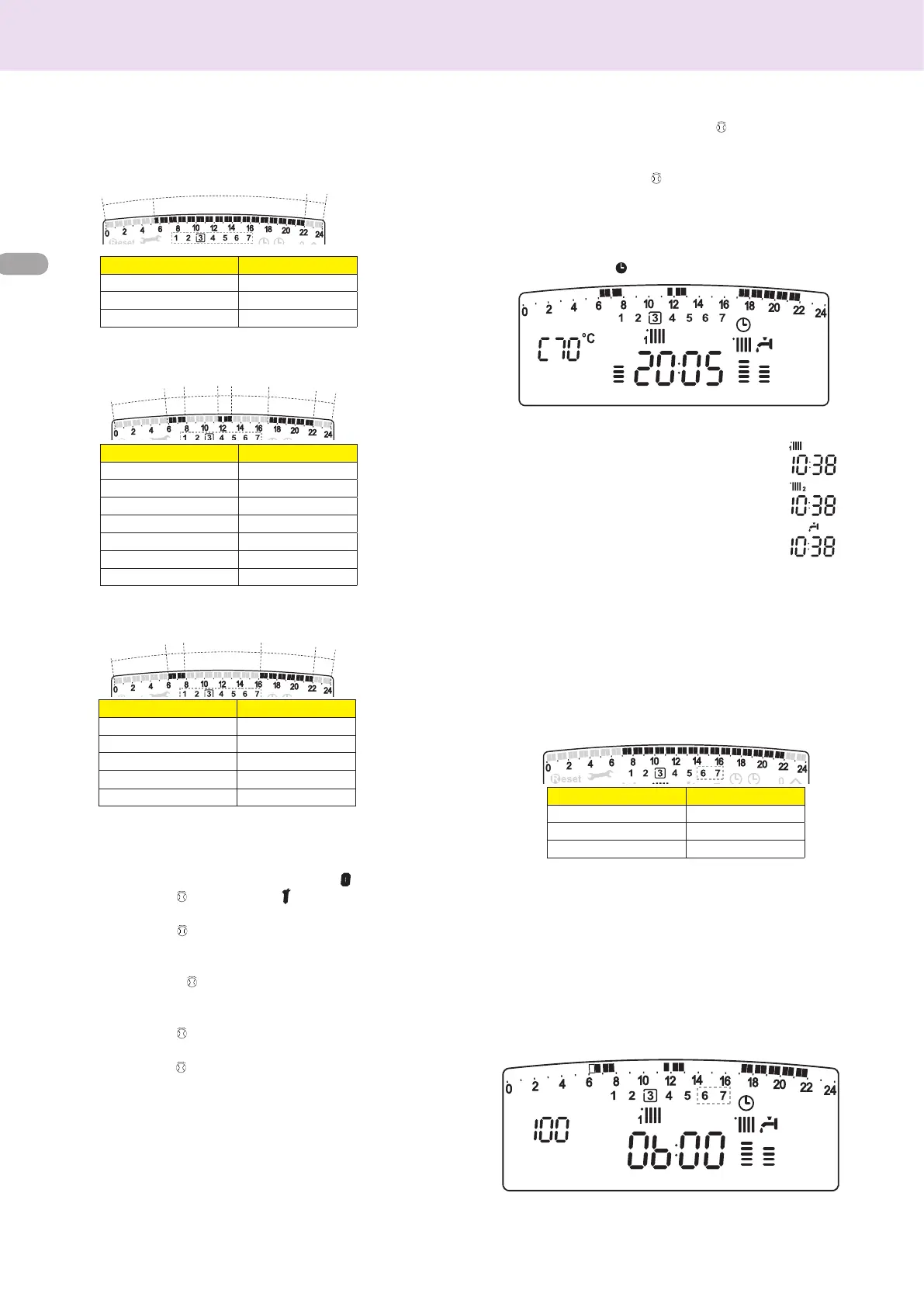WEEKLY PROGRAMMING
The boiler is supplied with three default operating programmes
(menu 1 - parameter“pre-set timer” 1 06).
Pre-set programme 1
from monday to sunday
Pre-set programme 2
from monday to sunday
Pre-set programme 3
from monday to sunday
Enabling one of the pre-set programmes
To activate one of the pre-set weekly programmes, proceed as
follows:
- press the M
ENU/OK button, on the display ash 000
- turn the CH knob
to select menu100
- press the MENU/OK button to access the parameters
- turn the CH knob
in a clockwise direction until 105 appears
on the display
- press the M
ENU/OK button to access heating zone selection
- turn the CH knob
and select “Heating Zone 1”or “Heating Zone 2”
(if present)
- press the M
ENU/OK button to conrm the selected zone
- turn the CH knob
to select 106 “
Pre-set Timers
”
- press the M
ENU/OK button to access the pre-set programme
- turn the CH knob
to select one of the 3 available programmes
(e.g. “Pre-set Timer 2”) see page 8 for pre-set information
- press the M
ENU/OK button to conrm the selection.
- press the E
SC button to restore the normal display screen.
The pre-set timer programme may be applied in heating zones 1
and 2. Proceed as above, select pre-set zone for setting 105 "select
programming zone"
Displaying the selected pre-set programme
To display the selected programme, access menu 1 again as
indicated above and turn the CH knob until 104 “Display Zone
Timer function” appears.
Press MENU/OK button to access the selection of timers to be
displayed. Turn the CH knob to select the relevant heating zone
(e.g. “Heating Zone 1”).
Press the MENU/OK button again to conrm the selection; the
programme will be shown on the display (see note).
To activate the programmedschedule, after exiting the menu, press
the CLOCK button; the symbol will appear on the display.
Note: the zone relating to the timer programme is displayed via the
symbols located above the timer
Selection zone 1 displayed
Selection zone 2 displayed
Selection hot water displayed
(Activated only with a solar Clip-in connected to an
external tank with an NTC sensor)
Changing the pre-set programme
In order to adapt the schedule programming to your own
requirements, the pre-set programme may be modied.
Access menu 1 as indicated on the previous page then turn the
encoder until 105 “Select Zone to be Programmed” appears on the
display.
Press the MENU/OK button and select the zone involved in the pre-
set programme modication (e.g. “Zone 1” - heating).
Press the MENU/OK button:
turn the encoder to select the day(s) for which you intend modifying
the pre-set programme.
E.g. 109 “Saturday -> Sunday” can be modied as shown below.
Press the MENU key to enter modication mode.
The message "Move the cursor" appears on the display. Turn the
encoder and position the cursor on the time period to be modied.
The cursor ashes and the selection is shown on the clock in 15-
minute intervals.