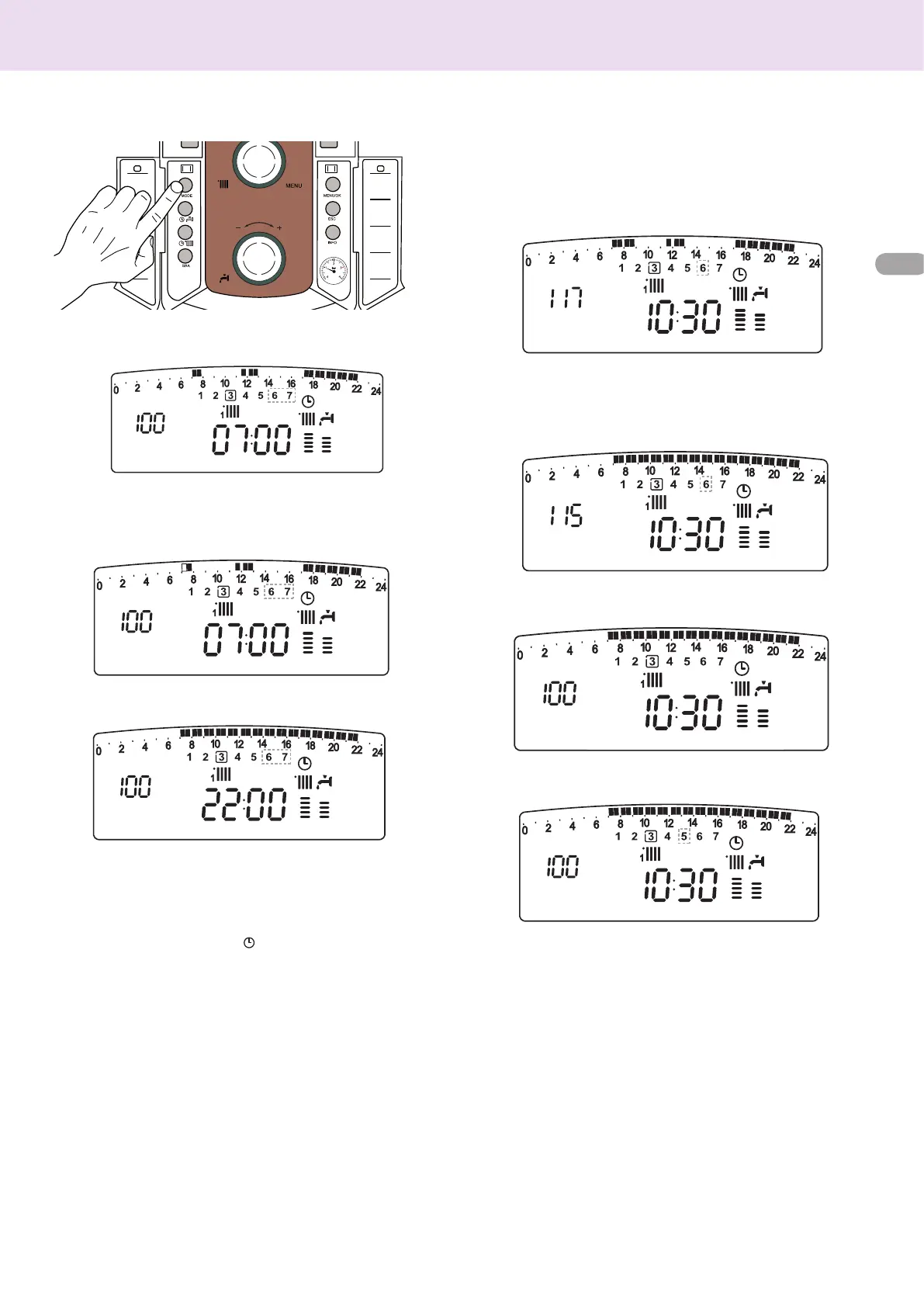25
User's manual
GB
Press the MODE button until the words "O period" are displayed to
program a new period in which the heating is o (e.g. "OFF period"
to program to remove 06.00 to 07.00 from the ON period).
Besides the modication of the time band shown on the display, the
clock indicates the selected time in steps of 15 minutes.
Once the modication of the pre-set period is complete, press the
M
ODE button and select “On period” to programme another operating
stage, in our example this is a single period between 07.00 and
22.00.
The cursor moves to reveal the whole ON period.
After performing all the modications press the MENU/OK button to
conrm the schedule programming modication.
Then press the ESC button to restore the normal display screen.
To activate the programming, after exiting the menu, press the
heating timer button 6, and the
symbol is shown on the display.
To modify the timer programming for the Comfort function, proceed
as shown. Press key 105 "Select programming key" - Hot water.
If “OFF period” or “ON period” is selected, other periods may be entered so
that the programme is adapted to suit your own requirements, even
on a daily basis.
Daily programming may be modied by selecting the relevant day
(within menu 1) and entering new OFF periods and ON periods as
described above.
Applying a modication to other days of the week
If you wish to modify the programming for a particular day of the
week (e.g. Friday) using the same data entered for another day (or
several other days, for example Saturday -> Sunday, see above), simply
copy the programming from the previously selected day to the next
relevant day.
Access menu 1 as instructed in the previous paragraph and turn the
CH knob until the display shows 117 “copy day to day”.
Press the Menu/ok button to activate the modication; “Select day to
copy from” appears on the display. Turn the CH knob until you reach
the day to copy (e.g. “Saturday”); the schedule programmed for that
day is displayed
Press the MENU/OK button; “Select day to copy to” appears on the
display.
Turn the CH knob until the selected day appears on the display, e.g.
“Friday”.
Press the MENU/Ok button to conrm the modication.
Press ESC until the normal display screen is restored.