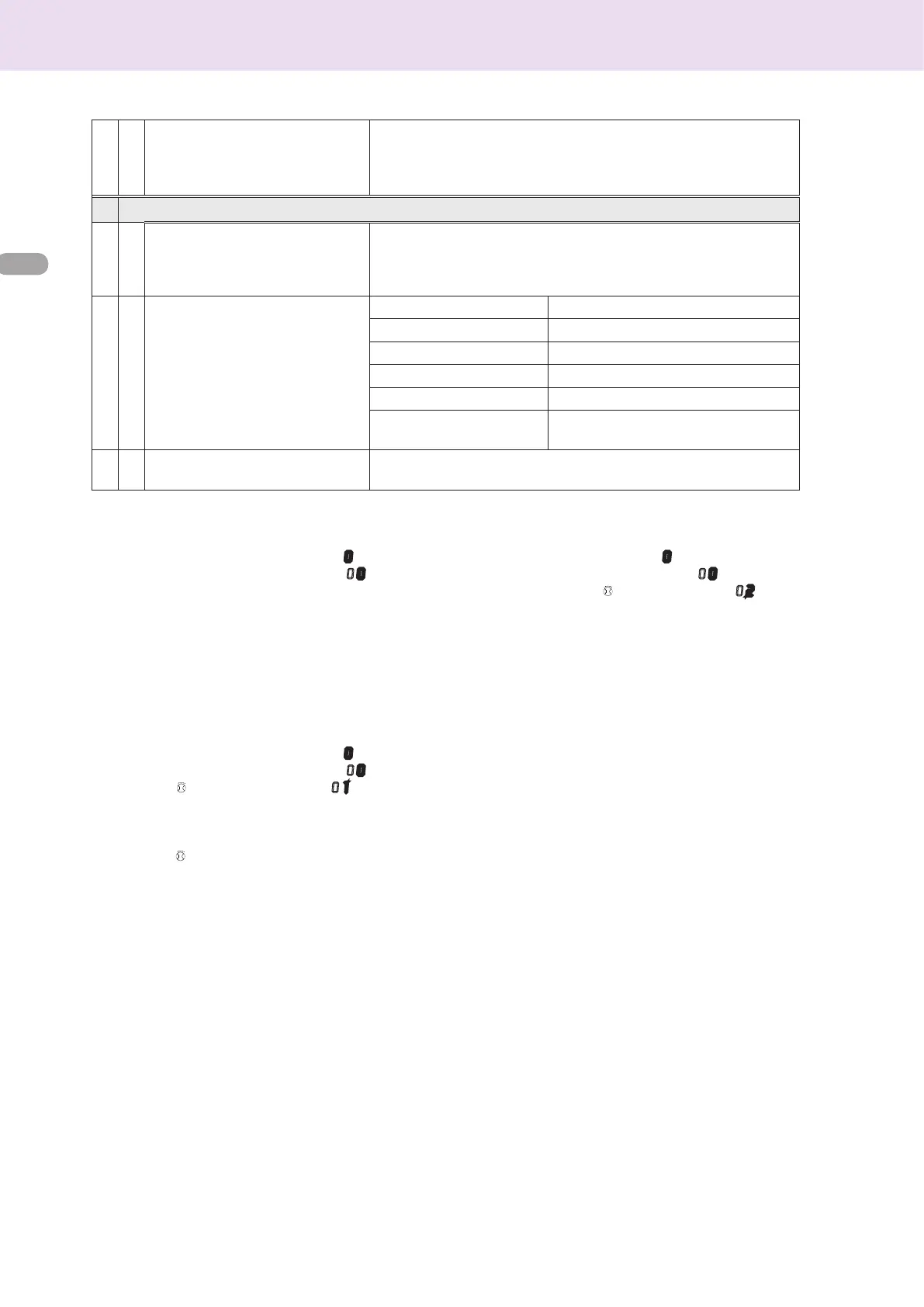Set Language display
The language is set from menu 0 – sub-menu 0, proceed as follows:
-
press the MENU/OK button, the display will ash000;
-
press the MENU/OK button, the display will ash 000 ;
-
press the MENU/OK button to access the sub-menu ;
- turn the CH knob, the display will give a list of available langua
-
ges.
Once the language has been selected, press the MENU/OK but
-
ton to store the setting,
- press the Esc button to exit the menu.
Setting the time and date
The time and date is set from menu 0 - sub-menu 1, proceed as
follows:
-
press the MENU/OK button, the display will ash000;
-
press the MENU/OK button, the display will ash 000 ;
- turn the CH knob
to select the sub-menu 010
- press the MENU/OK button, to access the sub-menu ;
- the hours, minutes etc. begin to ash in sequence (see table abo
-
ve).
- Turn the encoder
to select the value and press the MODE but-
ton to conrm each value entered.
- after the last requested value has been entered (the day of the
week), press the MENU/OK button to store the information ente-
red,
- press the ESC button to exit the menu.
British summer time
This is set from menu 0 – sub-menu 0; proceed as follows:
- press the MENU/OK button
; 000 will ash on the display.
- press the MENU/OK button again;
000 will ash on the display.
- turn the CH knob
to select sub-menu 020.
- press the MENU/OK button again to access the sub-menu.
- press the MENU/OK button to enable the auto update function.
- press the ESC button to exit the menu.
menu
sub-menu
description
“Display Text”
0 TIMEDATELANGUAGE
0 0 Setting Display Language
“Language”
english
italiano
francais
...................
0 1 Setting Time - Date
“Set Time + Date”
Hour “Set hour and press MODE”
minutes “Set minute and press MODE”
year “Set year and press MODE”
month “Set month and press MODE”
day “Set day and press MODE”
day of the week
(mon.... sun)
“Set Week Day and press OK”
0 2 British Summer Time 0= Manual - 1 = Automatic
MENU 0 TIME DATE LANGUAGE