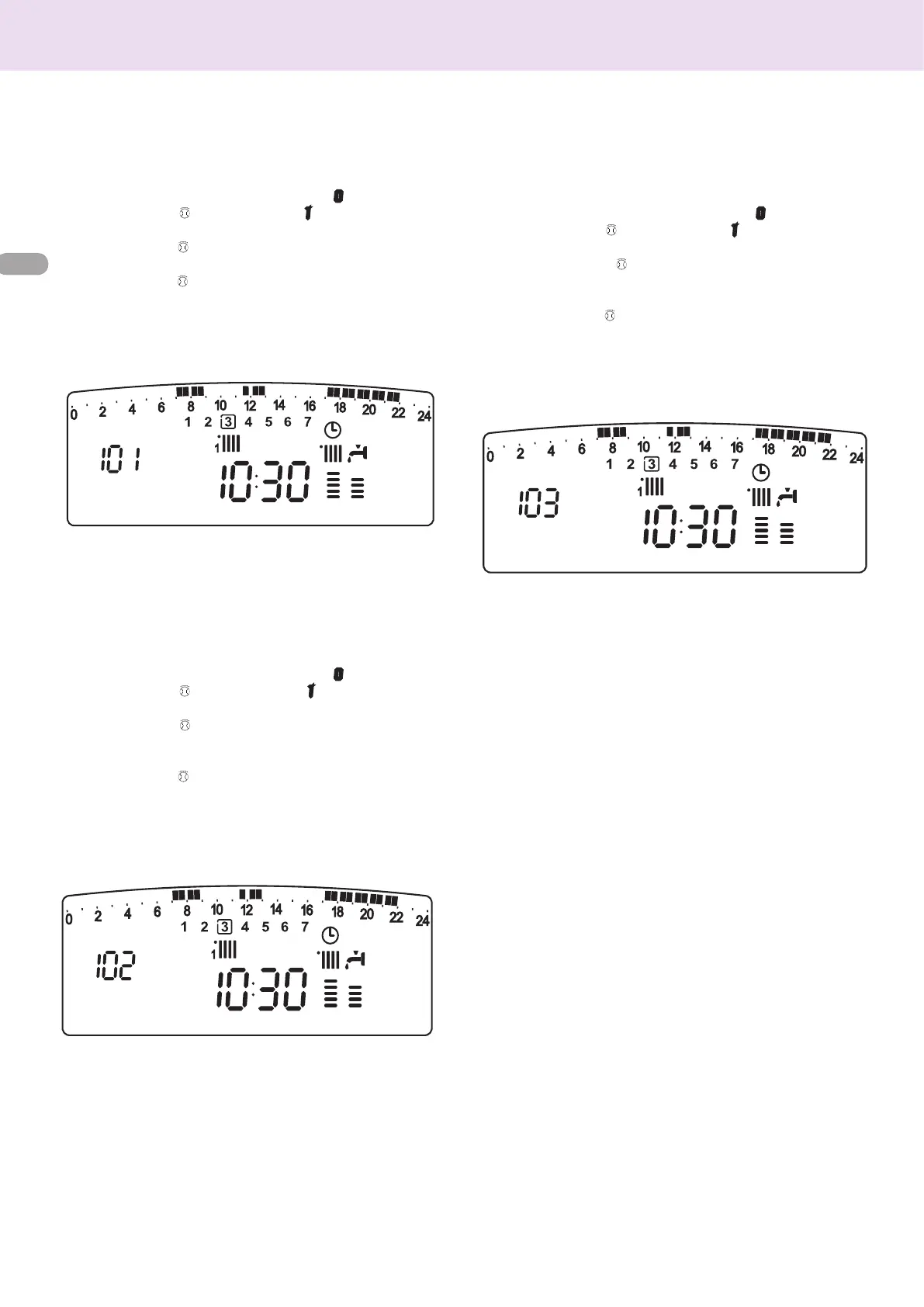Party function
The Party function allows you to set heating operation on (Comfort
programme) for a minimum period of 15 minutes and a maximum
period of 6 hours, temporarily cancelling the set daily programming
schedule (see paragraph entitled SCHEDULE PROGRAMMING).
To activate the function, proceed as follows:
-
press the MENU/OK button, the display will ash
000
-
turn the CH knob to select the menu100 - “Set Timers”
-
press the MENU/OK button to access the parameters
-
turn the CH knob until 101 “Party period” appear on the display,
-
press the MENU/OK button
,
-
turn the CH knob
to select the desired time period, the schedule
will be shown on the display by the clock
- press the MENU/OK button to conrm and activate the function.
-
press the ESC button to restore the normal display screen.
- t
he indication “Party Active Until #” will appear on the display.
REDUCED TEMPERATURE function
This function allows you to exclude heating operation (Comfort
programme) briey, for a minimum period of 15 minutes and a ma-
ximum period of 6 hours, temporarily cancelling the set daily pro-
gramming schedule (see paragraph entitled SCHEDULE PROGRAM-
MING).
To activate the function, proceed as follows:
-
press the MENU/OK button, the display will ash
000
-
turn the CH knob to select the menu100 - “Set Timers”
-
press the MENU/OK button to access the parameters
-
turn the CH knob until 102 “Reduced Temperature” appears on the
display,
-
press the MENU/OK button
,
-
turn the CH knob
to select the desired time period, the schedule
will be shown on the display by the clock
- press the MENU/OK button to conrm and activate the function.
-
press the ESC button to restore the normal display screen.
- t
he indication “Reduced Temp Until #” will appear on the display.
HOLIDAY Function
This function enables the user to suspend boiler operation for a min-
imum period of 1 day and a maximum period of 3 months.
The normal weekly programme is automatically reactivated at the
end of this set period.
The Holiday function also excludes storage tank heaters.
To activate the function, proceed as follows:
-
press the MENU/OK button, on the display ash
000
-
turn the CH knob to select the menu100 - “Set Timers”
-
press the MENU/OK button to access the parameters
-
turn the CH knob until 103 “Holiday Period” appears on the
display,
-
press the MENU/OK button
,
-
turn the CH knob
to select the desired time period, the schedule
will be shown on the display by the clock
- press the MENU/OK button to conrm and activate the function.
-
press the ESC button to restore the normal display screen.
- t
he indication “Holiday Active Until #” will appear on the display.