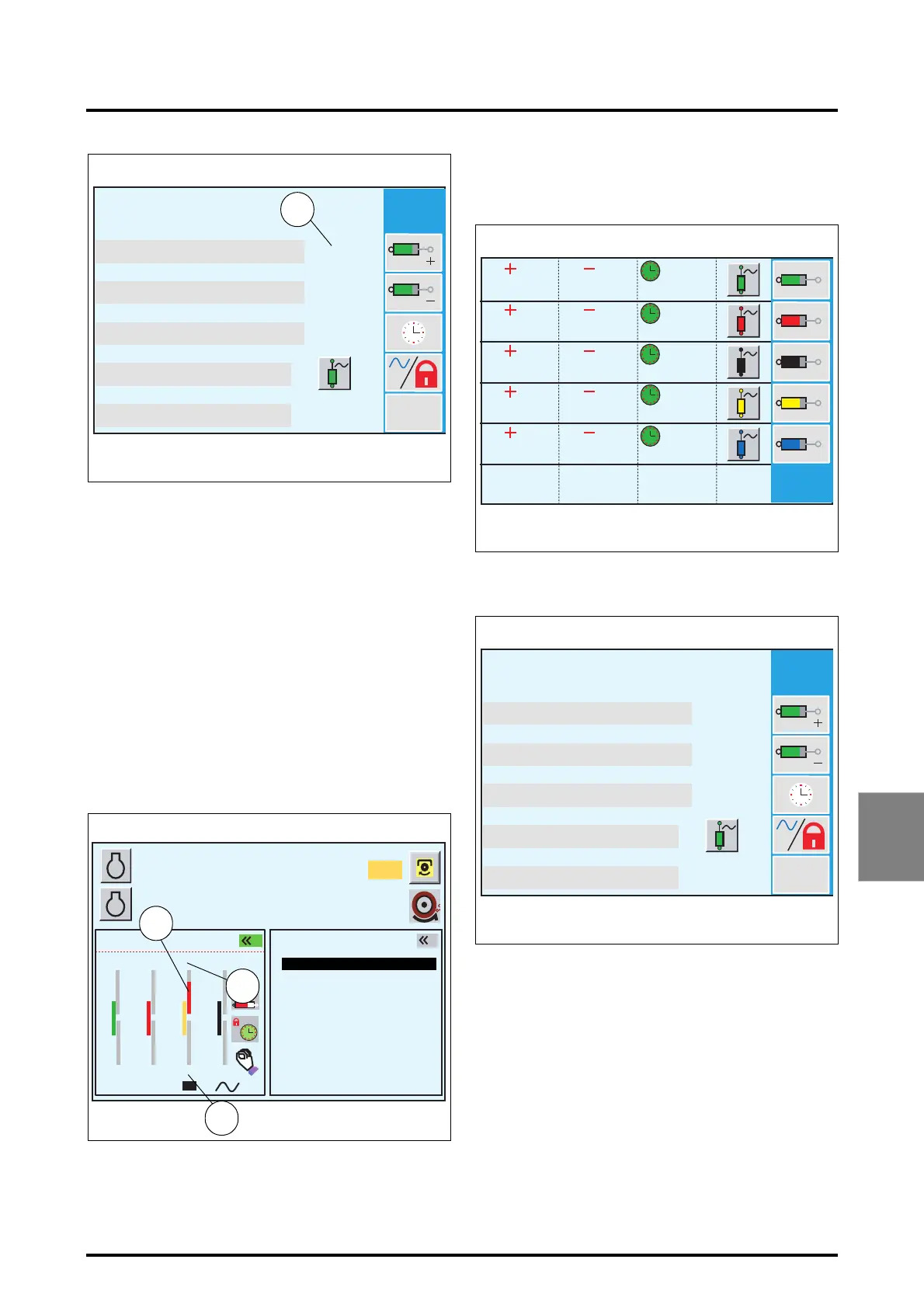7 . ACCESSORIES AND OPTIONS
7.65
Challenger MT500B EU
7
Proceed in the same manner to adjust the rod retraction
flow rate.
To return to the previous window, press the ESC key.
NOTE: The flow rate values are defined with respect to
the spool valve maximum flow rate.
Operation (Fig. 144):
As long as the position of control lever for the concerned
spool valve is inferior to 80% of its maximum position, the
generated flow is proportional to its position. Beyond 80%,
the flow generated is that which was stored.
When the EHS VALVES menu in the WORK application is
open and a spool valve control is moved, the red real-time
display zone moves in proportion to the lever position (12).
The values of the set flow rates are displayed on either side
of the progress bars (13 and 14).
NOTE: To display this window, see section 7.4. (WORK
application).
7.12.3.2 - Setting spool valve activation times (Fig.
145)
• Select the spool valve to adjust using keys «
1
to «
5
.
Example: key
«
1
provides access to the first spool valve. A
new window is displayed (Fig. 146).
• Press the key «
4
. The spool valve activation time is dis-
played in red (15 Fig. 147).
NOTE: On b/w screens, this value is displayed in
reverse video.
100%
84%
0s
Reset
0s
0 < . . < 100%
0 < . . < 100%
0 < . . < 60s / >>
100%-0s-FLOAT=OK
FLOAT : OK-KO
Z3A-886-08-04
Fig. 143
11
A
B
1000
2000
790
5.3
10% M
5%
540
1
2
87
89
76
28
100
19
9853
2s
8s
5 s
Z3A-786-08-04
Fig. 144
GEARBOX SETTINGS
ACTIVE MEMORY
HEADLAND
POINTS
EHS VALVES
RPM
KPH
EHS VALVES
12
13
14
100%
100%
100%
100%
100%
100%
100%
100%
100%
100%
0s
0s
0s
0s
0s
Z3A-876-08-04
Fig. 145
100%
100%
0s
Reset
0s
0 < . . < 100%
0 < . . < 100%
0 < . . < 60s / >>
100%-0s-FLOAT=OK
FLOAT : OK-KO
Z3A-885-08-04
Fig. 146
