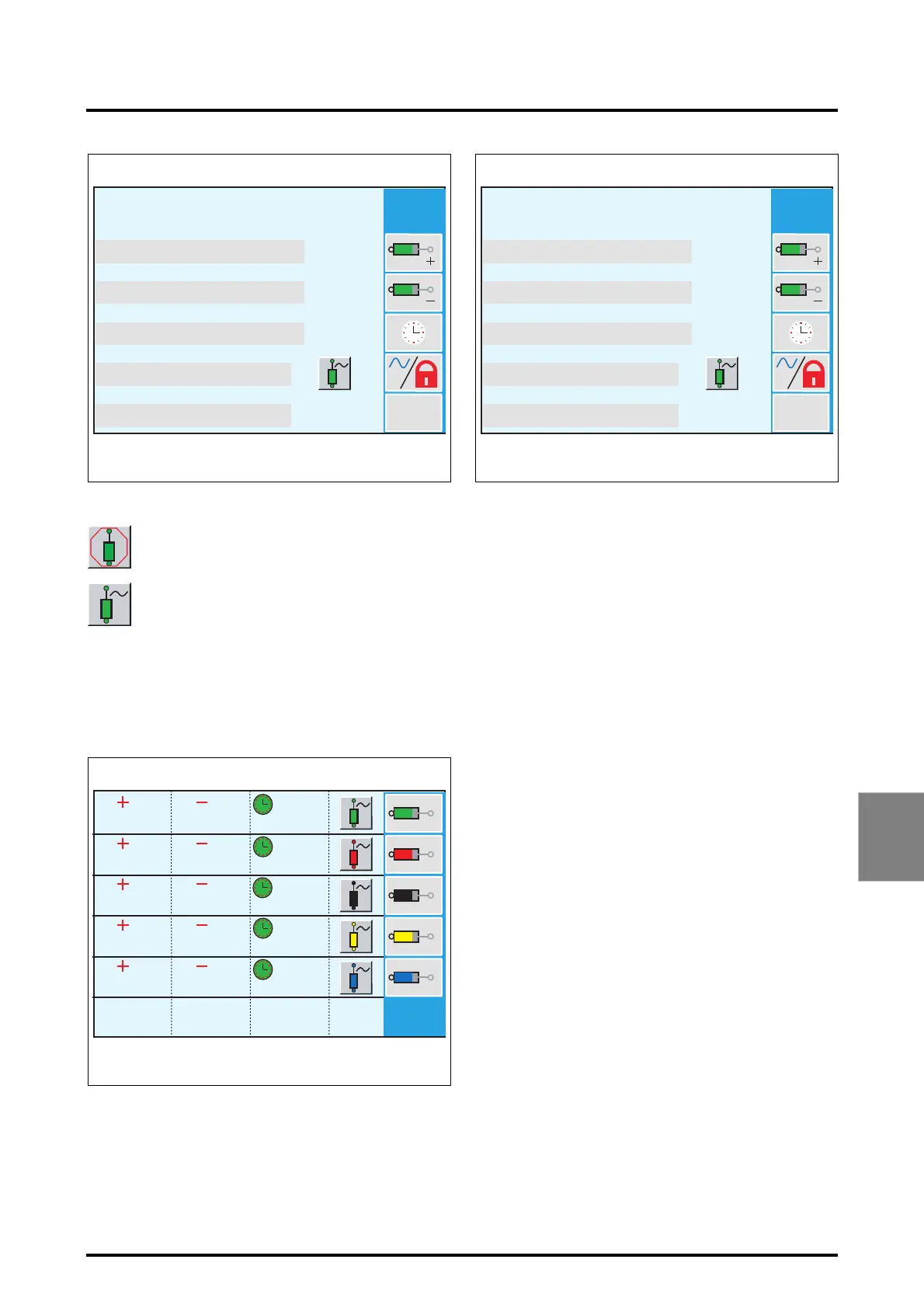7 . ACCESSORIES AND OPTIONS
7.67
Challenger MT500B EU
7
• Press the key «
5
to display either:
To return to the previous window, press the ESC key.
7.12.3.4 - Resetting the parameters (Fig. 152)
• Select the spool valve to adjust using keys
«
1
to «
5
.
Example: key
«
1
provides access to the first spool valve. A
new window is displayed (Fig. 153).
• Press the key
«
6
(RESET) to reset the values.
Default values after reset:
- spool valve flow on rod retraction and extension
at 100%,
- spool valve activation time at 0 seconds,
- floating position available.
To return to the previous window, press the ESC key.
Floating position unavailable
Floating position available
100%
100%
0s
Reset
0s
0 < . . < 100%
0 < . . < 100%
0 < . . < 60s / >>
100%-0s-FLOAT=OK
FLOAT : OK-KO
Z3A-885-08-04
Fig. 151
STOP
100%
100%
100%
100%
100%
100%
100%
100%
100%
100%
0s
0s
0s
0s
0s
Z3A-876-08-04
Fig. 152
100%
100%
0s
Reset
0s
0 < . . < 100%
0 < . . < 100%
0 < . . < 60s / >>
100%-0s-FLOAT=OK
FLOAT : OK-KO
Z3A-885-08-04
Fig. 153
