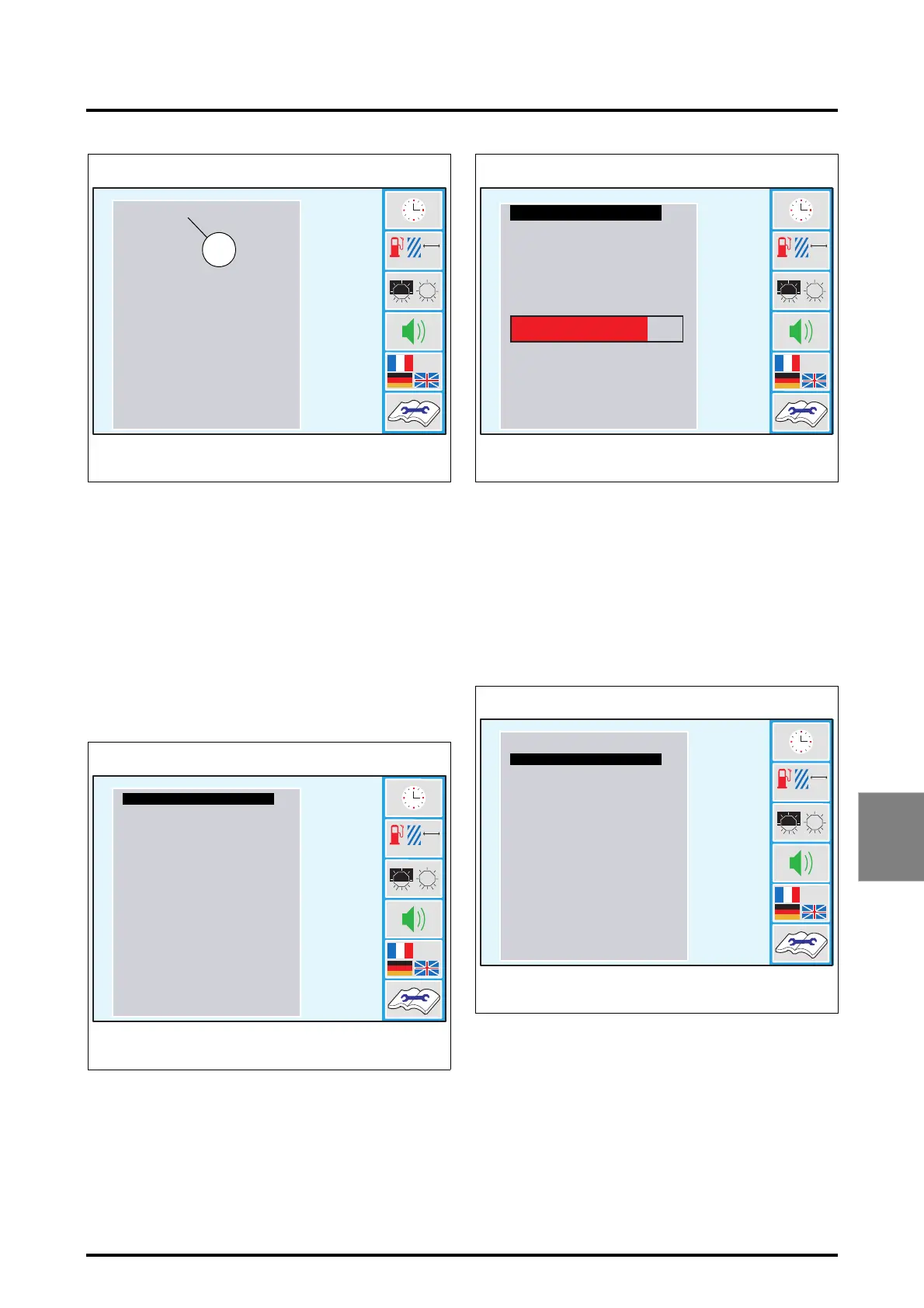7 . ACCESSORIES AND OPTIONS
7.47
Challenger MT500B EU
7
• Select the unit adapted to the country by rotating the
encoder and validate to return to the main menu (Fig.
76).
NOTE: The METRIC unit is intended for European coun-
tries. The UK and USA units are identical, with the
exception of the gallon volume unit.
7.10.2.3 - Adjusting the screen
On colour screens:
• Press the key
«
3
when the window (Fig. 76) is open.
The window (Fig. 80) is displayed.
• Using the encoder, select BRIGHTNESS or NIGHT
MODE.
Adjusting the brightness:
• Select the BRIGHTNESS menu using the encoder (the
window Fig. 81 is displayed).
• Adjust the brightness (from 0 to 100%) using the
encoder.
• Validate by pressing the encoder. The main menu is dis-
played.
Setting night mode
This mode reduces screen brightness during night time
use.
• Select the NIGHT MODE menu using the encoder (the
window Fig. 82 is displayed).
• Using the encoder, select one of the following modes:
- AUTO (the DATATRONIC 3 brightness automatically
adapts to ambient brightness and the night mode is
activated as soon as the tractor headlights are turned
on),
- ON (night mode is always active and, in this case, the
screen goes dark),
- OFF (night mode is always deactivated).
As soon as one of the modes is validated, the window (Fig.
83) is displayed.
L Ga Km Mi
Z3A-815-08-04-B
Fig. 79
METRIC
UK
USA
8
L Ga Km Mi
Z3A-815-08-04-B
Fig. 80
BRIGHTNESS
NIGHT MODE
78%
L Ga Km Mi
Z3A-816-08-04-B
Fig. 81
BRIGHTNESS
NIGHT MODE
L Ga Km Mi
Z3A-815-08-04-B
Fig. 82
NIGHT MODE
BRIGHTNESS
AUTO
ON
OFF