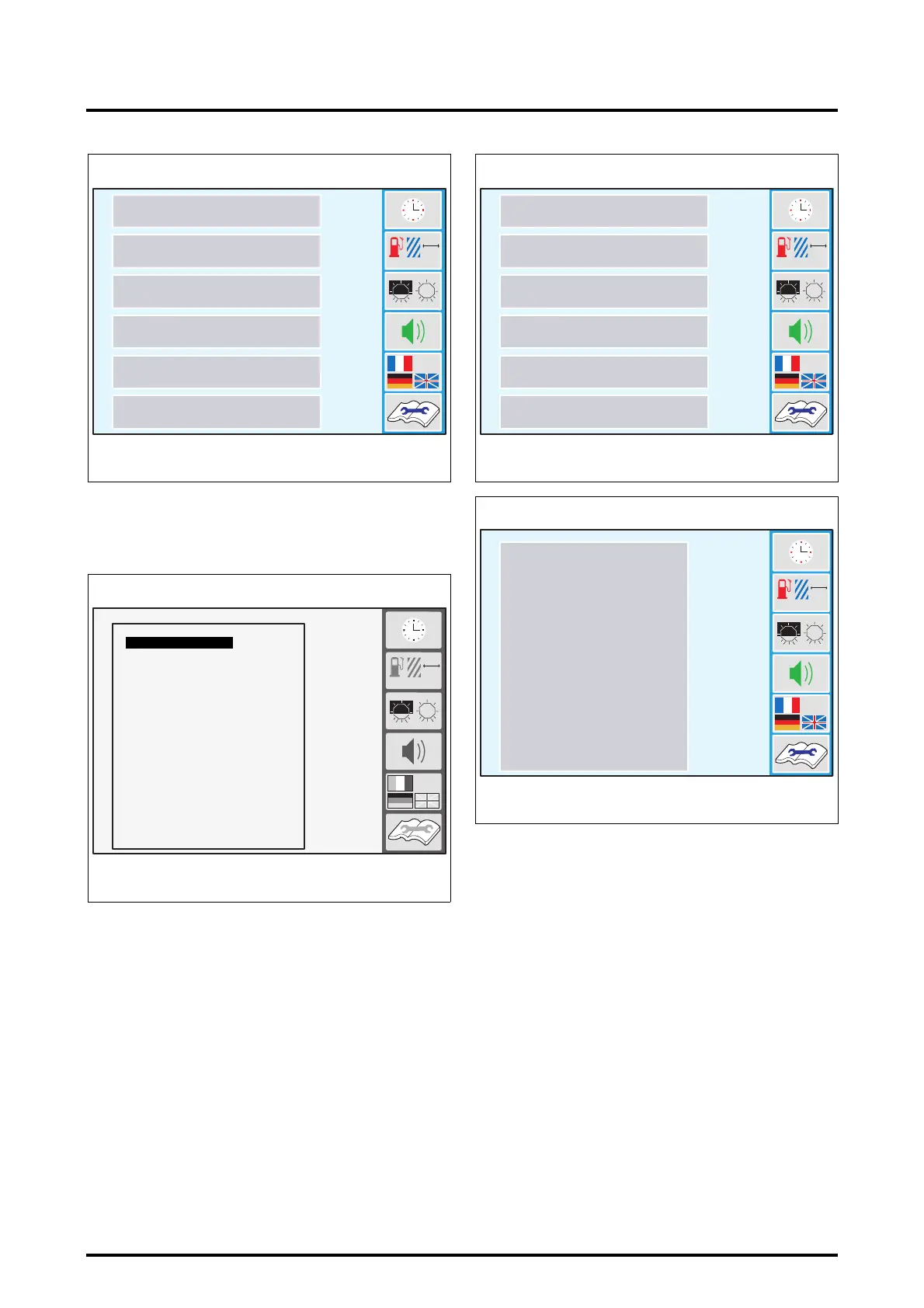7 . ACCESSORIES AND OPTIONS
7.48
Challenger MT500B EU
On b/w screens:
When the window (Fig. 83) is open, press the key
«
3
. The
window (Fig. 84) is displayed.
NOTE: On b/w screens, brightness and contract can be
adjusted.
NOTE: The brightness and contrast adjustment proce-
dures are identical.
7.10.2.4 - Adjusting the volume
• Press the key
«
4
when the window (Fig. 85) is open.
The window (Fig. 86) is displayed.
• Adjust the volume (from 0 to 6) using the encoder.
• Validate by pressing the encoder. The main menu is dis-
played.
L Ga Km Mi
Z3A-814-08-04-B
Fig. 83
13 : 22 : 12
METRIC
BRIGHTNESS
ON: 2
ENGLISH
SERVICING: 50
L Ga Km Mi
Z3A-1351-12-04
Fig. 84
CONTRAST
BRIGHTNESS
L Ga Km Mi
Z3A-814-08-04-B
Fig. 85
13 : 22 : 12
METRIC
BRIGHTNESS
ON: 2
ENGLISH
SERVICING: 50
L Ga Km Mi
Z3A-815-08-04-B
Fig. 86
0 OFF
1 MIN
2
3
4
5
6 MAX