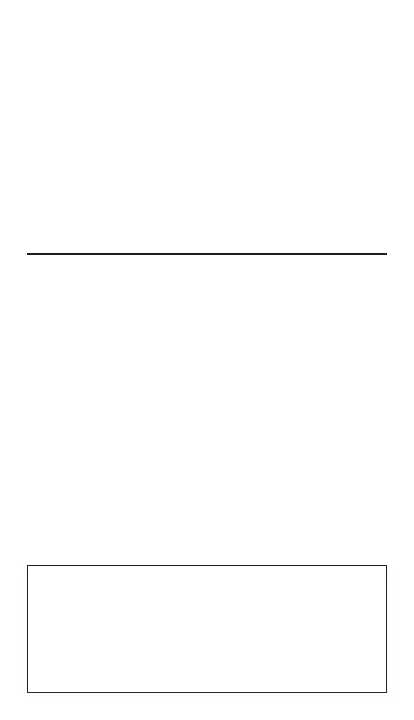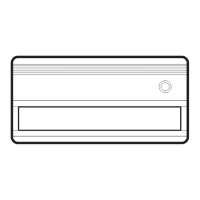4
5
On the remote control, press and release the button that
you would like to program twice. The blue LED will blink
and the remote control will begin sending the
pre-programmed codes to the garage door opener.
Transmission can take up to 60 seconds.
When the garage door opener or gate opener moves,
immediately press and release either of the buttons on the
remote control to confirm the code and exit programming.
TEST
Test the remote control by pressing the button you programmed
in step 4. If the garage door opener does not activate, repeat the
programming steps or visit LiftMaster.com/374ut for additional
instructions.
NOTICE: To comply with FCC and or Industry Canada (IC) rules, adjustment
or modifications of this receiver and/or transmitter are prohibited, except
for changing the code setting or replacing the battery. THERE ARE
NO OTHER USER SERVICEABLE PARTS.
Tested to comply with FCC Standards FOR HOME OR OFFICE USE.
Operation is subject to the following two conditions: (1) this device may
not cause harmful interference, and (2)this device must accept any
interference received, including interference that may cause undesired
operation.
