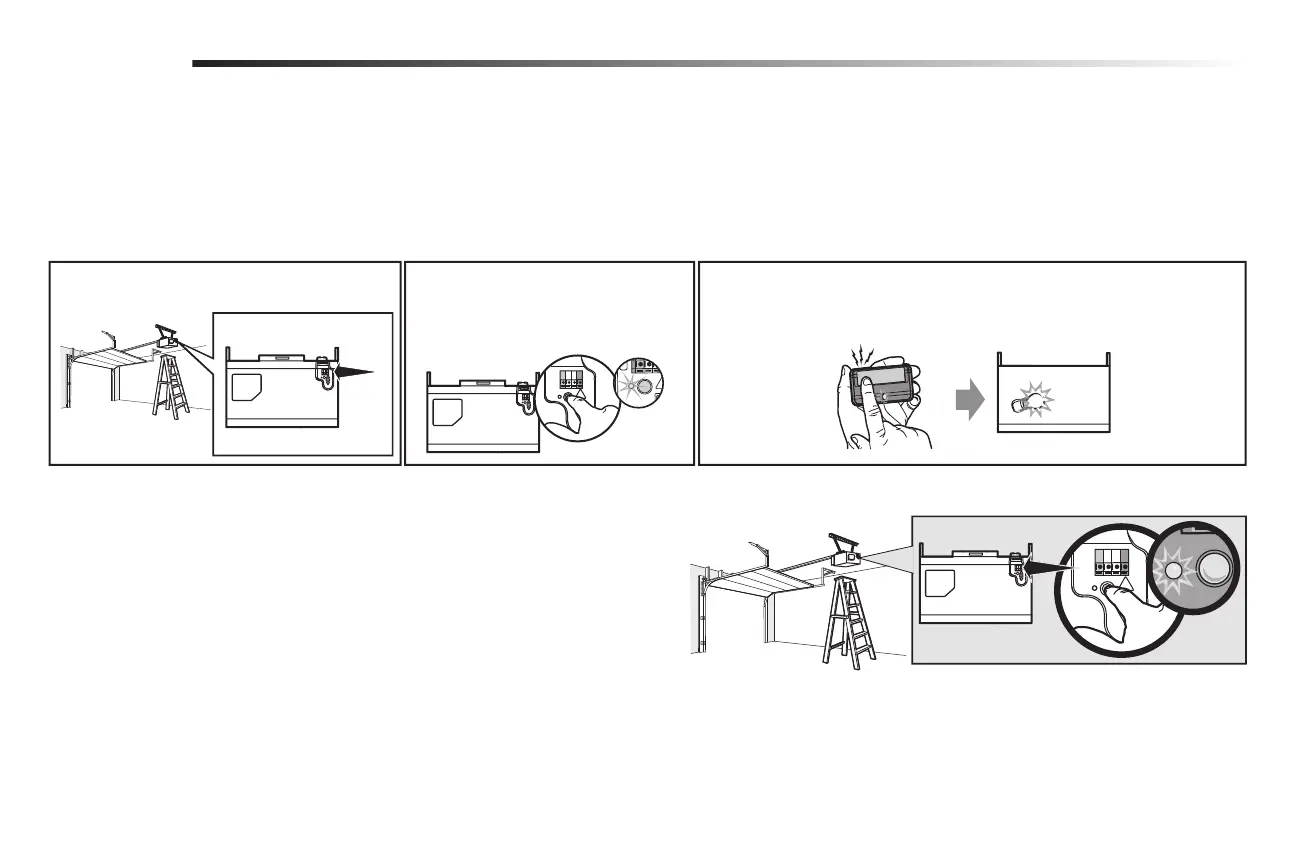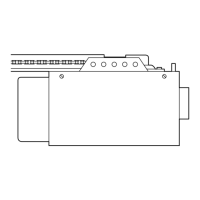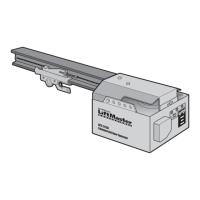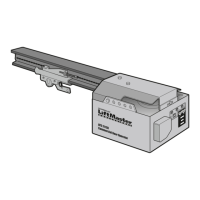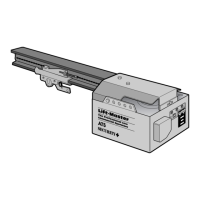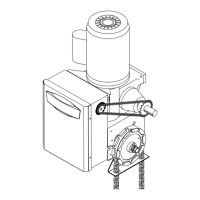7
1 Locate the Learn button.
“click”
“click”
2 Press and immediately release the Learn
button. The Learn LED will glow steady for
30 seconds. Within 30 seconds...
3 Press and hold the button the remote control that you wish to use.
Release the button when the garage door opener lights blink or two clicks are heard.
If programming to other products, press the button a second time to activate products.
PROGRAM USING THE GARAGE DOOR OPENER
Your garage door opener has been programmed at the factory to operate with your remote control. Older LiftMaster remote controls are NOT compatible. Programming can be done
through the door control or the Learn button on the garage door opener. To program additional remote controls refer to the instructions provided with the additional remote controls or visit
www.liftmaster.com. If your vehicle is equipped with a Homelink
®
, you may require an external adapter depending on the make, model, and year of your vehicle. Visit www.homelink.com for
additional information.
NOTE: The products illustrated in the instructions are for reference. Your product may look different.
ERASE ALL REMOTE CONTROLS AND KEYLESS ENTRIES
1 Press and hold the learn button on garage door opener until the learn LED goes out
(approximately 6 seconds). All remote control and keyless entry codes are now erased
Reprogram any accessory you wish to use.
Programming - Remote Controls
Operation
