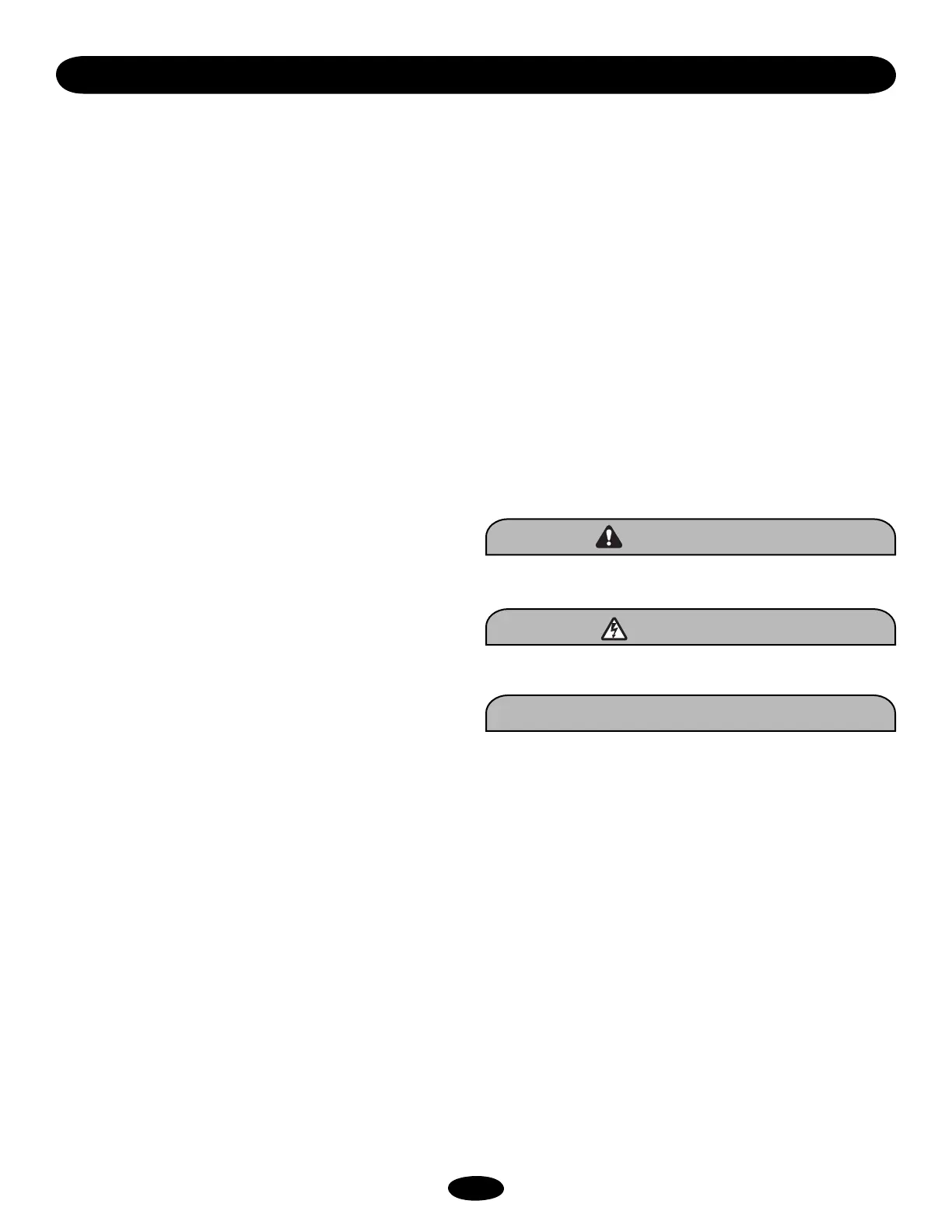2
INTRODUCTION
Carton Inventory. . . . . . . . . . . . . . . . . . . . . . . . . . . . . . . . . . . .3
Manual Release . . . . . . . . . . . . . . . . . . . . . . . . . . . . . . . . . . . .3
UL325 Model Classifications . . . . . . . . . . . . . . . . . . . . . . . . . .4
Safety Installation Information . . . . . . . . . . . . . . . . . . . . . . . . .5
Recommended Site Layout Example . . . . . . . . . . . . . . . . . . . .6
Safety Precautions for Roller Gates . . . . . . . . . . . . . . . . . . . . .7
Warning Sign Placement . . . . . . . . . . . . . . . . . . . . . . . . . . . . .7
Operator Overview . . . . . . . . . . . . . . . . . . . . . . . . . . . . . . . . . .8
INSTALLATION
Concrete Pad . . . . . . . . . . . . . . . . . . . . . . . . . . . . . . . . . . . . . .9
Anchors . . . . . . . . . . . . . . . . . . . . . . . . . . . . . . . . . . . . . . . . . .9
Conduits. . . . . . . . . . . . . . . . . . . . . . . . . . . . . . . . . . . . . . . . . .9
Chain Installation . . . . . . . . . . . . . . . . . . . . . . . . . . . . . . . . . . .9
Safety Edge Installation . . . . . . . . . . . . . . . . . . . . . . . . . . . . . .9
WIRING AND HOOKUP
AC Power Hookup (120/230 Vac) . . . . . . . . . . . . . . . . . . . . .10
Input Commands 1-8 (3-Button Control Station). . . . . . . . . .11
Accessory Connections . . . . . . . . . . . . . . . . . . . . . . . . . . . . .12
Battery Installation . . . . . . . . . . . . . . . . . . . . . . . . . . . . . . . . .12
Master/Second Wiring . . . . . . . . . . . . . . . . . . . . . . . . . . . . . .12
TIMERS AND MODE SELECTIONS S1 & S2
Fast Run Timer - S1 . . . . . . . . . . . . . . . . . . . . . . . . . . . . . . . .13
Mode Selections - S1 . . . . . . . . . . . . . . . . . . . . . . . . . . . . . . .13
Close Timer - S2 . . . . . . . . . . . . . . . . . . . . . . . . . . . . . . . . . .13
Mode Selections - S2 . . . . . . . . . . . . . . . . . . . . . . . . . . . . . . .13
ADJUSTMENTS
Right or Left Hand Operation . . . . . . . . . . . . . . . . . . . . . . . . .14
Limit Switch Adjustments . . . . . . . . . . . . . . . . . . . . . . . . . . .14
Instant Reverse Device (IRD) . . . . . . . . . . . . . . . . . . . . . . . . .14
RECEIVER
Set Security Mode . . . . . . . . . . . . . . . . . . . . . . . . . . . . . . . . .15
Programming the Remote to the Receiver . . . . . . . . . . . . . . .15
To Erase All Remote Control Codes . . . . . . . . . . . . . . . . . . . .15
OPERATION AND MAINTENANCE
General Service . . . . . . . . . . . . . . . . . . . . . . . . . . . . . . . . . . .16
Battery Disposal . . . . . . . . . . . . . . . . . . . . . . . . . . . . . . . . . . .16
Battery Replacement . . . . . . . . . . . . . . . . . . . . . . . . . . . . . . .16
Battery Maintenance/Testing . . . . . . . . . . . . . . . . . . . . . . . . .16
Battery Handling/Storage . . . . . . . . . . . . . . . . . . . . . . . . . . . .16
TROUBLESHOOTING
Battery Checkout . . . . . . . . . . . . . . . . . . . . . . . . . . . . . . . . . .17
Gate Not Operating. . . . . . . . . . . . . . . . . . . . . . . . . . . . . . . . .17
SUGGESTED LOOP SENSOR LOCATIONS
Free Exit on Vehicle Approach . . . . . . . . . . . . . . . . . . . . . . . .18
Entry With Access Control Device . . . . . . . . . . . . . . . . . . . . .18
Dual Direction as Entry and Free Exit . . . . . . . . . . . . . . . . . . .18
CONTROL BOARD LAYOUT
Component Locations . . . . . . . . . . . . . . . . . . . . . . . . . . . . . .19
REPAIR PARTS 20
ACCESSORIES 21
SAFETY ACCESSORIES FOR SECONDARY
ENTRAPMENT PROTECTION 22
REPAIR PARTS AND SERVICE 22
WARRANTY 23
INSTALLATION CHECK OFF LIST 24
TABLE OF CONTENTS
Mechanical
Electrical
ATTENTION
AVERTISSEMENT AVERTISSEMENT
AVERTISSEMENT
WARNING
CAUTION
WARNINGWARNING
WARNING
PRECAUCIÓN
ADVERTENCIA
ADVERTENCIAADVERTENCIA
ATTENTION
AVERTISSEMENT AVERTISSEMENT
AVERTISSEMENT
WARNING
CAUTIONCAUTION
WARNING
WARNING
PRECAUCIÓN
ADVERTENCIA
ADVERTENCIAADVERTENCIA
ATTENTION
AVERTISSEMENT AVERTISSEMENT
AVERTISSEMENT
WARNINGWARNING
CAUTION
WARNING
WARNING
PRECAUCIÓN
ADVERTENCIA
ADVERTENCIAADVERTENCIA
When you see these Safety Symbols and Signal Words on the
following pages, they will alert you to the possibility of SERIOUS
INJURY or DEATH if you do not comply with the warnings that
accompany them. The hazard may come from something
mechanical or from electric shock. Read the warnings carefully.
When you see this Signal Word on the following pages, it will
alert you to the possibility of damage to your gate and/or the gate
operator if you do not comply with the cautionary statements that
accompany it. Read them carefully.
IMPORTANT NOTES
• BEFORE attempting to install, operate or maintain the operator,
you MUST read and fully understand this manual and follow all
safety instructions.
• DO NOT attempt repair or service of your commercial door and
gate operator unless you are an Authorized Service Technician.