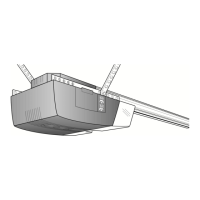If issues are experienced when adding a LiftMaster
®
Internet Gateway, Logic 5.0 Commercial Door Operator or MyQ
®
Lighting Device to a MyQ account, please review the troubleshooting topics below:
CONNECTION ISSUES
Problem:
If the Internet Gateway’s green LED is not illuminated or blinking, the Internet Gateway is not connected to the Internet.
Solution:
There are a few different reasons an Internet Gateway will not successfully connect to the Internet:
• Anincompatiblerouter
• Arouterconfigurationsetting(e.g.MACaddressfiltering)
• Anetworksecurityappliance(firewall)
Problem:
Green LED on the Internet Gateway is off
The router is not providing an IP address to the Internet Gateway.
Solution:
Verify power to the Internet Gateway. Disconnect and reconnect power to the Internet Gateway. Blue and green LEDs
should blink on and off a few times when the Internet Gateway is initially powered.
Check the Ethernet cable connections between the Internet Gateway and router or network switch. Confirm the
router is operating.
Check if the router is incompatible with the Internet Gateway. Go to LiftMaster.com/MyQ-CDO and look for the
Commercial Door Operator MyQ Incompatible Router and Switch Guide.
Connect the Internet Gateway to a different LAN port on the router.
Determine if a router setting is preventing the Internet Gateway from obtaining an IP address (e.g. MAC address
filtering, firewall settings).
• Review the router’s settings and manual.
• Router must be set to DHCP to provide an IP address to the Internet Gateway.
• The Internet Gateway requires UDP port 80 to have a UDP timeout of 180 sec or greater.
Reset the router. Disconnect power to the router for 30 seconds. Reconnect power to the router. Wait up to 5 minutes
after the router is active to determine if the green LED on the Internet Gateway is illuminated solid or blinking.

