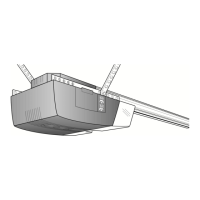CONNECTION ISSUES (CONTINUED)
Problem:
Green LED on the Internet Gateway is blinking
If the green LED on the Internet Gateway is blinking, the Internet Gateway has obtained an IP address from the router, but
the Internet Gateway is not connecting to the MyQ Server.
Solution:
Determine if a router setting (e.g. firewall setting) is preventing the Internet Gateway from communicating with the
Internet.
• Reviewtherouter’ssettingsandmanual.
• TheInternetGatewayrequiresUDPport80tohaveaUDPtimeoutof180secorgreater.
Determine if a network security appliance (firewall, e.g. SonicWALL
®
, ZyWall) is installed.
• DetermineifthenetworksecuritysettingsarepreventingconnectionoftheInternetGatewaytotheInternet.
• TheInternetGatewayrequiresUDPport80tohaveaUDPtimeoutof180secorgreater.SonicWALL®’sUDP
timeout must be adjusted to be 180 sec or longer for both inbound and outbound data traffic.
SonicWALL
®
Fire Wall
MyQworkaroundforaSonicWALLNetworkAppliance.
Problem:
TheproblemslistedabovearecausedbySonicWALL’sfactorydefaultUDPconnectiontimerbeingsetto30secondswhich
closes the Internet Gateway connection to the server after the Internet Gateway enters its sleep state and reduces
communication to the server to once every 60 seconds. When this occurs, the Internet Gateway will take up to 2 minutes to
recognize the connection to the server is lost before trying to re-establish connection. The process will continue to repeat.
WhenaMyQdeviceisbehindaSonicWALLNetworkAppliance,thefollowingMyQappperformanceissuesmayoccur:
1. Difficulty controlling a MyQ device through the MyQ app.
2. ManualoperationofaMyQdevicemaynotchangestateontheMyQapp(commercialdoorisclosedbypressing
wallcontrol,butappshowsdooropen).
3. Upon power cycling of an Internet Gateway the app will work for a brief period of time and then enter a non-working
state.
Solution:
TheSonicWALLUDPconnectiontimershouldbechangedto120secondsorgreater.LiftMasterrecommendsaminimum
value of 180 seconds. The timer must be changed in multiple locations.
1. The default UDP timer should be changed, which will change the UDP connection timer for any new rule
madetotheSonicWALL.
2. AnycurrentLAN->WANrulesmusthavetheUDPconnectiontimeoutupdatedmanually.Set“DefualtUDP
ConnectionTimeout(seconds):”to“360”andset“UDPConnectionInactivityTimeout(seconds):”to
“360”.

