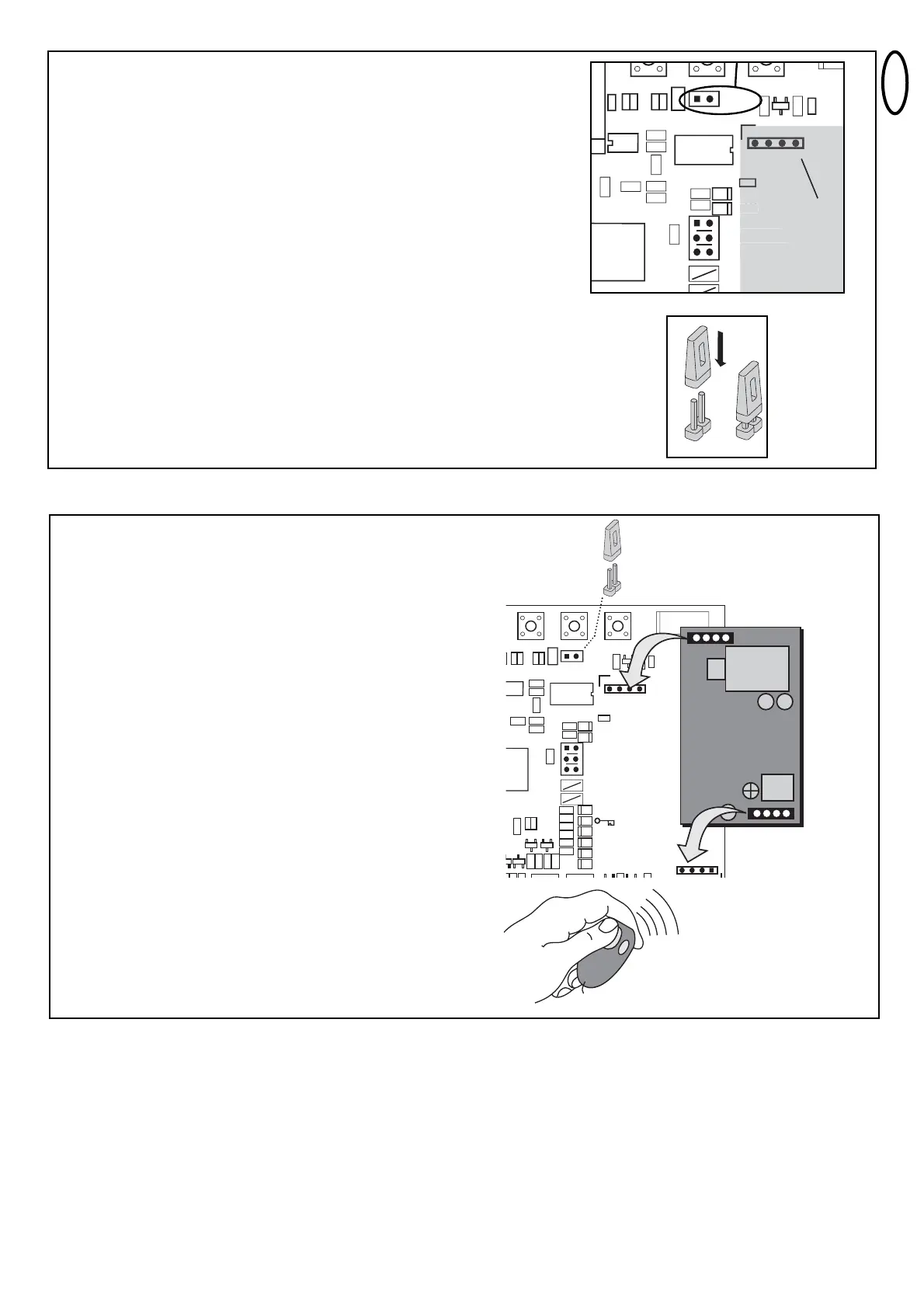en-11
1 / 2 Motor
1 or 2 motors are connected to the control board.
FREE: both motors connected
LINKED: only one motor connected
STOP / 8.2 KOhms
Defines if connector STOP / 8.2 KOhms is used for an emergency
stop switch or for a safety edge. The emergency stop switch stops
any movement of the system immediately. The safety edge causes
the wings to reverse for one second.
FREE: Factory setting is for 8.2 KOhms. In this case safety edge
must be installed or a 8.2 KOhms resistor must be
connected.
LINKED: used for emergency stop switch, in this case the pre-
installed resistor has to be removed from terminals and
replaced by a suitable switch or terminals have to be
bridged.
Open / Ped
Defines if key switch operates only one wing (Master) or both wings
FREE: only one wing (Master)
LINKED: both wings
JUMPERS
RADIO
Insert radio module on designated pins, if not pre-installed.
PROGRAM / DELETE REMOTE CONTROLS
The receiver has two channels CH1 and CH2. Using the different
channels enables the opening of one wing resp. both wings. For
example, if CH2=P2 receives the code from the remote control only
one wing will open. Choosing a different button on the remote
control in combination with CH1=P1 will cause both wings to open.
PROGRAMMING
- Insert (connect) jumper “RADIO”
- In order to store a code press a previously selected button on the
remote control while simultaneously pressing the learn-buttons P1
or P2 of the logic board.
- When pushing the programming button P1 or P2 an LED will be lit
up and goes OFF once the programming was accepted.
- Repeat for all remote controls (a maximum of 180 remote controls
can be programmed to each channel).
Note: Make sure not to program the same remote control button to
CH1 and CH2, otherwise the gate will work improperly.
Redo programming if required.
- To finish: Remove (disconnect) jumper “Radio”!
DELETE
- Insert (connect) Jumper “Radio”.
- Press and hold learn-buttons (P1 or P2) for approx. 10 seconds
until the check LED goes out again. All codes programmed to this
channel are deleted.
- Remove (disconnect) jumper “Radio”