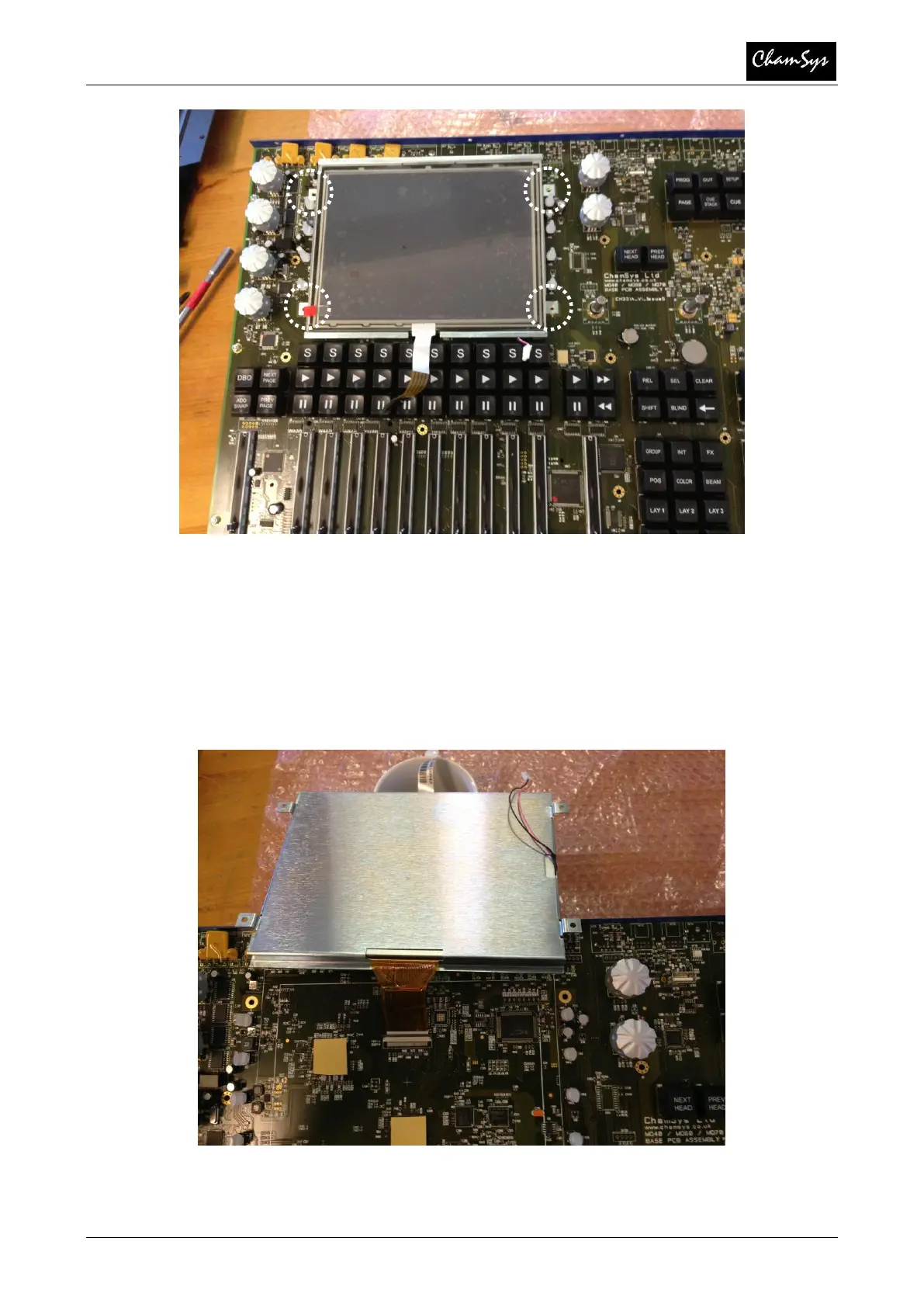MagicQ Training Course
12 of 21 – Part Three: Maintenance
www.chamsys.co.uk
Remove the 4 M3 pozi head screws from around the edge of the screen using the
5.5mm Nut driver and Pozi 1 Screw driver.
Take care to hold the screen in position while removing the screws.
Once the 4 screws have been removed, carefully lift the lower edge taking care of the
ribbon connector on the underside of the screen.
Use an object to support the screen, while removing the ribbon connector.
